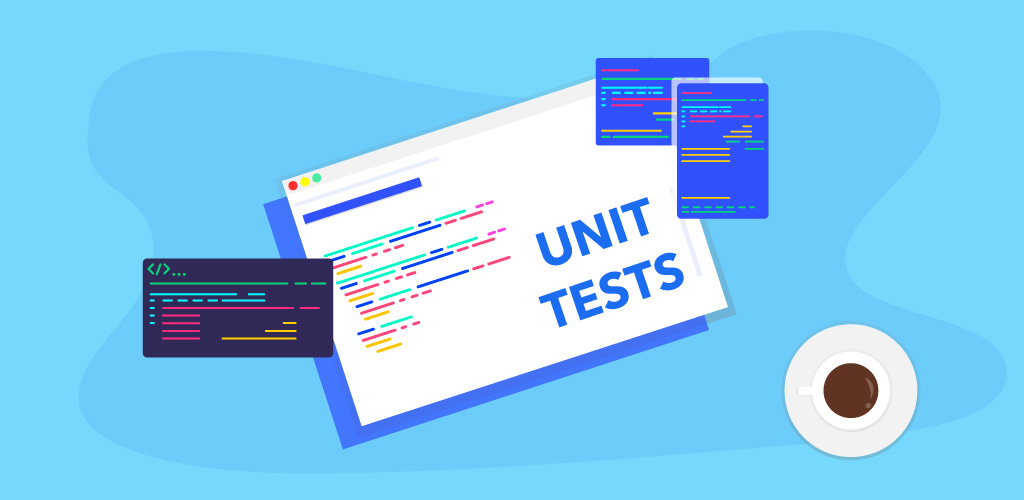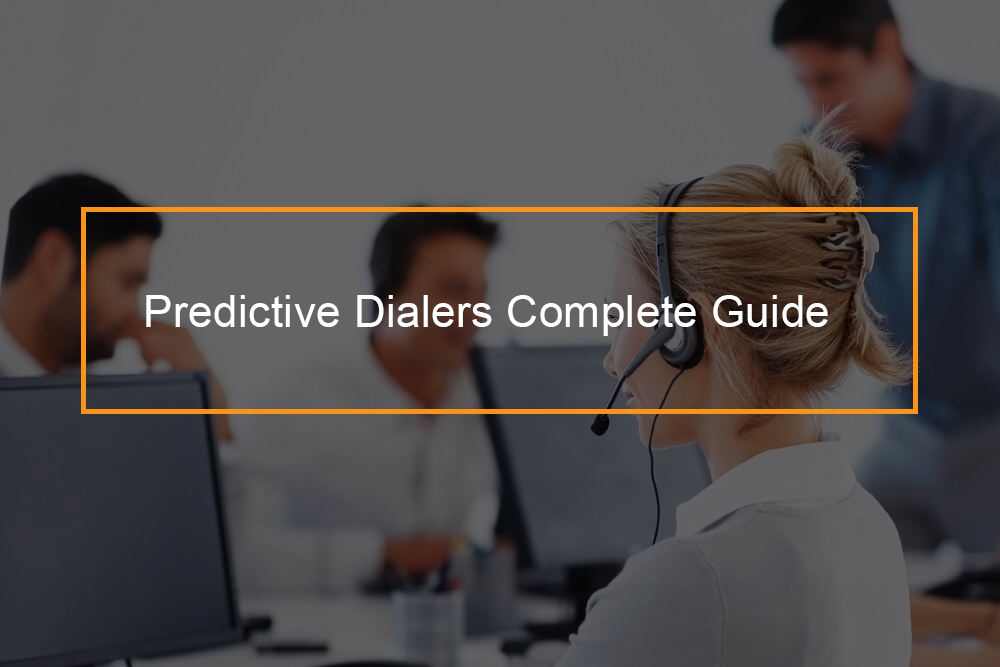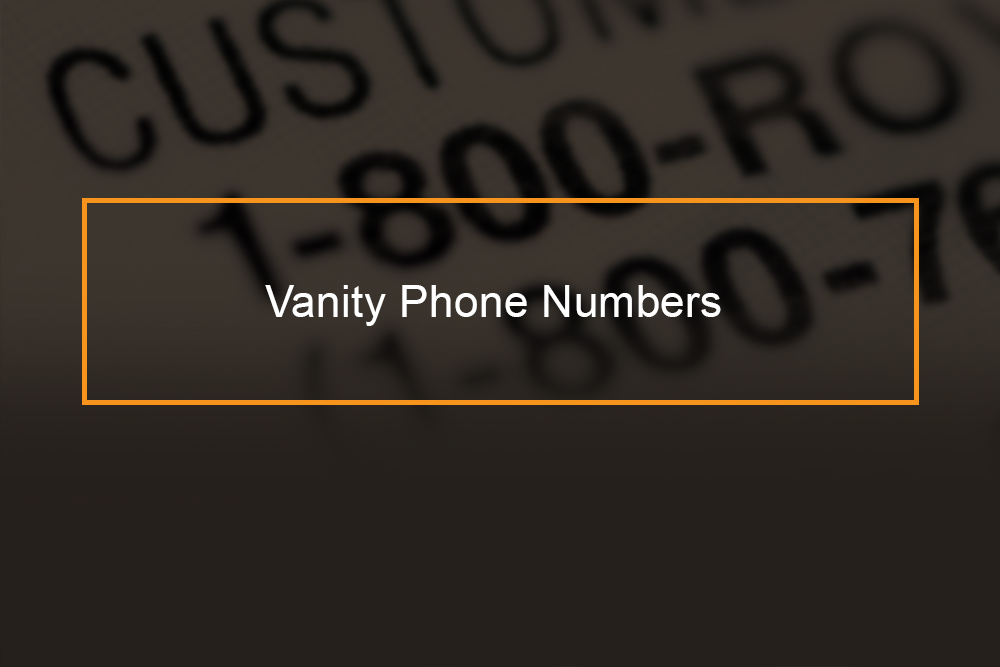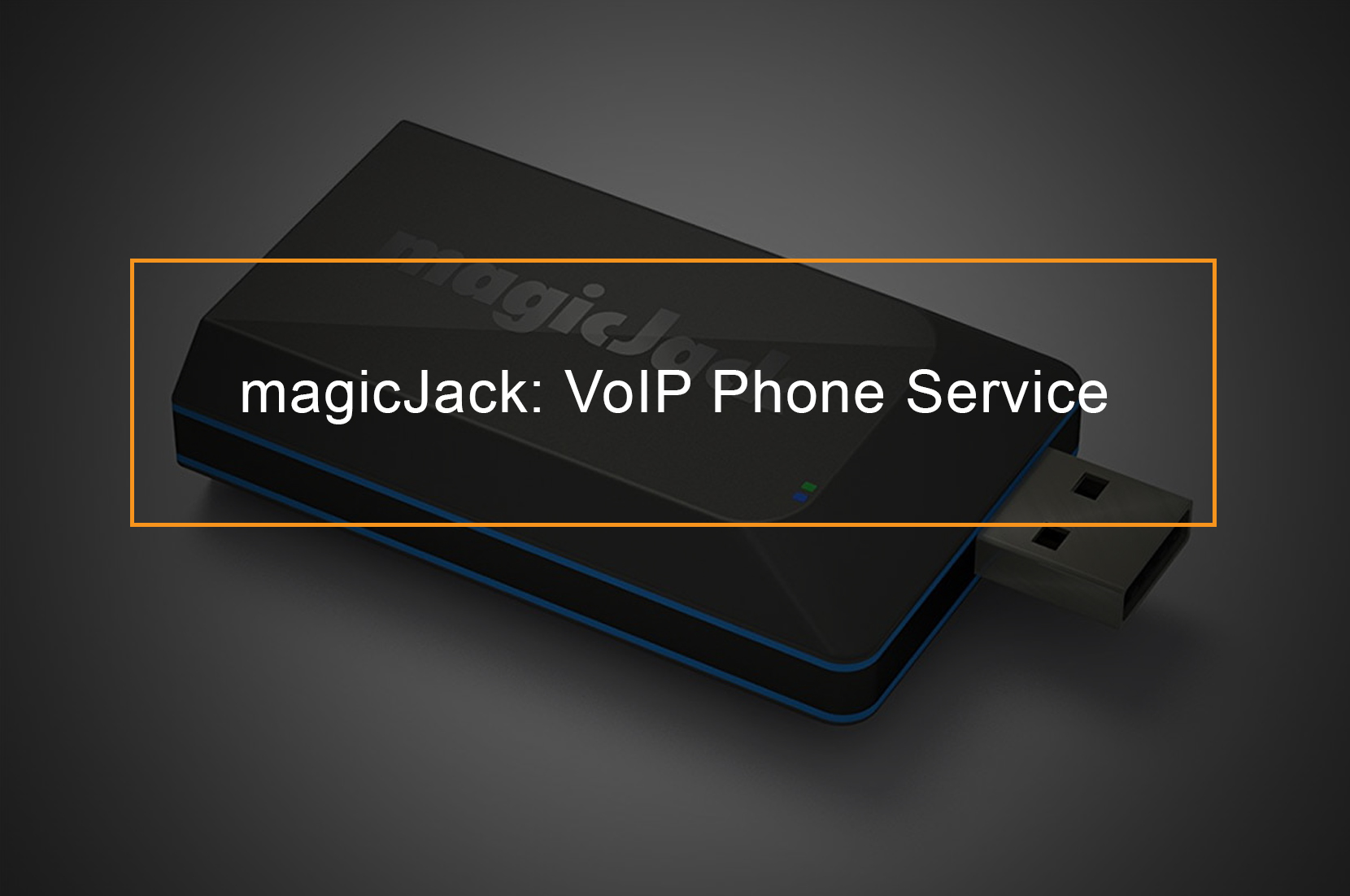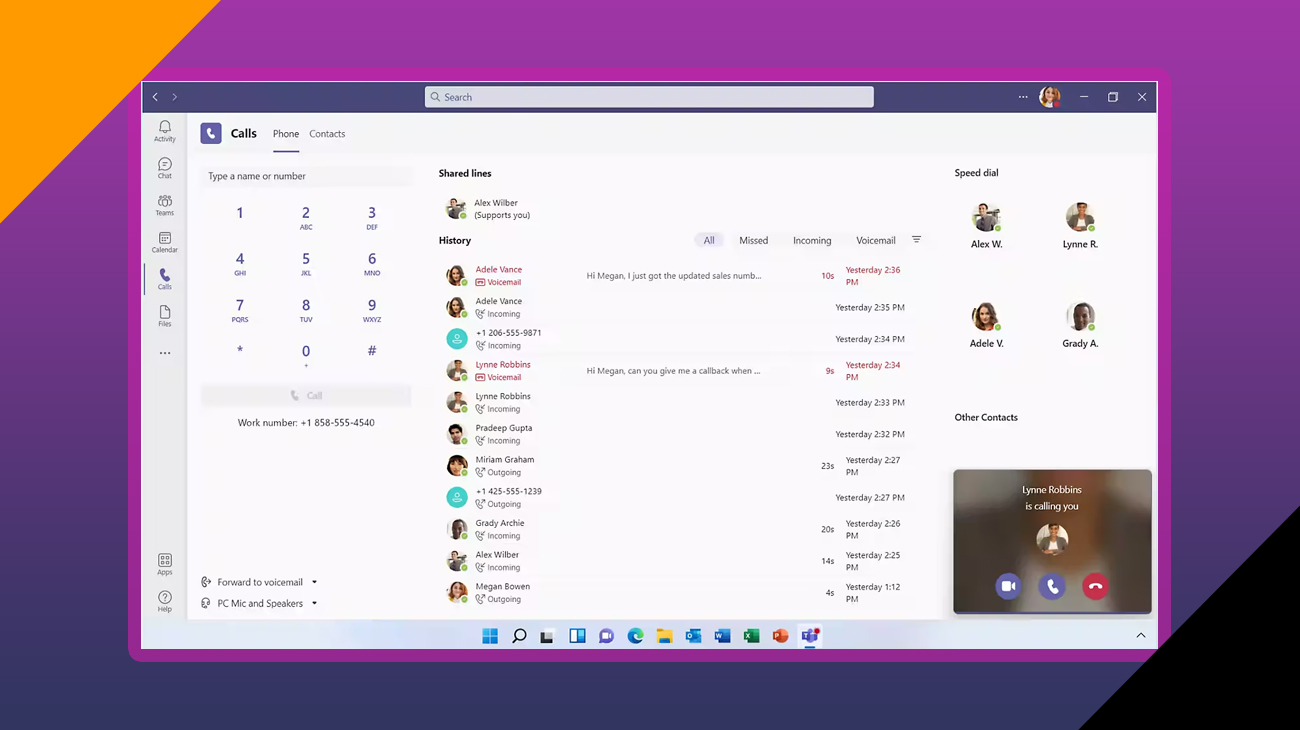Unit Testing Guidelines: What to Test and What Not to Test
Unit testing has a broad meaning that is often misunderstood. We attempt to narrow down the scope of the phrase in terms of what it should (and should not) comprise.
Table of content:
- What is Unit Testing?
- Why Unit Test?
- Benefits of Unit Testing
- Test Strategy
- Unit testing is not about finding bugs
- Requirements testing and understanding
- Unit Tests Scenarios Review Before Code Writing
- Designing Unit Test Cases
- Risk assessment matrix
- What to Be Tested With Higher Priority?
- What Not to Unit Test?
- Unit Testing Best Practices
What is Unit Testing?

Unit testing is the process of evaluating individual units or components of an enterprise application to ensure that they are all functioning properly. This is strictly not a definition of “unit.” A unit, in general, should be a small element of the application – in Java, this is frequently a single class. It is up to the developer to identify the scope of each test’s tested code. The terms “unit testing” and “integration testing” or “end-to-end testing” are sometimes used interchangeably. The difference is that unit testing is used to validate the behavior of a single testable unit. In contrast, integration tests validate the behavior of many components or the entire program. The concept of a “unit” is not well defined. Therefore one will have to decide on the scope of each test on their own.
Why Unit Test?
Unit testing/Unit test is a tried-and-true test method for assuring software engineering quality with several benefits. Here are a few compelling reasons to unit test:
- Unit testing tool(s)ensure that each component of your product performs as intended now and in the future, laying the groundwork for later development.
- Unit testing/Unit test finds faults early in the manufacturing process, lowering the cost of resolving them later in the development cycle.
- Refactoring unit-tested code is often safer because tests can be immediately re-run to ensure that behavior has not changed.
- Writing unit tests forces developers to assess how well production code is built to make it acceptable for unit testing and encourages them to think about corner cases and error circumstances in its implementation.
- Unit tests can reveal how the changed or new code is meant to work if included in the test code review process. In addition, reviewers can confirm whether or not the tests are valid.
Unfortunately, far too many developers either don’t create unit tests, write enough, or maintain them. Writing and maintaining unit tests can be difficult at times. There are times when we have a deadline to meet, and writing tests will cause us to miss them. However, failing to write enough or good unit tests is a dangerous trap to fall into. Please examine the best tutorial advice for writing clean, maintainable, automated tests (test automation) that provide all of the benefits of unit testing while requiring the least amount of time and effort.

Benefits of Unit Testing
- Functionality- Unit tests demonstrate that your code is functional.
- You obtain a regression-testing suite (unit test suite) at a low level.
- You can make improvements to the design without causing it to break.
- It’s more enjoyable to code with them than it is without them.
- They show that there has been an improvement.
- Unit tests are a type of code sample.
- It compels you to consider what you’re going to code before starting.
- It lowers the price of bugs.
- It’s far superior to code inspections.
- Better designs come from unit tests.
Test Strategy
It will almost always be a heuristic approach. It’s difficult to come up with clear and fast regulations. Consequently, the majority of the items described in the article can be updated or overwritten on a case-by-case basis.
Software testing should be done considerably more thoroughly than usual. Consider this: right now, when someone writes code, he will develop unit tests based on the structure of the code and his comprehension of the story. The person performing code review frequently does not fully comprehend all aspects of the code and tests. In most cases, we look for more fundamental errors. That is to say; if you don’t test by hand or in another way, the unit tests will miss these possible issues.
Unit Testing Is Not About Finding Bugs

In the vast majority of circumstances, unit tests are ineffective at detecting flaws. By definition, unit tests look at each unit of code separately i.e., independent units. When your program is run, all of those pieces must operate together. The overall result is more sophisticated and subtle than the sum of its independently tested parts.
It’s not enough to show that components X and Y work separately; it’s also not enough to show that they’re compatible or configured correctly. Furthermore, flaws in a single component may have no bearing on the symptoms that an end-user might feel and report. And, because you’re creating the preconditions for your unit tests, they won’t ever catch issues caused by preconditions you didn’t expect (for example, someone forgot to register his service in the database).
Note that there is one exception: unit tests can effectively detect bugs in some cases. It’s when you’re refactoring, which is when you rearrange the code of a unit without intending to modify its behavior i.e., code changes. Unit tests can typically tell you if the behavior of the unit has changed in this case.
Requirements Testing and Understanding

Reviewing and “testing” your requirements is a must before going down to write unit tests. Consider an algorithm explained in an Excel sheet that includes sample data. You can write a test for this one use case. However, there are numerous instances where the requirements are incorrect. Alternatively, this scenario could be just one of several possible outcomes. Before you can build appropriate tests, you must first understand what you need to test. Instead of taking a reactive strategy of resolving defects after they’ve been introduced, this form of understanding helps to enhance the design and code quality (quality assurance) ahead of time.
Unit Tests Scenarios Review Before Code Writing
Before creating any tests, it’s good to discuss the unit testing technique with a senior team member. This will save users time when correcting and rewriting the code. Furthermore, you can both assign the risk associated with the module under test and think of the most relevant techniques to test it during this brief brainstorming session. Another reason this is preferable to examining exams after they have already been produced is that no one enjoys being criticized, regardless of their position. The likelihood of a rewrite increases as more code is produced.
Since we become connected to what we create as programmers and dislike changing it, it will be easier to modify and move our ideas in the proper direction. Furthermore, you will feel much better knowing that you are not wasting your time writing anything that may be changed in a single day. As a result, using this technique will improve team happiness, morale, and collaboration. Any new code is checked to see if it follows the code design guidelines.
Designing Unit Test Cases
Boundary Value Analysis should be a major method for building multiple unit test scenarios. You can use it to better test the various branches of the code. However, testing the requirements is a necessary step before relying on it. The majority of unit tests aren’t designed to test business cases accurately. The majority of them examine the code’s architecture, conditions, and exceptions, among other things. As a result, it’s critical to test the algorithm, engine, and utility components thoroughly. It’s sometimes easier to locate sample data online or contact the product owners and then utilize it in the unit test examples later.

Prioritization and Risk Assessment Matrix
A risk is the likelihood of an unknown event occurring. It could be something that happened in the past, something happening now or something that will happen in the future. These unforeseeable events might impact a project’s cost, business, technical, and quality objectives. We can decide how many unit tests to write based on the computed risk assessment; the higher the priority, the better the test coverage. The probability impact matrix is the risk assessment matrix. It gives the project team a fast overview of the hazards and the priority that should be addressed.
Risk rating = Probability x Severity
Probability is a metric/measurement for determining the likelihood of an uncertain event occurring based on time, proximity, and recurrence. It’s calculated as a percentage.
This can be classified as:
Frequent(A), Probable(B), Occasional(C), Remote(D), Improbable(E), Eliminated(F)
- Frequent— In most instances, it is expected to recur several times (91 – 100 percent )
- Probable — In most cases, it’s likely to happen multiple times (61 – 90 percent )
- Occasional — It could happen at any time (41 – 60 percent )
- Remote —Unlikely to occur/could occur at any time ( 11 – 40 percent )
- Unlikely – Occurs only in uncommon and extraordinary conditions (0 -10 percent )
- Eliminate — It is impossible for this to happen (0 percent )
The degree of impact of damage or loss caused by the uncertain occurrence is severity. It is scored 1 to 4 and can be classified as:
Catastrophic=1, Critical=2, Marginal=3, Negligible=4
- Catastrophic — Serious consequences render the project completely useless and may even result in its termination. During risk management, this must be a major priority.
- Critical – Severe implications that could result in significant financial loss. The project is in grave danger.
- Short-term damage can be reversed with repair actions.
- Negligible — There is no or very little damage or loss. Routine methods can be used to monitor and manage this.
The priority is divided into four groups, each of which is matched to the risk’s severity and probability.
- Serious — The risks in this category are denoted by the color Amber. The activities must come to a halt, and quick measures must be done to contain the threat. Effective controls must be identified and applied. In addition, the activity must not proceed until the danger has been decreased to a low or medium level.
- High —Risks in this category are highlighted in red and require immediate action or risk management techniques. Isolating, eliminating, and substituting the risk and implementing appropriate risk management must be done right away. If these problems cannot be remedied right away, rigorous deadlines must be set to address them.
- Medium — The color yellow denotes the dangers in this category. To reduce the risks, reasonable and practicable measures must be adopted.
- Low — The dangers in this category are highlighted in green and can be ignored because they typically don’t pose a serious threat. In order to guarantee that the controls remain effective, they must be reviewed regularly.
Risk Assessment Matrix
| SEVERITY PROBABILITY | CATASTROPHIC (1) | CRITICAL (2) | MARGINAL (3) | NEGLIGIBLE (4) |
| Frequent (A) | High | High | Serious | Medium |
| Probable (B) | High | High | Serious | Medium |
| Occasional (C) | High | Serious | Medium | Low |
| Remote (D) | Serious | Medium | Medium | Low |
| Improbable (E) | Medium | Medium | Medium | Low |
| Eliminate (F) | Eliminated | Eliminated | Eliminated | Eliminated |
What to Be Tested With Higher Priority?
- Collections supplied as a parameter not changed in the method
- Utility techniques for Algorithm Engines
- Methods of core business logic
- Predicates are checked with simple DB queries.
- High-risk services
What Not to Unit Test?
- Property constructors or constructors (if they return variables). Only test them if they have validations.
- Constants, read-only fields, configs, enumerations, and other configurations
- Wrapping other unit testing frameworks or libraries in a cloak
- Registrations for container services
- Messages of exception
- Models, POCO classes, and others.
- NET Core/Framework logic, such as default parameters
- Directly private techniques
- SQL Queries That Are Complicated (more than 3 joins or grouping, etc.). It is preferable to test it manually or use a system test against an actual database.
- ASPNET.
- Methods used by the core controller
- Code that is multi-threaded and complex (it is better to be tested with integration tests)
- Methods that call another public method are known as callback methods.
Unit Testing Best Practices

Let us look at some best practices for creating, executing, and maintaining unit tests to get the best results.
Unit Tests Should be Trustworthy
If the code is broken, the test must fail (test fails). If it doesn’t, we won’t trust the test results.
Unit Tests Should be Maintainable and Readable
When production code is updated, tests must often be updated and possibly debugged. As a result, the test must be simple to read and understand, not just for the person who wrote it but also for other engineers. For clarity and readability, always structure and name your tests.
Unit Tests Should Verify a Single Use Case
Good tests authenticate only one thing at a time, implying they usually only test a single-use case. This recommended practice makes tests simpler and easier to comprehend, which is beneficial to maintainability and debugging. Multiple-validation tests can quickly become difficult and time-consuming to manage. Do not allow this to happen. Another ideal practice is to utilize as few assertions as possible. Some experts propose only validating one assertion per test (which may be overly restrictive); the aim is to concentrate on validating only what is required for the use-case being tested.
Unit Tests Should be Isolated
Unit tests should be able to perform in any order, on any system, without interfering with each other. If at all possible, tests should be independent of environmental conditions or the situation of the world. These tests are more difficult to execute and frequently unstable, making them more difficult to debug and correct and thus end up costing more time than they save.
To define dependency usage in application code and how tests should be developed correspondingly, “solitary” vs. “sociable” code is used. “Solitary” code does not interact with other components (it is more self-contained), whereas “sociable” code interacts. If the application code is isolated, the test is straightforward. You can create a “solitary” or “sociable” test for sociable code under test. A “sociable test” would rely on genuine dependencies to validate behavior, whereas a “solitary test” isolates the code under test from dependencies. You can isolate the code under test with mocks and create a “solitary” test for “sociable” programming.
Using mock object(s) for dependencies makes our lives as testers easier in general because we can create “solitary tests” for sociable code. A sociable test for sophisticated code may necessitate a lot of preparation and may contradict the isolated and repeatable standards. However, because the fake is built and configured in the test, it is self-contained, giving us more control over dependency behavior. We can also test more code path. For example, in order to cover boundary or error circumstances, I can return custom values or throw exceptions from the mimic.

Unit Tests Should be Automated
Check to see if tests are being run in an automated manner. This can be done daily, hourly, or continuous or as part of a Continuous Integration or Delivery process. Everyone in the team should be able to access and review the reports. Discuss which metrics are important to you as a team: code coverage, modified code coverage, number of tests performed (performance testing), performance, and so on. These figures can reveal a lot, and a significant change in them frequently signals regressions that can be corrected right once.
Relevant Information on Unit Tests

- To authenticate the behavior of the APIs or the program as a whole, component, integration, UI, and functional tests should be utilized more sparingly.
- Some companies use test-driven development (TDD) or behavior-driven programming to write tests before writing application code.
- A codebase is the source code for a particular software program or application.
- Agile testing is a software testing practice that adheres to agile software development concepts.
- A line of code is a software statistic that counts the number of lines in the text of a computer program’s source code to determine its size.
- JUnit is a Java programming language unit testing framework.
The following is a list of what you should test:
- Everything you can is put to the test in the most usual instance. This will alert you if the code breaks as a result of a modification you’ve made (this is the single greatest benefit of automated unit testing).
- Test the edge case of a highly complex piece of code that you suspect will contain bugs.
- Before you fix a bug, you should develop a test case to cover it.
- When someone has spare time, add edge-case tests to less vital programs.