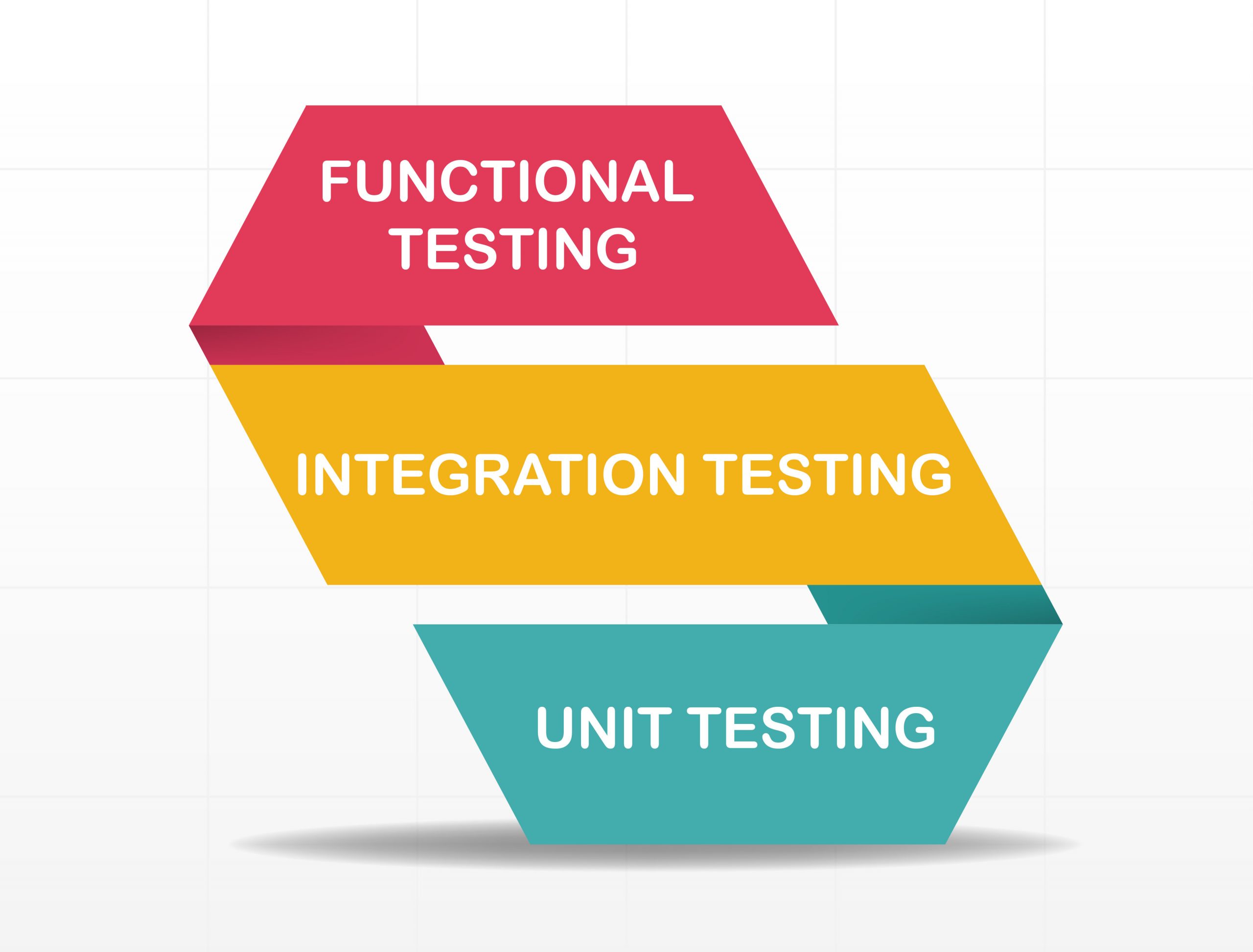The Distinctions Between Unit Testing, Integration Testing, And Functional Testing
Both Unit testing and Integration testing strategies are critical for any software application, as each uses a different process to test a software application. However, neither one nor both can ever actually replace functional testing (functional test).
In this article:
- Unit Testing Vs. Integration Testing Vs. Functional Testing
- What is Unit Testing?
- Unit Tests Rules
- Why Is Isolation Good for Unit Tests?
- What is Integration Testing?
- Unit Testing vs. Integration Testing
- Functional Testing
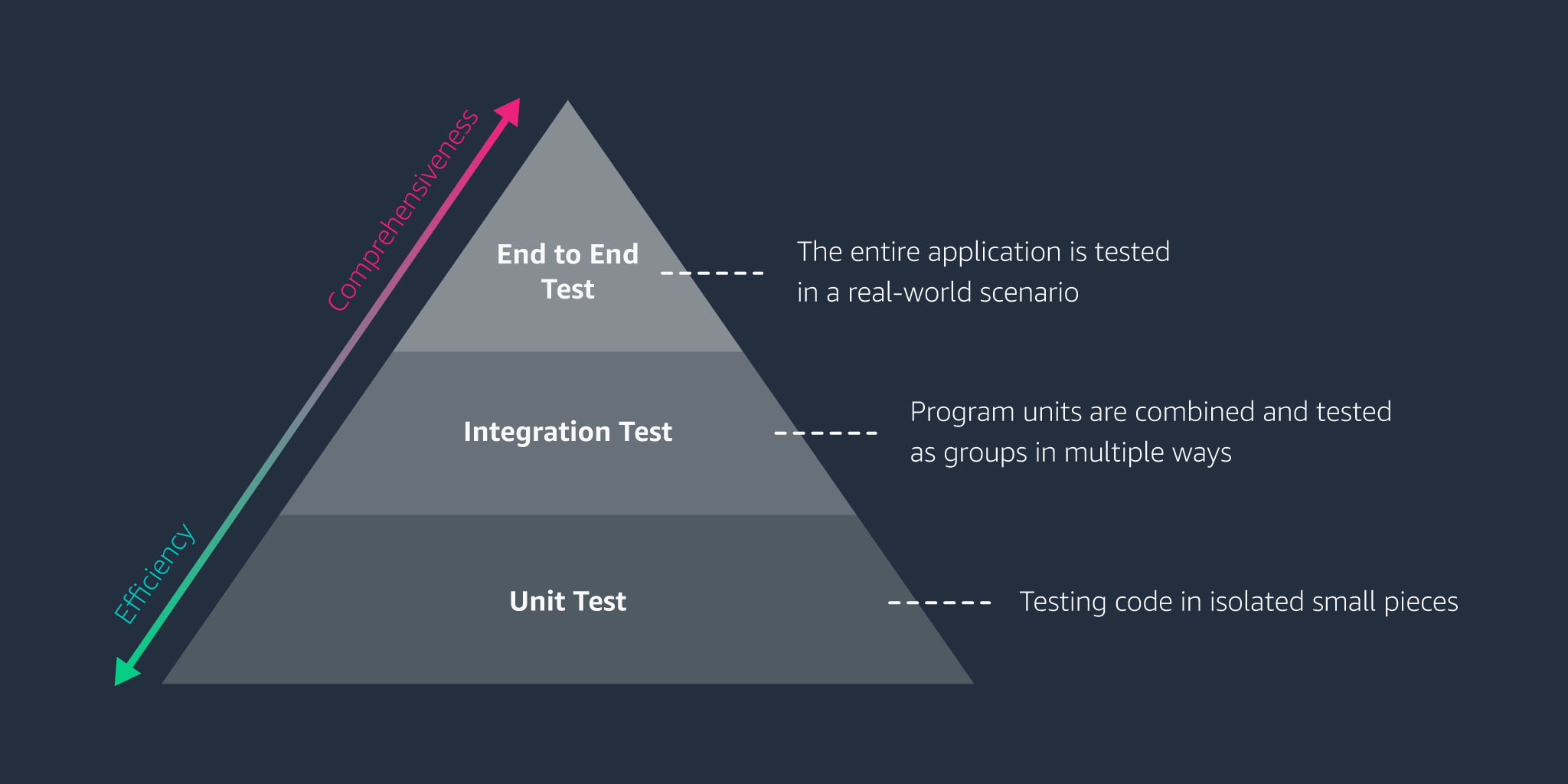
Unit Testing Vs. Integration Testing Vs. Functional Testing
The following are the three types of software testing:
- Unit testing – It is a type of testing where individual modules of an application are tested/ testable in isolation (without interaction with dependents) to ensure that the software code is working correctly.
- Integration testing entails determining whether or not distinct modules perform well together.
- Functional testing entails verifying that a portion of the system’s functionality (which may interact with dependencies) is working correctly.
Functional tests are similar to integration tests, but they refer to tests that look at the full application’s functionality while all of the application code is running simultaneously, almost like a super integration test. Unit testing examines a single system component (individual component), whereas functionality testing examines an application’s performance against the expected functionality defined in the system requirement specification. On the other hand, integration testing examines the system’s integrated modules.
Most significantly, your codebase should have as many unit tests as feasible, as few integration tests as possible, and a few functional tests to maximize return on investment (ROI). Unit tests are less time-consuming to write and execute. The time and effort required to implement and manage tests (test management) rise as you progress from unit testing to functional testing.
Example:
Let’s use an oversimplified scenario to comprehend these three forms of testing better.
The primary pieces necessary for a functional mobile phone, for example, are “battery” and “sim card.”
Unit testing example- the battery’s life, capacity, and other factors are examined. The activation of the SIM card is checked.
Example of Integration Testing: The battery and sim card must be integrated or assembled to start the mobile phone.
Example of Functional Testing: A mobile phone’s functionality is tested in terms of features, battery usage, and sim card capabilities.
Technical example of a login page:
Users/customers must log in to almost every web application. Every application must have a “Login” page that has the following elements:
- Account/Username
- Password
- Login/Sign in Button
The following test scenarios may be used in unit testing:
- Field length (username and password fields).
- Input field values need to be valid.
- The login button is enabled after valid values (Format and lengthwise) are inputted in the fields. The following test scenarios may be used in unit testing:
The following test scenarios may be used in integration testing:
- After inputting valid values and pressing the submit button, the user sees the welcome message.
- Following entering accurate information and pressing the Login button, the user should be directed to the welcome page or home page.
Let’s look at the additional test cases that are considered for functional testing once unit and integration testing is completed:
- The expected behavior is verified, i.e., can the user login by clicking the login button after providing a valid username and password?
- Is there a welcome message that appears when you log in successfully?
- Is there a notification that should appear if a login is invalid?
- Are there any cookies saved on the site for login fields?
- Is it possible for an inactive user to log in?
- Is there a link for people who have lost their passwords called “forgot password”?
When a functional tester performs functional testing, numerous other complex scenarios spring to mind. However, when creating Unit and Integration test cases, a developer cannot take on all scenarios. As a result, several scenarios have yet to be evaluated even after unit and integration testing. It’s now time to look at each of the three types of testing: unit, integration, and functional.
What is Unit Testing?

This level entails testing a ‘Unit,’ as the name implies. A unit can be the most minor tested aspect of an application, such as a single function, method, or component testing. Software developers write the unit test cases. The goal is to align the criteria with the expected behavior of the unit. Here are a few key elements concerning unit testing and its advantages:
- Software engineers use white box testing methodologies to perform unit testing prior to integration testing.
- Unit testing examines both the positive behavior, such as the right output in the event of valid input, and the failures when the input is invalid.
- Early detection of issues/bugs is extremely beneficial and decreases overall project expenses i.e. debug tests. Since unit testing is performed prior to application code documentation integration, any bugs discovered at this point can be rectified quickly and have a minimal impact.
- A unit test examines a single line unit of code or a single function, and the flaws or errors discovered in these test cases are unrelated to the other test cases.
- Another significant benefit is that unit test cases simplify and facilitate production code testing.
- As a result, it is also easier to resolve bugs (debug tests/ debugging) later because only the most recent modification in the code documentation must be tested.
- Unit testing saves time and money because it’s reusable and simple to keep up with.
Popular unit testing tools used by programmers for various programming languages include JUnit (Java unit testing framework), PHPUnit (PHP framework), NUnit (Net framework), and others.
Unit Tests Rules
We’ve found some key properties of unit tests up to this point. Unlike other types of tests, unit tests are written in application code. In addition, unlike other types of tests (such as acceptance testing), which target final users or stakeholders, developers are both the producers and primary consumers of these tests. It’s now time to discover the most significant feature of unit tests that distinguishes them from integration tests. Let’s start with a well-known interpretation of unit testing.
A test is not a unit test if:
- It interacts with the Database.
- It communicates with other computers on the network.
- It interacts with the file system.
- It can’t run concurrently with any of your other unit tests.
- To run it, you must change your environment (such as altering config files).
Why Is Isolation Good for Unit Tests?
When it comes to unit smart testing best practices/tutorials, the most crucial factor to consider is speed. Tests take longer when they rely on the Database or the file system.
Then there’s determinism. A deterministic unit test is required. If it is failing, it must continue to fail until the test code is changed. The inverse is likewise true: if a test is currently passing, it should not begin to fail without modifications to the code it is testing. If a test is dependent on other tests or external resources, its status may change for reasons other than a change in the system’s code under test. Finally, we have the feedback’s scope. A good unit test only covers a small percentage of the code. When that test fails, it’s almost certain that the issue occurred in that particular section of the code.
To put it another way, a proper unit test is an excellent tool for obtaining extremely accurate response/feedback. On the other hand, a test depends on a database, a file system, and yet another test. The fault may be anywhere.
What is Integration Testing?

Integration testing examines how well different parts of a system work together. Integration testing is performed when two separate components or modules of the system have been merged. Integration testing examines the system’s functionality, dependability, and performance once it has been integrated. Integration testing is done on the modules that have already been unit tested, and it determines whether the modules, when combined, produce the desired output. Independent testers or software developers can both perform integration testing. Integration testing can be divided into three categories. Let’s take a look at each one individually:
Big Bang Integration Approach
This method involves integrating and smart testing all of the modules or units simultaneously. When the complete system is ready for integration testing simultaneously, this is frequently done. Please do not mix integration testing with system testing; in integration testing, only the integration of modules or units is verified, not the entire system as in system testing. The significant benefit of the big bang strategy is that everything gets tested simultaneously. One significant downside is that identifying failures becomes more difficult.
Top-Down Approach
The integration of the units/modules is evaluated in stages, from top to bottom. Individually, the first unit is assessed by writing test STUBS. The lower levels are then integrated until the final level is assembled and tested. Since it is consistent with how things happen in the actual world, the top-down approach is a very organic manner of integrating. The only drawback of this method is that the main functionality is only tested at the end.
Bottom-Up Approach
Units/modules are tested sequentially from bottom to top until all units/modules have been merged and tested as a single unit. This method employs DRIVERS, which are stimulator programs ie. using a programming language. At the lowest levels, it’s easy to spot errors or inaccuracies. The key drawback of this strategy is that higher-level concerns can only be recognized once all of the units have been integrated.
Unit Testing vs. Integration Testing
let’s have a look at the distinctions between the two in the table below:
| Unit testing | Integration testing |
| Tests the single component of the entire system, i.e., tests a unit in isolation. | Tests the system components collaborating, i.e., test the collaboration of multiple units. |
| Faster to execute | Can perform slowly |
| Lack of external dependency. Any external factor is mocked or removed- mock objects. | Requires interaction with external factors (e.g., Database, hardware, etc.) |
| Simple | Complex |
| Conducted by developer | Conducted by tester |
| It is a method of white-box testing | It is a type of black-box testing |
| Carried out at the starting phase of performance testing and can be performed anytime. | Should be carried out after unit testing and before system testing |
| Cheap maintenance | Expensive maintenance |
| Begins from the module specification | It starts from the interface specification |
| Unit testing has a narrow scope. This is because it checks if each small piece of unit source code is doing what it is intended to do. | It has a broader scope as it covers the entire application. (test coverage and code coverage) |
| The result of unit testing is detailed visibility of the piece of code | The result of integration testing is the clear visibility of the integration structure |
Uncover the problems within the functionality of individual modules only. Do not expose integration errors or system-wide issues.
Uncover the bugs that arise when different modules interact with each other to form the overall system using debug tests.
Functional Testing

Functional testing is a black-box testing technique in which the functionality of an application is verified to provide the intended result when given a certain input. We do this in our software testing processes by building test cases based on the requirements and situations. The number of test cases written for any capability can range from one to several.
Test cases comprise of the following parts:
- Test Summary
- Prerequisites (if any)
- Test case input steps
- Test data (if any)
- Expected output
- Notes (if any)
Exact Difference
Functional testing is done in two different ways:
- Requirement-based
- Business scenario-based
Test cases are produced and tested according to the requirements in requirement-based testing. In a business scenario-based functional test, testing is carried out while considering all possible scenarios from a business standpoint. The main downside of functional testing is the potential for testing redundancy and the chance of missing some logical mistakes.Here are some of the significant differences:
| Unit testing | Integration testing | Functional testing | |
| Definition and purpose | Testing minor units or modules individually. | Testing integration of more than two units/modules for carrying out tasks and activities. | Testing the behavior of the application according to the requirement. |
| Complexity | Not complex as it entails minor codes. | A bit more complicated than unit tests. | More difficult compared to unit and integration tests. |
| Testing techniques | White box testing technique. | White box and black box testing technique. Grey box testing | Black box testing technique. |
| Major attention | Individual units/modules | Combination of modules or units. | Complete application functionality. |
| Error/Issues covered | Unit tests identify issues that can frequently happen in modules. | Integration tests detect errors that can occur while combining different modules. | Functional tests identify issues that don’t allow an application to perform its functionality. This entails some scenario-based errors too. |
| Issue escape | Zero chance of issue escape. | Minimal chance of issue escape. | There are greater chances of issue escape as the list of tests to run is always infinite. |
Additional Information on Unit Testing vs. Testing
- Unit testing is commonly classified as white-box testing. Your team could use the Inside-out TDD approach to practice TDD (test-driven development). This method entails creating an application that is driven by low-level unit tests. After that, you gradually work your way up to higher levels, where you can write acceptance tests. The unit tests in this scenario would very probably be white-box tests, as they would be heavily reliant on the code.
Your team, on the other hand, might prefer TDD from the outside in, or top-down TDD. Developers would begin by developing higher-level unit tests, then use test doubles to fill in the behaviors of unwritten dependencies. Then they’d eventually work their way into the application’s internals (through their workflow). Because they’re more concerned with the end API than with the internal implementation, the higher-level unit tests at the start can be considered black-box testing.
- Many people immediately think of unit tests when they hear the term “automated testing.” Unit testing is one of the most well-known sorts of automated tests, therefore it’s understandable. It is, however, far from the only one. We have user interface testing, end-to-end testing, and load testing, to mention a few.
- At each commit to the main branch or check-in, the CI server executes the unit test suite.
- Non- functional testing methods include, performance testing and usability testing