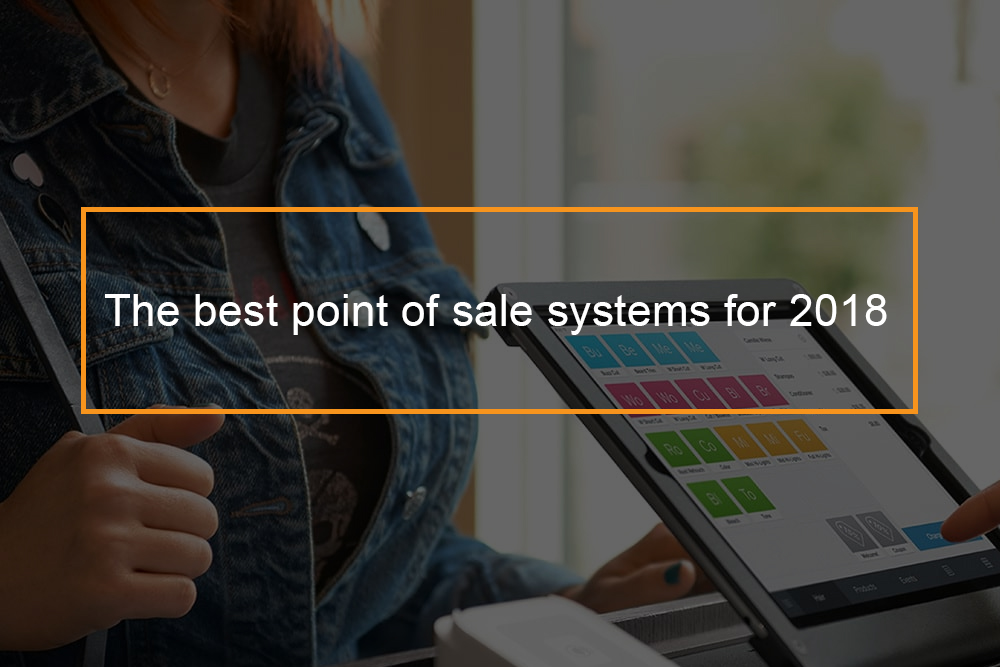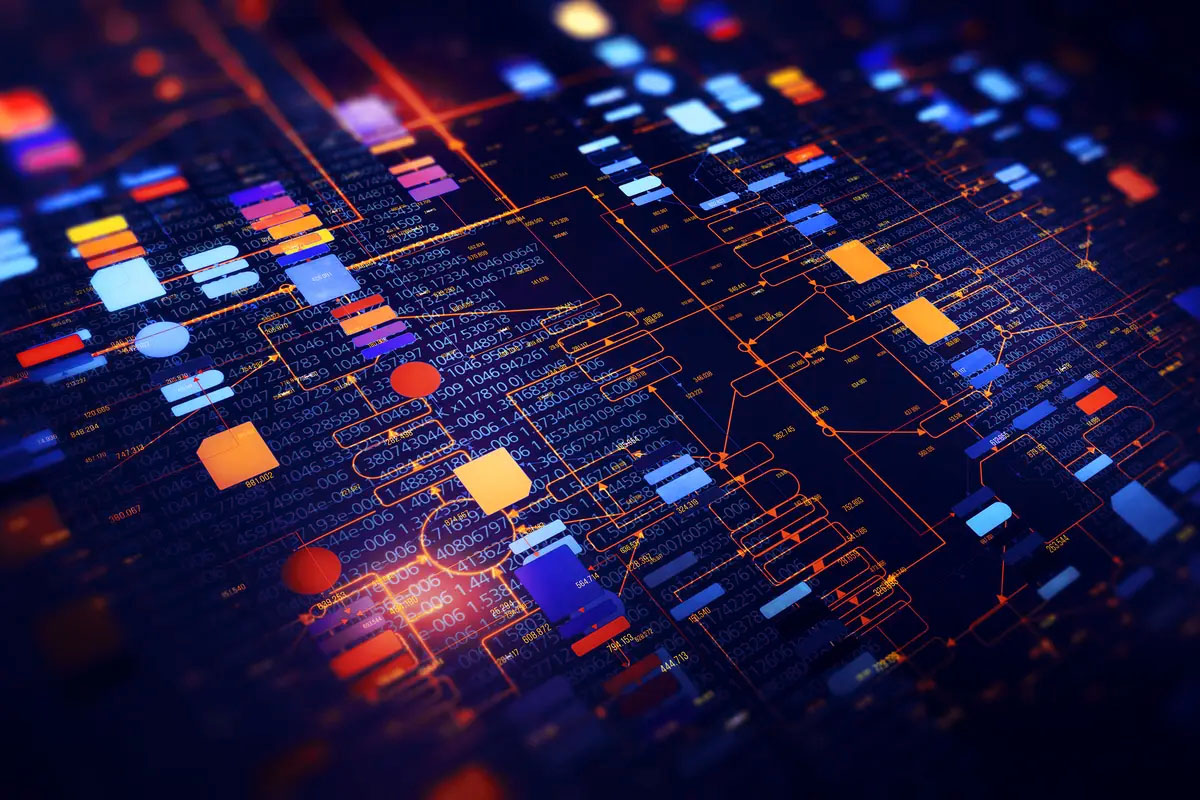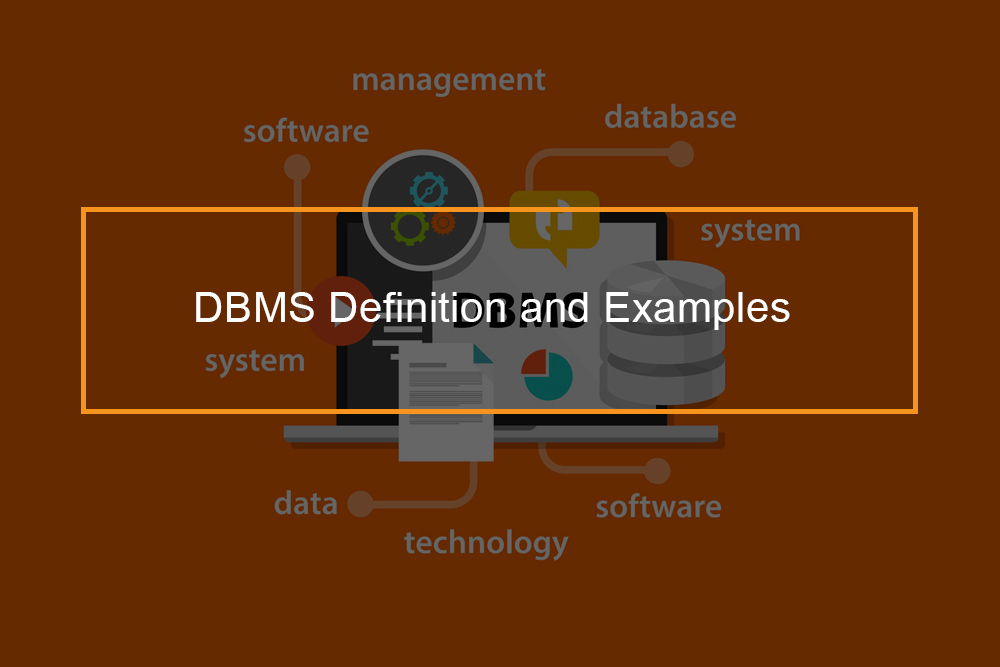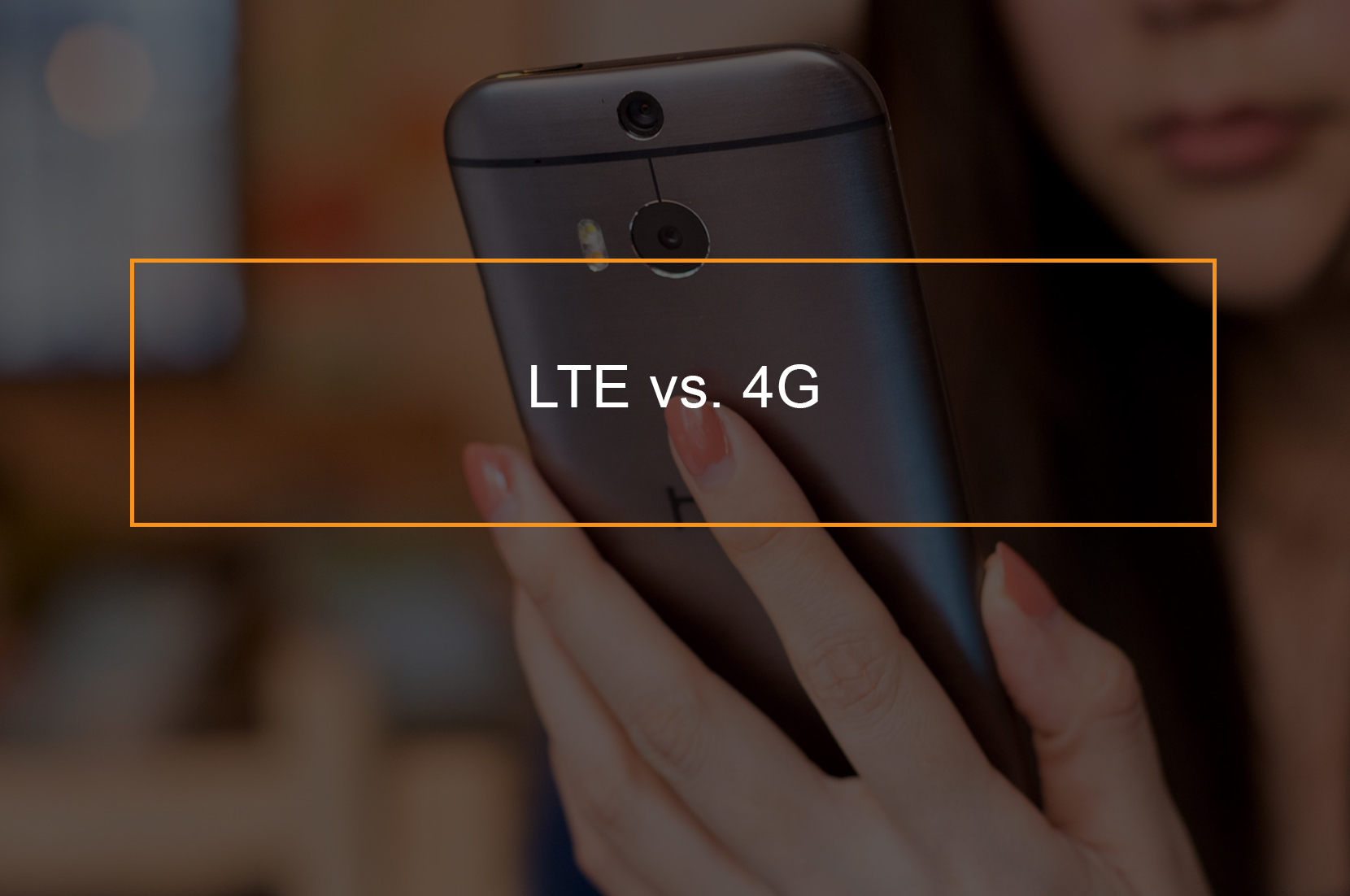What is Service Virtualization?
In the best-case scenario, software engineering, testing, and operations teams always work in perfect sync, delivering high-quality products to market on time, under budget, and error-free. But that will never happen in this world. The sheer difficulty of developing today’s increasingly complex applications, which typically include multiple interdependent components, ensures that every software development life cycle will be a frequently bumpy ride.
Still, we can strive for perfection, and new DevOps teams and agile workflows can help to accelerate the process, making production journeys as smooth as possible by improving communication, building multiple software components concurrently, and implementing frequent automated testing. However, there is one thing that can hamper even the best DevOps team: waiting on dependent components. Simple unit tests can be performed on isolated bits of code or single system components, but testing code and system integration can be difficult if your test environment lacks critical dependencies. And this is where service virtualization can make a significant difference.

Your DevOps teams can make use of virtual services instead of production services with service virtualization, allowing for frequent and comprehensive testing even when important components are missing from your system architecture. Service virtualization allows complex applications to undergo integration testing much earlier in the development process by imitating the behavior of essential components that will be present in a final production environment, removing key bottlenecks that would otherwise delay production and time-to-market for an application under test (AUT). Service virtualization “fills in the gaps” of missing system components by reproducing their feedbacks to show how the various components interact in the development of most enterprise applications, which rely on a mixed array of system components working in harmony. It is particularly useful in the development of complex cloud-, API-, and SOA-based systems, as well as at any point in the production cycle where critical hardware and software components are not readily available for testing.
Service virtualization is being used by an increasing number of businesses to boost productivity, reduce testing costs, and deploy higher-quality software in less time. In addition to simulating major software applications, third-party services, and even entire backend systems, virtual assets can be shared and utilized by your entire production team, allowing for more efficient parallel development practices.
In this article:
- Service virtualization & DevOps
- Why Use Service Virtualization?
- Mocking vs Service Virtualization
- Understanding Service Virtualization
- Role of Service Virtualization in DevOps
- Service Virtualization — Research Inputs
- Service Virtualization Automation Tools Used in DevOps
- The Future of Service Virtualization
- FAQs
Service Virtualization & DevOps

Service virtualization is the process of mimicking the behavior of specific components within an application to test the application as a whole from start to finish. To carry out integration testing earlier in the development process, application development teams can use virtual services instead of production or real services. Virtualized test assets look and behave like the real thing, but they can be duplicated and made available to the testing team when the real assets are unavailable. By virtualizing your test assets, your organization can build robust test frameworks that provide comprehensive test coverage while keeping costs low.
DevOps can be defined in a variety of ways. The following are some of the industry jargons:
- A software development methodology that prioritizes communication, collaboration, and integration among development and IT professionals.
- A collection or combination of principles, practices, methods, or concepts
- A mix of development and operations
- A continuous delivery methodology
- “Streamlining release process”
DevOps is more than just culture, practices, and methods. It also refers to a set of tools that aid in development, deployment, and operations. DevOps is the collection of tools that allow teams to build, test, and release great software. The basic process of service virtualization is as follows:
Capture: A “listener” is placed wherever traffic or messages are being exchanged between two systems. In general, the listener collects data between the current version of the application under development and a downstream system that we want to simulate.
Model: The service virtualization solution then correlates the captured data into a virtual service, which is a “conversation” of appropriate requests and feedbacks plausible enough for use in development and testing. To do this correctly, sophisticated algorithms are used.
Simulate: The development team may now use the deployed virtual services on-demand as a stand-in for the downstream systems, which will react to requests with the relevant data in the same way that the real thing would, but with more predictable behavior and a far cheaper setup cost.
Why Use Service Virtualization?

Historically, testing teams have been required to wait until almost completed applications were released before conducting rigorous functional, integration, and performance testing. Diverse project teams may develop individual components of a system or application and then assemble them into a single working product before handing it over to the testers. It is rational, straight, and sluggish.
Concentrating on testing a nearly completed software application—with all of its components neatly integrated behind a functional user interface—will undoubtedly remain a critical step in any development cycle, but in today’s world of rapid (and continuous) development cycles, it’s frequently not feasible to wait that long before testing how various software components communicate with one another. Testing must begin concurrently with development, and this is especially true when creating heterogeneous systems with several layers of interdependent components, third-party applications, and APIs. The reality is that by the time a modern application has a tested UI, it is typically simply the frosting on the cake of a very sophisticated, multi-tiered program.
To continue with that delectable metaphor for a moment, we could say that service virtualization enables us to test the overall flavor of our cake much earlier in the process, while we are still adding ingredients to the batter — and even if the batter is missing critical components such as eggs or flour. With our whole cake recipe in hand and a firm grasp on the exact elements we want, our virtual ingredients can temporarily fill in for any true ingredient shortages as we go. This enables our agile app bakery to quickly identify any strange flavor combinations we may have mistakenly introduced into the cake batter, step by step, long before the cake gets into the oven or is decorated.

Service virtualization is ideal for test-driven development (TDD) teams looking to accelerate their production schedule by focusing their bug hunt on the API layer, where major issues are frequently introduced into system interfaces, rather than waiting to test a more complete production-ready application. By utilizing service virtualization, developers may validate integrations much more quickly than would be possible otherwise. And, given that an application’s user experience is entirely determined by the sum of its pieces, it makes sense to make sure that those parts perform properly as they are built, rather of waiting for a whole application. Service virtualization can be advantageous at any stage of an application’s development, from assisting with minor manual unit testing to automating performance tests of an integrated system.
Unless your firm has the capacity to deliver all of the physical components necessary by a production system to your developers and testers, utilizing virtual services throughout the development cycle can save significant money and time. Any software development team can benefit from service virtualization, much more so when testing against dependent third-party components is impractical. By virtualizing the behavior of a CRM, ERP, or payment gateway in your system architecture—using simulated data and software responses—you can proceed freely with development and conduct tests as frequently as desired, paving the way for smooth user acceptance tests once the actual third-party components are deployed.
Mocking vs Service Virtualization
When software engineers, testers, and system administrators learn about service virtualization for the first time, they may associate it with server virtualization or virtual machines. However, service virtualization does not replicate servers in their entirety; rather, it emulates a critical point at which a server may interact with your application. Service virtualization mimics only the behaviors of software against which your application must pass tests, regardless of whether such behaviors are the consequence of interactions with mainframes, databases, cloud servers, mobile devices, payment gateways, ESPs, CRMs, or ERPs. Because the objective is to accelerate development, there is no reason to virtualize any functions, API calls, or services that are not required for the test environment.
Similarly, service virtualization is frequently mistaken with mocking and the generation of simulation stubs, but they are not synonymous (as are stubs and mocks). Mocks and stubs are fictitious software components that developers employ to simulate genuine software components for testing reasons, which sounds suspiciously similar to service virtualization. However, one significant distinction between mocking services and virtual services is that mocking functions are typically highly context-specific, simulating a specific behavioral response time to meet a specific development need at a particular time (i.e., injecting a missing dependency to bypass its absence, or temporarily test its existence, perhaps in isolation from the rest of the application under test). Virtual services, however, can be deployed throughout the production cycle, consistently giving the same behavior and capability for all development and testing purposes to any developer or tester who wishes to utilize them at any time. Thus, once generated and integrated into a project-wide test environment, virtual components eliminate the need for individual developers to design and rewrite their own mocks and stubs, so saving everyone time and effort.
Another significant contrast is that whereas mocking allows for the simulation of individual classes, service virtualization enables the simulation of the behavior of complete network backend services. And, as far as an application is concerned, virtual service replies are just as good as the actual thing. However, when mocks are used, their validity is restricted by their believability; for example, one function’s usage of a simulated payment gateway’s behavior may be invalidated by another function’s attempt to utilize the same payment-gateway mock. This means that, in general, mocking is better suited for unit tests, while service virtualization is better suited for integration and performance tests. In an ideal world, a well-balanced engineering team would deploy mocking and service virtualization sparingly in its quality assurance arsenal.
Understanding Service Virtualization

Thus, what kind of development scenarios lend themselves to service virtualization? And, more precisely, how does it work?
As service-oriented architectures become more prevalent, there is no shortage of third-party software components eager to be integrated into your current application. These third-party programs can handle anything from customer database management to rapid credit checks, from email subscription management to inventory and order processing in your online store. Today, the majority of apps—even simple websites—make considerable use of third-party software, and these self-contained services save developers from having to design comparable native functionality in-house from beginning. However, ensuring that your application communicates with third-party apps smoothly can provide its own set of challenges, particularly if your program is relying on third-party components that are not yet incorporated into your code or readily available for testing. Marcia Kaufman, a developer at the Hurwitz and Associates consulting firm, provides an example of a circumstance in which service virtualization may be quite beneficial:
Consider the case of an online merchant who works with many suppliers. Customers now have access to a new mobile application from the retailer. This application makes use of a third-party credit check provider. The team is unable to test without this dependent component, yet it is not currently accessible for testing. Without service virtualization, the software development team is faced with some difficult choices, none of which are desirable. If the dev team continues without conducting the essential testing, they risk introducing errors that will be far more difficult and expensive to rectify later. If the team waits for the third-party service to become accessible, developer productivity will suffer and the team may fall behind on production deadlines. Additionally, if the third-party service becomes accessible, testing application performance at high usage levels can become quite costly, as the service incurs expenses each time it is done.

Kaufman’s hypothetical use case is easily answered by simply virtualizing the credit-check service in question. At the very least, it’s simple to explain. However, how does one actually go about building such a virtual service? Typically, service virtualization software generates virtual components in one of two ways.
The first is to begin with a standard service description that specifies the parameters that your components must adhere to, and then to use your virtualization software to generate appropriate code (such as XML,.Net, or Java) to emulate the behavior of the components you require. As with other automated testing methods, this requires some setup and refinement, but each completed virtual component often only needs to be built once in order to be utilized again and continuously in your development and testing environments.
The second option is possibly (but not usually) simpler, including the use of service virtualization tools to capture actual system interactions and API calls between your application and the dependent components that require virtualization. Service virtualization solutions can provide simulated “responses” between applications, dependent components, and even the backend servers on which they rely. However, regardless of how your own virtualization software learns and generates such exchanges, it is this ability to flawlessly imitate critical system behaviors that distinguishes service virtualization as an outstanding tool.

Role of Service Virtualization in DevOps
DevOps is a collection of concepts and practices that enables more effective communication and collaboration between development and operations teams. By implementing automation, a business may take advantage of the benefits of continuous integration and delivery, dramatically increasing both productivity and agility. Understanding acceleration potential is critical for software development for process optimization, and this must be performed without jeopardizing quality.
Software firms are recognizing the importance of applying quality assurance and testing procedures throughout the software development lifecycle. The use of robust testing processes enables the company to handle the demands and problems associated with continuous delivery. Today, approaches and technologies exist to assist in the implementation of successful testing procedures that match the requirements of even the most complex IT systems embracing DevOps.
When an organization strives for “continuous everything,” an emerging best practice known as continuous testing plays a crucial role in the process. Another growing best practice known as “service virtualization” offers continuous testing by enabling access to a complete, simulated test environment from any location, at any time.
The features that are recommended for this aim include an easy interface for automating complex scenarios across the message layer, ESBs, databases, and mainframes, as well as the following actions:
- Defining automated test scenarios for a diverse range of API protocols and message types: REST, WADL, JSON, MQ, JMS, EDI, and fixed-length messages.
- Automating comprehensive multilayer validation across various endpoints in end-to-end test scenarios
- Setting parameters for test messages, validations, and setups using data sources, values retrieved from test scenarios, or variables
- Defining complex test flow logic without the need for scripting
- Visualizing the flow of messages and events over distributed systems during the execution of tests
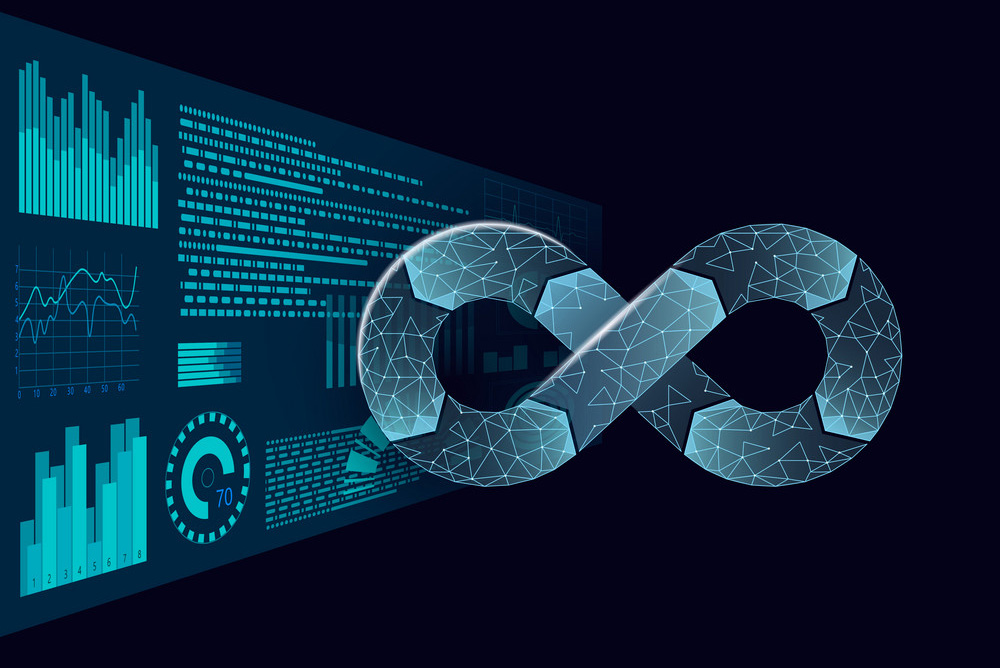
With the trend toward agile development and rising system interdependence, gaining access to all dependent applications has become exceedingly challenging. To conduct the essential type of comprehensive end-to-end tests, access to dependent systems and environments is required. By utilizing service virtualization to alleviate these limits, a company can obtain complete access to the test environment, enabling continuous testing to occur as early as frequently as necessary.
By offering simulated test environments that can be scaled for continuous testing, service virtualization promotes rapid iterative development. The purpose of service virtualization is to create a virtual representation of interfaces and resources that are not always available for testing due to cost or other constraints. This developing industry standard promises to give a significantly more robust and comprehensive method to guaranteeing that we can supply error-free code on a consistent basis.
Service Virtualization — Research Inputs
For several years, analysts have been examining how businesses deploy service virtualization and the effects of those implementations. They have frequently discovered that businesses that use service virtualization benefit from reduced costs, improved software quality, and faster delivery. Indeed, according to Gartner’s newest research, which analyzed a survey of more than 500 firms, service virtualization resulted in the following:
- Increased test execution rates significantly, with almost a fifth of organizations increasing their test execution rates.
- Over a third of businesses cut test cycle times by at least 50%.
- Nearly half of responders reported a more than 40% reduction in overall faults.
Service Virtualization Automation Tools Used in DevOps

SmartBear
Service virtualization automation tools such as ServiceV Pro and Alert site

Parasoft Virtualize
It is an open-source automated service virtualization system that automates the process of creating, deploying, and managing simulated development or test environments.

CA Service Virtualization
Previously known as LISA, this technology captures and imitates the data, behaviour, and performance features of complete composite application environments, making them accessible to development and test teams throughout the software lifecycle, enabling faster time-to-market with high-quality software functionality at a lower infrastructure cost.
Conclusion
The utilization of simulation technologies such as service virtualization overcomes the limitations associated with dependent systems outside of your control, allowing you to manage meaningful end-to-end tests in DevOps. Service virtualization shifts the capacity to test applications earlier in the development lifecycle, allowing integration and release processes to occur more quickly, with higher quality and less risk. Nonfunctional testing is also possible, such as performance testing against a simulated connection or load testing against multiple connections.
The Future of Service Virtualization
Naturally, the primary rationale for utilizing service virtualization is to save time and money by identifying development defects early in production and avoiding the need to establish a costly test lab. Popular service virtualization software programs may be run on ordinary, low-cost hardware, and the virtual testing environments you create can be easily adjusted and recycled to meet changing testing requirements over time. However, whether your firm should engage in a service virtualization solution is determined by your personal cost-benefit analysis. However, if quality assurance is critical to your business model and software development life cycle, you may want to reconsider. Additionally, virtualizing your API might result in significant cost savings.
In this fast-paced era of web services and mobile applications, where an end user’s subjective perception of your offering can be more important than anything else, it’s critical for developers, testers, system administrators, and business stakeholders to share a common understanding of the critical nature of software quality. However, it is critical for teams to collaborate as quickly and efficiently as possible. As diverse agile workflow approaches become the standard, adept use of a solution like service virtualization—which encourages teams to operate in parallel and “bakes in” testing from the start—will be a deciding factor in separating a production team from similarly fast-paced competition. From here on out, the teams that make the most effective use of virtual services may gain an advantage.

FAQs
What exactly is API testing?
It is a type of software testing in which application programming interfaces (APIs) are tested to see if they meet functionality, performance, reliability, and security expectations.
API testing is intended to uncover bugs, inconsistencies, or deviations from an API’s expected behavior. Typically, applications have three distinct layers:
- The presentation layer or user interface.
- For business logic processing, the Business Layer or application user interface is used.
- Database layer for data modeling and manipulation
The Business Layer, the most critical layer of software architecture, is where API testing takes place. It is in the business layer that business logic processing takes place, as well as all transactions between the User Interface (UI) and the database. As a result, ensuring that the API provides all of the intended functionality allows for easy future expansion of the software product.
API Testing Tools
To successfully perform API testing, you will need a tool to structure and manage your test cases. Here are some of the best Rest API and Soap API testing tools:
| SoapUI | It is the most widely used open-source API testing tool. Functional testing,security testing, performance testing, and data-driven testing are all possible with SopaUI. It will generate reports for testing and allow you to export the data. |
| Postman | It is among the popular API testing tools, with over 4 million users worldwide. It is compatible with Mac, Windows, Linux, and Chrome Apps. Allows you to configure all of the headers and cookies that your API expects and then test the response. |
| Katalon Studio | It is a powerful and all-encompassing testing automation tool for API, Web, and mobile testing. Allows for simple deployment by combining all frameworks, ALM integrations, and plugins into a single package. Also supports SOAP and REST requests, as well as a variety of commands and parameterization functionalities. |
| Tricentis Tosca | Tricentis’ API automation testing tool is model-based, but it also supports API testing. It supports a wide range of protocols such as HTTP(s), JMS, SOAP, REST, IBM MQ, NET TCP, and others. |
| REST-assured | It is a free and open-source Java Domain-specific language (DSL) tool for testing REST services. Requests in XML and JSON are supported. This tool makes things easier by removing the need for boilerplate code to test and validate complex responses. |