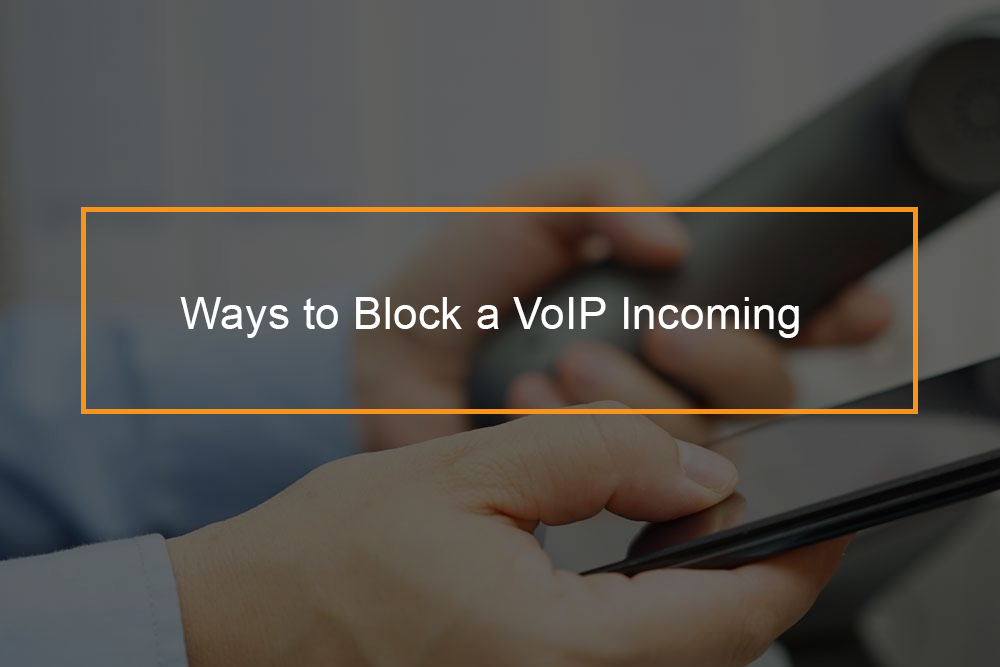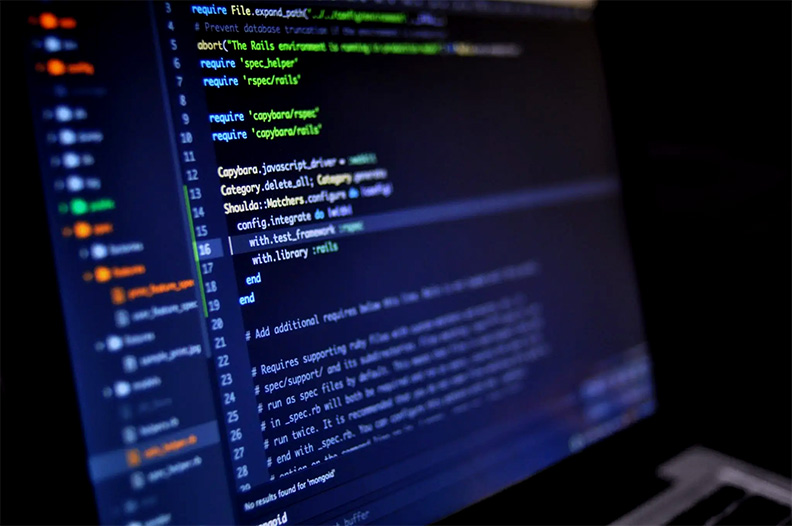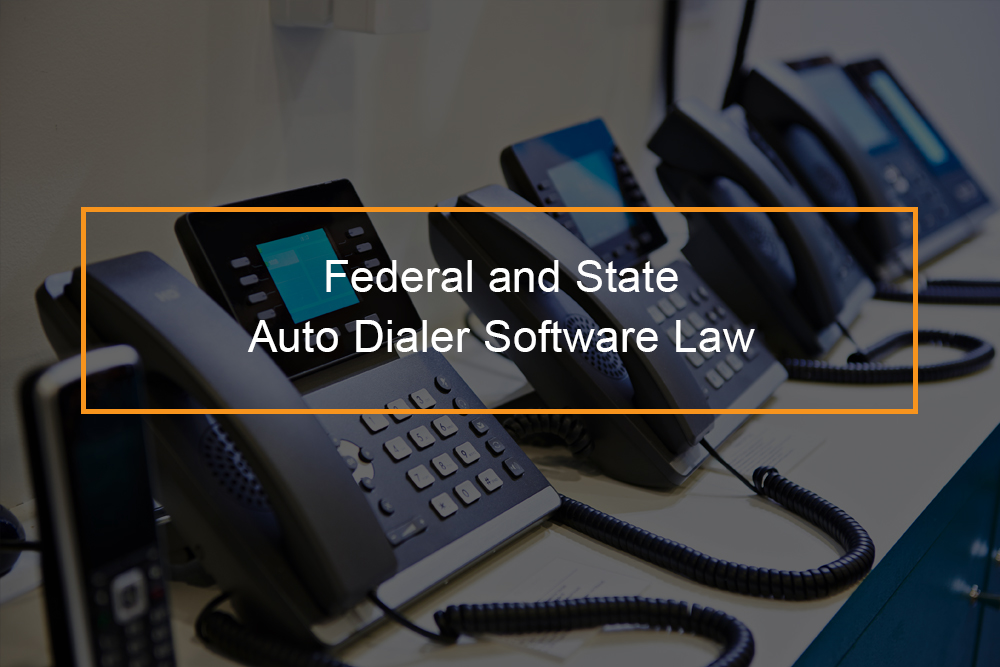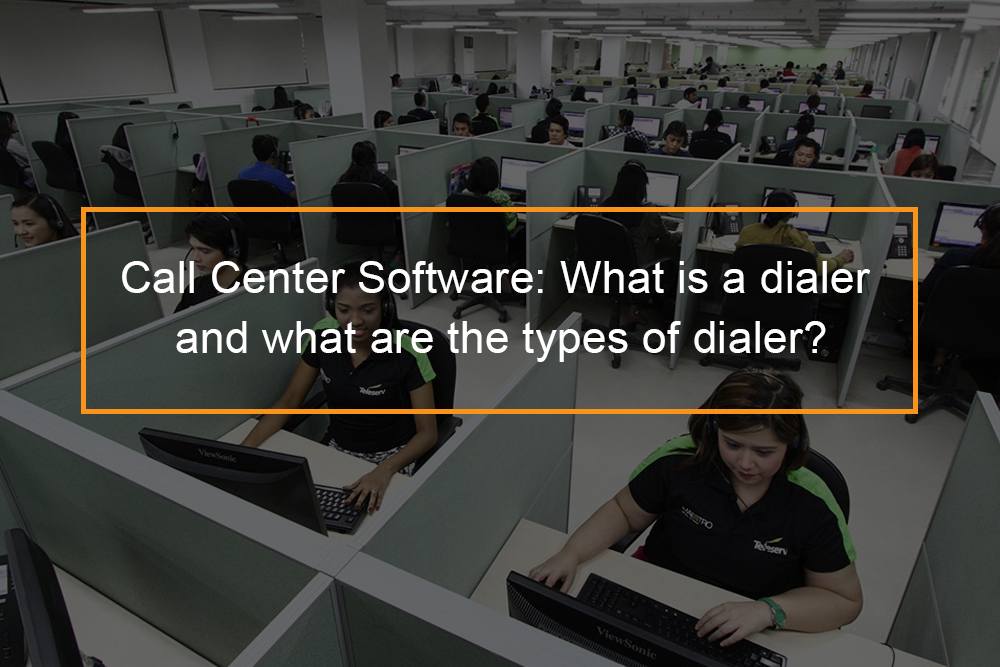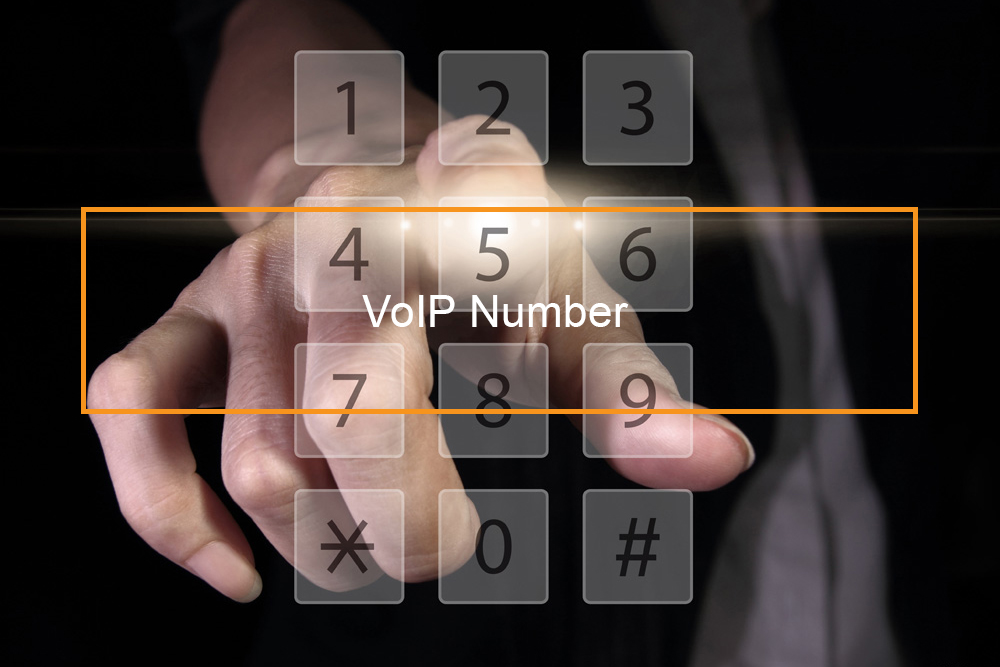JUnit Tutorial: Setting Up, Writing, and Executing Java Unit Tests
This JUnit tutorial for beginners will educate you on how to master the fundamentals of unit testing and scale your unit testing practice like a professional.
We will discuss:
- What Is Unit Testing?
- Regression Testing
- What Is JUnit?
- Why you need JUnit testing
- How to Set Up JUnit Testing
- Features and advantages of JUnit5
- How to Run a JUnit
- How to Run a JUnit from the Command Line
- How to Run a JUnit From the IDE
- How to Run a JUnit Using Build Systems
- Continuing With Unit Testing
- Benefits of Unit Testing
- What is a Parameterized Test in Junit?
- What is @Rule in jUnit?
- What is JUnit @Ignore test annotation
- What is Junit Assert?
- What are JUnit Annotations?
What Is Unit Testing?
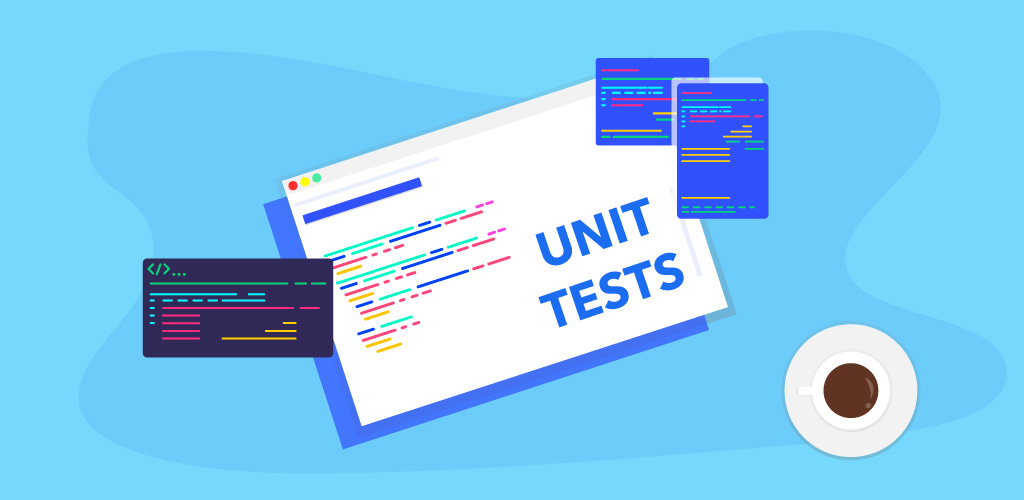
Before we get too deep into JUnits, let’s talk about unit testing and regression testing in general and why they’re important. As we progress, we’ll look at several good examples. Unit testing is a type of white box testing in which test cases are created based on the system’s internal structure. The tester selects inputs to follow specific execution paths and determines the best output. The aim behind unit testing is to look at individual units or individual components of methods/classes to make sure they work and perform as expected.
The actual definition of a “unit” is often ambiguous, but a good rule of thumb is to include the least number of units of source code units that perform a single operation (e.g., a single method or class). When unit testing, we limit the scope for a reason: if we create a test that covers numerous areas of a project, we’ve turned the focus away from the functionality (functional tests) of a single method and toward the interaction between different parts of the code coverage tool. If the test fails, we have no idea why it failed, and we’re justify to speculate whether the source of failure was in the method we were interested in or in the dependencies that came with it.
Regression Testing
Regression testing, which complements types of unit testing, ensures that the most recent fix, addition, or patch did not impair current functionality (functional testing) by putting the changes you’ve made to your code to the test. Code changes are unavoidable, whether they are minor adjustments to current code or new packages for new functionality. Since it is in this change that the greatest danger lies, regression testing is necessary.
What Is JUnit?

A Java unit testing framework is one of the best regression testing methodologies available. It’s an open-source framework for writing unit tests and running repeatable automated tests/ automation tests. The JUnit testing framework, like anything else, has changed through time. The significant modification is the addition of annotations, which came with JUnit 4 and improved the organization and readability of JUnits. The rest of this article is based on Junit 4 and 5 usages.
Why do you need JUnit testing?
- Developers that operate in a test driven development (TDD) environment will benefit from JUnit. It detects bugs early in the software development process, making our test code more dependable.
- A developer is forced to read code during unit testing rather than write it.
- You write code that is more readable, reliable, and bug-free, resulting in increased developer confidence.
How to Set Up JUnit Testing
Here are the steps to get JUnit up to run. JUnit integration testing (integration tests) will be installed by default in the more popular IDEs, such as Eclipse and IntelliJ. If you’re not using an IDE and instead rely on a build system like Maven project or Gradle, Junit 4/5 is installed via the pom.xml or build. Gradle files. It’s worth noting that Junit 5 was split into three modules, one of which is a vintage module that supports JUnit 4 and 3 annotation/syntax (although usage of Junit 3 is frankly dismal and typically seen only in older projects).
JUnit 4
To include JUnit 4 in your Maven project, add the following to the pom.xml file. Keep in mind the version:
<dependency>
<groupId>junit</groupId>
<artifactId>junit</artifactId>
<version>4.12</version>
<scope>test</scope>
</dependency>
Add the following to the build.
apply plugin: ‘java.’ Gradle file for Gradle:
dependencies {
testCompile ‘junit:junit:4.12’
}
JUnit 5
It’s somewhat different when it comes to JUnit 5. Due to JUnit 5’s modular nature, a BOM imports all aspects. Individual groups or artifacts might be provided if only specific classes are required.
Add the following to pom.xml to add JUnit 5 to Maven:
<dependency>
<groupId>org.junit</groupId>
<artifactId>junit-bom</artifactId>
<version>5.2.0</version>
<scope>test</scope>
</dependency>
Add the following to the build. Gradle, for Gradle:
apply plugin: ‘java.’
dependencies {
implementation ‘org.junit:junit-bom:5.2.0’
}
If you need to manually add (manual intervention) the raw jar file to the classpath for JUnit testing, Java programming language requires it. JUnit’s code is stored in Git. The jar for JUnit 4 can be downloaded directly. The jar file is not pre-made in Junit 5 (at writing), but it is simple to compile the code and produce the jars.
Features and Advantages of JUnit5

JUnit4 includes plenty of new complex function (s). You can quickly understand this concept by contrasting JUnit 3. x by contrasting JUnit 4. X. A short comparison of JUnit4.x vs. JUnit 3. x is shown below.
- All of the old assert statement(s) are still valid.
- The majority of things are simpler in JUnit4 because:
- You can identify exceptions more easily with JUnit 4. When using the @test annotation, you can specify the expected exception as a parameter.
- The concept of a parameterized test is presented, allowing us to employ parameters.
- JUnit4 can execute JUnit3 tests.
- It is compatible with Java 5 and higher versions.
- It is not necessary to extend JUnit.framework while using JUnit4.
- TestCase. You can create a Java class.
- Despite the usage of custom method names, annotations are required. For example,
- Instead of using the setup method, you need to use @before annotation.
- Instead of using the teardown method, put @after annotation.
- Instead of using testxxxx before the method name, use @test annotation.
How to Run a JUnit
We’ll look at three different ways to run (test runner) with JUnit: from the command line, via the IDE (Eclipse ide and IntelliJ), and through build systems (Maven project and Gradle).
How to Run a JUnit from the Command Line
You’ll need to run JUnit directly from the command line with the JDK on your path, the raw Junit jar file, and the test cases. The command is as follows (this is a Junit 4 example):
java -cp /path/to/junit.jar org.junit.runner.JUnitCore org.junit.runner.JUnitCore org.junit.runner.JUnitCore org.junit.runner.JUnitCore org.junit.runner.J
NOTE: In a professional situation, manual testing (manual test) from the command line without a build system is rare, but it is possible.
How to Run a JUnit From the IDE
Eclipse
To execute your JUnit test from Eclipse, go to your Package Explorer and look for it in the folder you designated. Right-click and click run as JUnit test from the drop-down menu. This will run your test and open a new JUnit window if it isn’t already open.
IntelliJ
In IntelliJ, running a test is fairly similar to Eclipse. Locate the test in the Project window, right-click, and choose Run ‘testName’. A JUnit window will appear, similar to Eclipse, with the test results (expected results).
How to Run a JUnit Using Build Systems
Maven
The Maven project has made it straightforward to run tests. Ensure you’re in the right place from the command line and that the project pom.xml is set up correctly. Then use the following command to execute your JUnits:
To run the entire JUnit test suite:
mvn test
To run single/specific test(s):
mvn -Dtest=TestName test
Gradle
Like Maven, Gradle has made running tests simple.
To run the entire test suite:
gradlew test
To run single/specific test(s):
gradlew -Dtest.single=testName test
Note: Maven project and Gradle are monsters in their way; what is shown here is only enough to cover the essentials. If you want to learn more, look through their documentation.
Continuing With Unit Testing

Our example ran through a fairly simple chunk of code, but unit testing is only the beginning. More complex methods use database testing or other ways, but we require isolation to ensure functionality, which we achieve through mocking/mock objects. Mocking allows us to segregate units of source code and focus our validation efforts (frameworks commonly used for mocking are Mockito and PowerMock).
Unit testing, on the other hand, isn’t easy to implement. It takes a lot of development skills and time. Developers don’t always love it, and maintaining test suites takes dedication and work. So, if unit testing is so great, why aren’t more people using it?
Benefits of Unit Testing
- Isolation and integration testing with a narrow focus
- Assurance of individual method(s) or portions of techniques’ behavior
- Assists in ensuring that code additions or modifications do not break the program.
- Checking for invalid/wrong input using boundary analysis
- Every part of the process should be tested
- Coverage
As a result, it’s beneficial to use sophisticated unit integration testing tools like Parasoft Jtest, which can address many of the shortcomings with JUnit’s while also saving developers time. The Unit Test Assistant from Parasoft Jtest eliminates the time-consuming task of creating JUnit tests. It provides a step-by-step guide to creating tests with straightforward one-click actions. Automatic suggestions that identify unstable test conditions (and other dangers), assertion recommendations, and more are used to address maintainability.
What is a Parameterized Test in Junit?
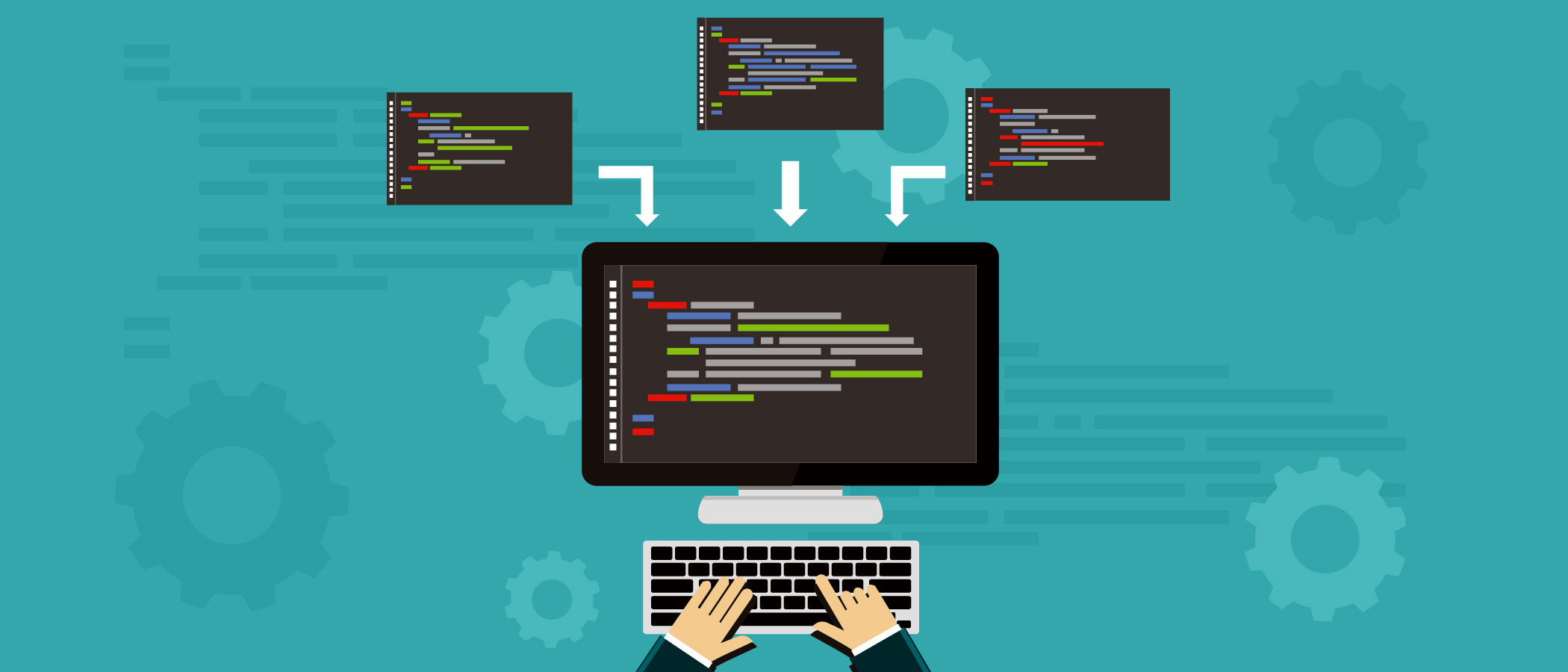
The term “parameterized test” refers to running the same test with different values each time. It allows developers to save time when running the same test with only minor input differences and expected outcomes. A parameterized test can create a test method that obtains test data from a database.
What is @Rule in jUnit?
The @rule annotation in JUnit allows for unique handling of tests, such as Test Cases or Test Suites. You may quickly add or configure the test’s behavior with @rule. A tester can utilize one of the built-in rules supplied by JUnit API, or you can construct your own rule.
What is JUnit @Ignore test annotation
The @Ignore test annotation is used to skip a build failure by ignoring specific tests or groups of tests.
The @Ignore annotation can be used in the following two scenarios:
Use the @Disregard annotation conjunction with the @Test annotation to ignore a test method.
Use @Ignore annotation at the class level to ignore all of the class’s tests (test class).
The reason for deactivating a test can be specified in the @Ignore annotation’s optional parameter.
It will assist other developers working on the same piece of code in comprehending “why a specific test is disabled?” You can activate it by removing the @Ignore annotation once the issue with that particular test has been resolved.
What is Junit Assert?
The class org supplies the assert methods. JUnit.Assert, which extends the java.lang.Object class, is useful in determining the Pass or Fail state of a test case.
Assertions come in various forms, including Boolean, Null, and Identical.
Junit has a public class called Assert that contains several assertion methods that may be used to write test cases and detect test failures.
The public class org.junit provides the assert class methods.
Assert that extends the java.lang package.
This is a class object.
What are JUnit Annotations?
JUnit Annotations are a type of syntactic meta-data that can improve the readability and organization of Java unit of source code. Annotating variables, parameters, packages, methods, and classes as possible. In Junit4, annotations were introduced, making Java development code more readable and easy. Junit4 is annotation-based, which is a significant difference between Junit3 and Junit4.
Understanding Junit5 annotations makes it simple to learn and create a JUnit test. The following is a collection of the most essential and often used JUnit annotations:
| S.no | Annotations | Descriptions |
| 1. | @Test | This annotation replaces org.junit.TestCase, indicating that the public void testgrouped method to which it is connected can be used as a test case. |
| 2. | @Before | This annotation is used to run a statement before each test case, such as preconditions. |
| 3. | @BeforeClass | If you want to run some statements before all test cases, add this annotation. For example, a test connection must be run before all test cases. |
| 4. | @After | This annotation can be used to run automated testing commands after each Test Case, such as resetting variables, deleting temporary files, and deleting variables |
| 5. | @AfterClass | This annotation can be utilized if you want to run any statements after all test cases have been completed, such as releasing resources. |
| 6. | @Ignores | If you want to ignore particular statements during test execution, for example, to disable test cases, you can use this annotation. It ignores some statements during test execution, public static void. |
| 7. | @Test(timeout=500) | Suppose you wish to establish a timeout during test execution, for example. In that case, if you’re working under an SLA (Service Level Agreement) and tests must be completed within a certain amount of time, you can use this annotation |
| 8. | @Test(expected=IllegalArgumentException.class) | You can use this annotation if you wish to manage an exception during the test execution. For example, suppose you want to determine if a specific method throws a specific exception or not. |
Additional information on Java Unit Testing

- When it comes to JUnit’s, annotations are crucial. This is how JUnit determines what to do with the code’s processing section. A @Test annotation tells JUnit that the public void method it’s associated with can be used as a test case.
- The use of software testing tools is necessary to improve an application or software.
- The software development life cycle (SDLC) is a method that establishes a framework for software development. Within the SDLC, there are several phases, each with its own set of activities. It enables the development team to build, design, and execute high-quality products.
- Regression testing can be automated, although manual testing can be expensive and time-consuming.
- Performance testing: Performance testing is a method of evaluating a system’s quality qualities such as responsiveness, speed under various load levels, and scalability. Before a product is launched on the market, performance testing is used to determine which attributes need to be enhanced.
- Security testing: Security testing is a method of determining whether or not data and resources are safe from intruders.
- Junit assert methods include Boolean, null object, identical, assertequal, assert array equals and fail message.
- Digital marketing is a phrase for online marketing that refers to the process of interactive marketing or promoting products and services through the use of digital technologies.
- Reinforcement Learning is a feedback-based Machine Learning technique in which an agent learns how to behave in a given environment by executing actions and seeing the outcomes of those actions.