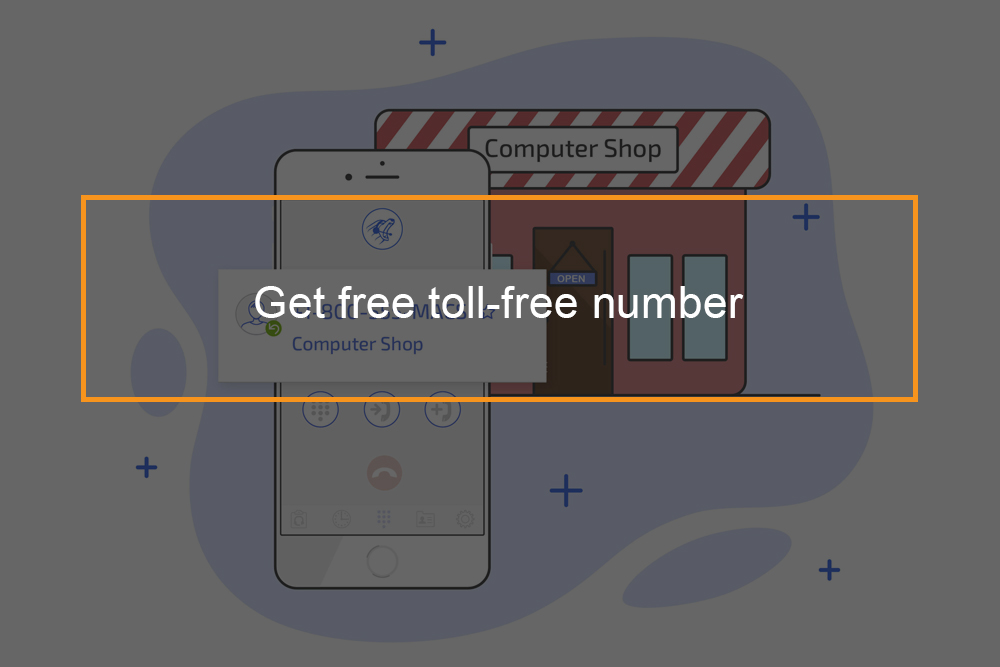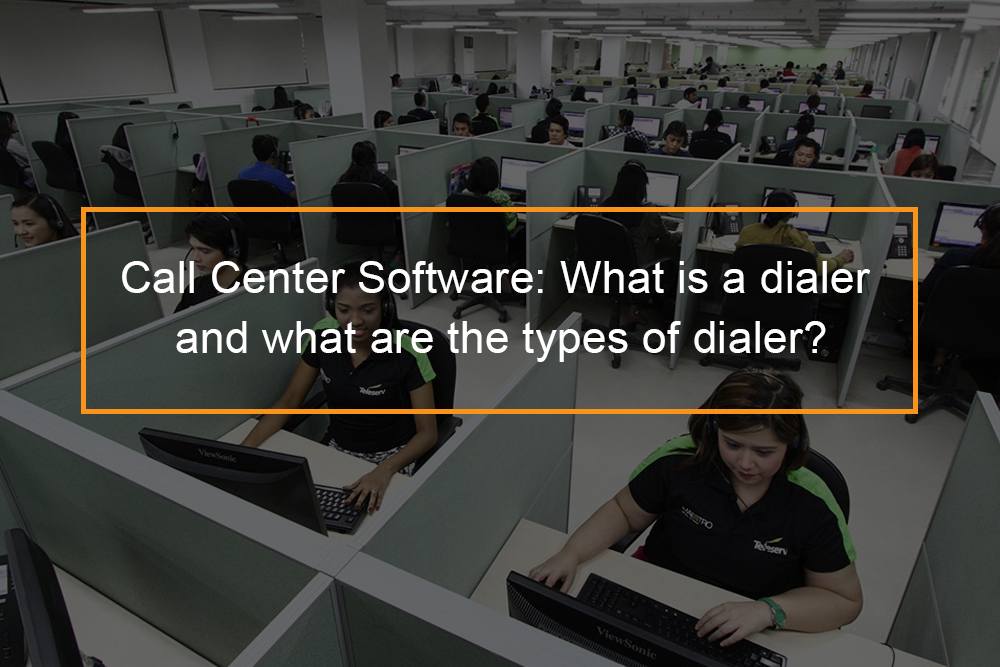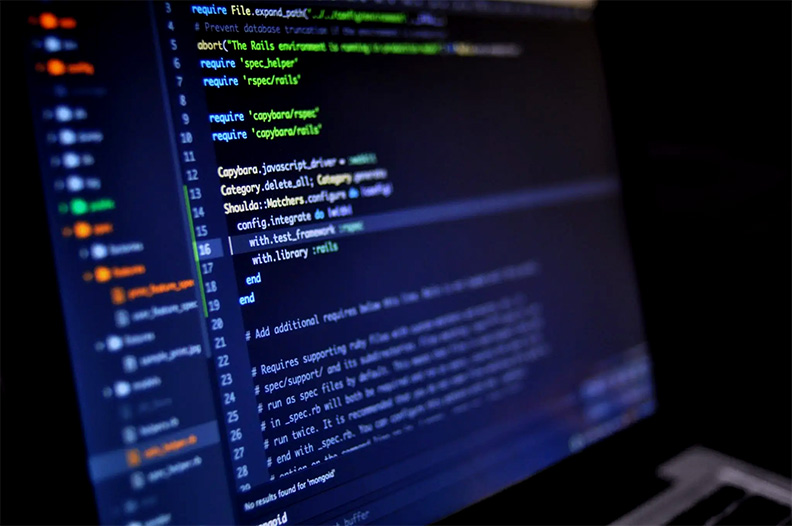CPaaS vs CCaaS: Differences, Similarities & When to Use
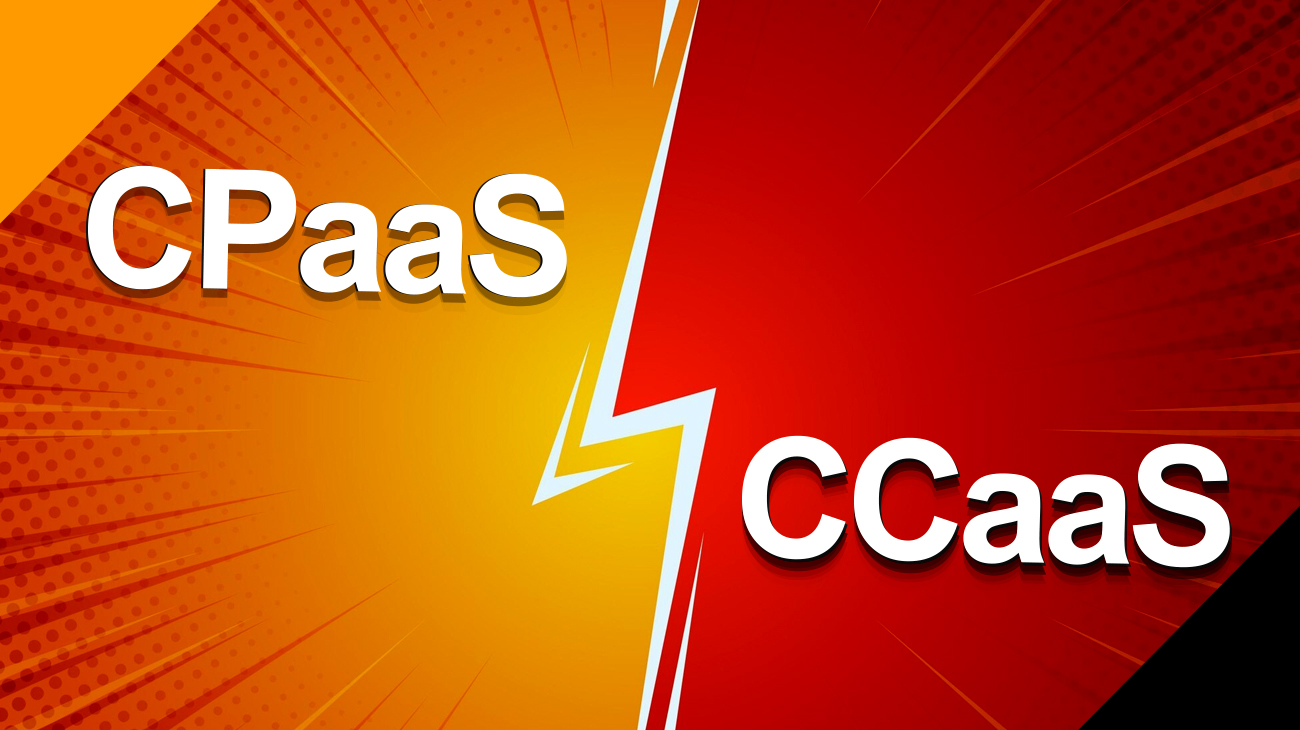
Understanding CPaaS vs. CCaaS
In the constantly changing world of business communications two acronyms are gaining importance: CPaaS and CCaaS. Although they appear like they are, CPaaS (Communication Platform as a Service) and CCaaS (Contact Center as a Service) have distinct functions and provide distinct benefits to businesses.
What is CPaaS vs CCaaS? This article will help clarify the distinctions of CPaaS and CCaaS and help businesses to make an informed decision about their communication requirements.
Table of Contents
What is CPaaS vs CCaaS?
What is CPaaS vs CCaaS? CPaaS (Communications Platform as a Services) as well as CCaaS (Contact Center as a service) Both are cloud-based communications platforms, but they each have distinct strengths and focus.
|
|
The Benefits of CPaaS (Communication Platform as a Service)
Communication Platform as a Service (CPaaS) has been recognized as a highly effective solution that provides a broad array of benefits for businesses of any size. CPaaS makes use of cloud-based technology and APIs to allow seamless integration of communication into services and applications. Here are some important advantages of CPaaS:
- Cost-Effective
With CPaaS you pay only for the amount you use and you avoid additional costs associated with installing and maintaining the hardware and software.
If you sign up to ready-made software as a Service (SaaS) platforms such as CCaaS or UCaaS you are paying for a complete pricing tier that includes a variety of features. Although this discounts the prices for the individual features however, you’re still required to pay for options you don’t need. CPaaS Pay-per-use pricing allows you to pay only when you utilize the API to make a phone call or send a text message or even to start a video call.
- Integratable
CPaaS APIs seamlessly integrate seamlessly into your business application. When your developer is able to program using the latest code your customers will be able to benefit from the new features of communication with the tools they’ve already used.
| CPaaS APIs can integrate with: |
|
|
|
|
|
|
|
Agents can avoid the burden of having to navigate multiple websites or applications in the same workflow.
- Flexible
Flexible communication capabilities enabled by CPaaS can satisfy a wide range of scenarios: internal collaboration, sales, and receptive customer interactions.
Programmable APIs enable communication that are triggered by other functions in the app like order-related requests or updates to databases, enabling the ability to use voice and messaging in enhanced scenarios.
| Programmable CPaaS APIs enable and automate use cases including: |
|
|
|
|
|
|
CPaaS two-way SMS and messaging APIs allow in-app communications with customers as well as internal team collaboration. agents can utilize within the same interface as other communications for business.
- Scalable
Because CPaaS APIs charge per usage, it is possible to quickly add users to your account and capabilities for communication.
In addition, adding new members to the team isn’t even requiring registration online or a subscription. All you need to do is assign them a business phone number and an app access and pay for new usage at the end of the month.
APIs for CPaaS are great to increase your global customer base because they can be adjusted to international prices as well as carrier fees and compliance requirements. A majority of CPaaS-provider carriers support more than 1500 mobile operators across hundreds of nations. Be aware that you’ll be charged charges for international calling and messaging for international mobile carriers.
The dropping or addition of new communication features is all it takes your developer to swap out the old code to new code.
- Retain App Ownership and Increase Valuation
When you integrate CPaaS APIs in your application, you will retain ownership of the application. Although you don’t have the complete code of the software of your application, you are the owner of the software that your developers created.
As the most software ownership you can will make your business more self-sufficient and increase the value of your company when your business is looking to be purchased.
The Benefits of CCaaS (Contact Center as a Service)
CCaaS applications do not require maintenance, and come with a variety of options. They are flexible and scalable, they provide a seamless agent experience, and provide analytics.
- Zero Maintenance
Since CCaaS providers handle this software for you, it means that your staff does not have to maintain code. No bugs fixes, no updates and no testing prior to deployment No tech debt No inefficient code and there are no mistakes.
Your developers can save time by not having to deal with these issues and your company can cut the hiring of programming staff requirements.
To introduce a new feature, just sign up to it through the CCaaS provider. A lot of providers offer features as add-ons which can be up and running in some minutes. Developers as well as administrators can be sure that everything runs smoothly and safely, without risk of an unexpected crash or interruption.
- Diverse Feature Options
Multichannel and Omnichannel contact-center solutions offer a variety of communication channels, routing and management capabilities, as well as analytics that enable a wide range of possibilities of use.
The majority of CPaaS providers offer a small number of features such as voice telephony and text messaging as well as video conferencing.
CCaaS providers are, however, provide customized interactive voice response (IVR) as well as calls queueing and analytics built into the system real-time AI-enhanced assistance for agents and many more. These features, which require several years of development before they are tested and then roll out can be accessed by your staff in just a few minutes thanks to the help of a CCaaS subscription.
- Flexible and Scalable
Although CCaaS software isn’t able to incorporate directly into application code like APIs do, you are able to nevertheless easily alter your app’s features such as communication channels, seats for agents, and customer reach, in accordance with the business requirements.
The process of adding new team members is just a new virtual number and a provider subscription. The majority of CCaaS plans come with unlimited calls and digital messages in Canada and the US and Canada and dozens of countries you can call for international calls.
- Analytics and Insights
Contact centers offer real-time and past reports, dashboards, KPIs, metrics and other insights to analyze, forecast and take decisions on the work of the contact center.
| CCaaS software provides the following analytics: |
|
|
|
|
When to Use CPaaS
CPaaS is a great alternative for companies that wish to:
|
|
|
| Here are some examples of how businesses could make use of CPaaS: |
|
|
|
|
In the end, CPaaS is a good alternative for companies that wish to control their communications, and also to integrate their communications with other systems of business.
When to Use CCaaS
CCaaS is a great alternative for companies that:
|
|
|
|
|
|
| Here are some examples of businesses that might gain from CCaaS: |
|
|
|
All in all, CCaaS is a good alternative for businesses of all sizes who want to improve the customer experience, lower expenses, increase their agility, increase the efficiency of their employees and comply with regulations in the industry.
Frequently Asked Questions
What is the difference between CPaaS and UCaaS?
CPaaS and UCaaS fulfill different communication requirements within an organisation. CPaaS is designed for developers, which enables the integration of communications into applications to increase customer engagement. UCaaS however, on the contrary it is a complete solution to improve collaboration and communication across the company, with video, voice as well as messaging features. The decision to choose among CPaaS and UCaaS is based on the particular communications requirements and goals of the company.
What is the difference between UCaaS and CCaaS?
UCaaS concentrates on collaboration and communication within the company while CCaaS is specifically designed for customer service and support which improves the interaction between the company as well as its clients.
What is the difference between CPaaS and SaaS?
The primary distinction in CPaaS and SaaS is their primary focus and offerings. CPaaS is a communication platform that has capabilities, and targets companies and developers looking to enhance communication in their applications. SaaS offers complete software solutions for users to carry out different business tasks.
What is the difference between SaaS and CCaaS?
Though they both SaaS as well as CCaaS are cloud-based services models but their main goal and offerings of services are different. SaaS provides a broad range of software applications that can be used for various business processes, while CCaaS is focused on improving customer service and support processes in contact centers.