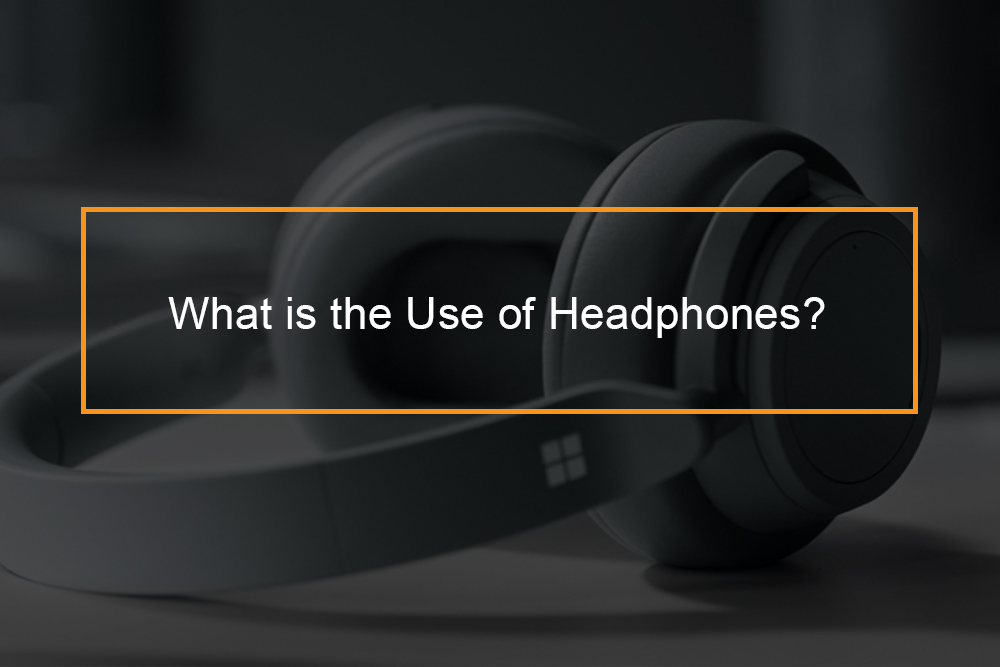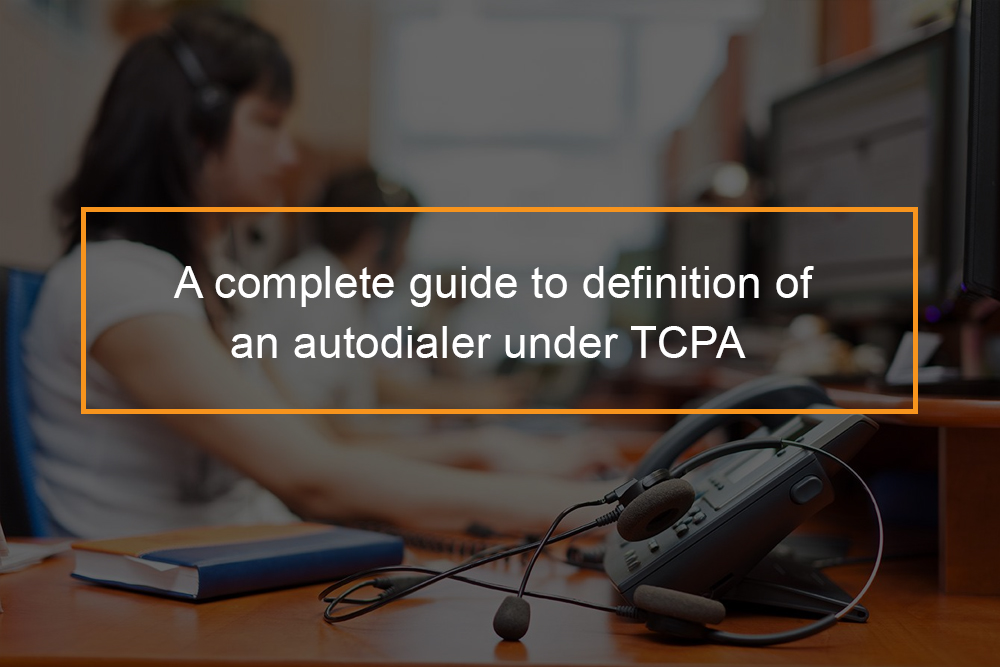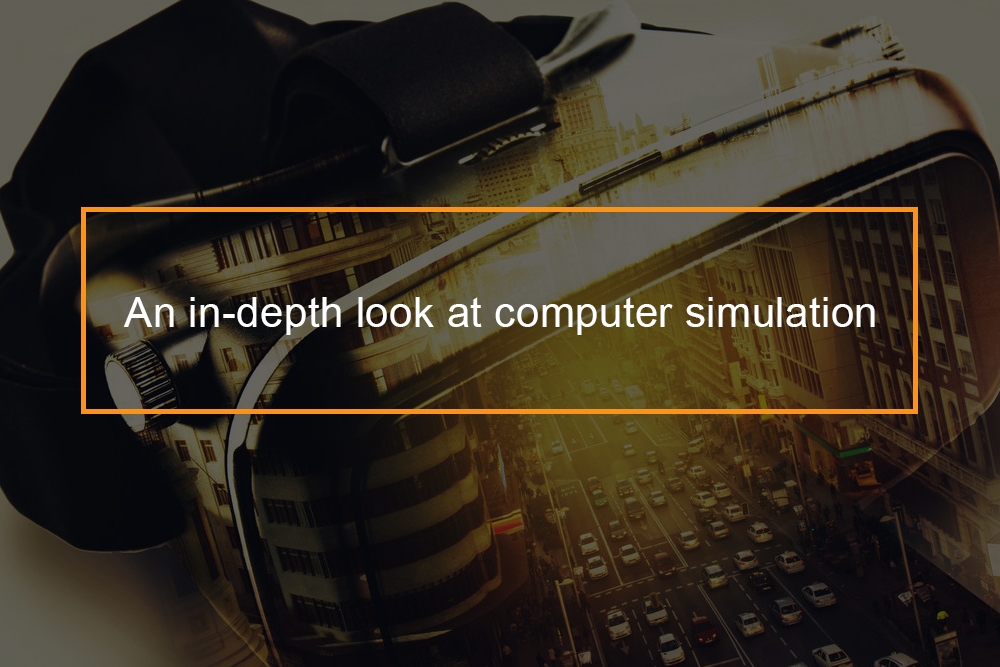
Computers are an integral element of our lives with all the advancements in technology today. They help us analyze a huge amount of data that would have been impossible or taken a long time before. One way of collecting and analyzing such data is by using a computer simulation. They build on and are a useful addition to purely mathematical models in science, tech, and entertainment. The simulation model determines how good the simulation will be. The trust people have in it, and its reliability depends on the validity of the model.
What is Computer Simulation?
The definition of computer simulation
Computer simulation is the emulation of a system’s behavior using a computer to reproduce the results of a mathematical model linked with said system. They have become a useful tool for the mathematical modeling of many natural systems in various fields like physics (computational physics), astrophysics, climatology, chemistry, biology and manufacturing, human systems in economics, etc. since they allow the checking of the reliability of chosen models and computer simulations. Simulation of a system is portrayed as the running of the system’s model. It can be used to examine and gain new insights into new technology and estimate the performance of systems too complicated for analytical solutions.
It can be defined as the usage of a computer for the imitation of a real-world process or a system. The dynamic responses of one system are represented by the behavior of another system largely modeled after the former. It needs a model or a mathematical description of the real system; this is in the form of computer programs, which include the key characteristics or behaviors of the selected system. Here, the model is a representation of the system, and the simulation process depicts the operation of the system in time.
Why do we need simulation?
Computer simulations are used in the study of dynamic behavior in environments that may be too difficult or dangerous to implement in real life. These models solve real-world issues safely and efficiently. They provide an important method of analysis which is easily confirmed, communicated, and got. Across industries and disciplines, it offers valuable solutions by giving clear insights into complex systems. They mostly help in determining the behavior of the system when individual components of a system are altered.
For example, let’s say, a nuclear blast may be represented with a mathematical model that accounts for various elements such as velocity, heat and radioactive emissions. Also, one can implement changes to the equation by changing certain variables, like the amount of fissionable material used in the blast. They can also be used in engineering to determine potential effects, such as that of river systems on the construction of dams.
Simulation enables experimentation on a valid digital illustration of a system. Unlike physical modeling, like making a scale copy of a building, it is computer-based and uses algorithms and equations. Computer simulation software provides a dynamic environment for the study of computer models while they are running, with the possibility of viewing them in 2D or 3D. The utilization of simulation in business is mixed, and it is often used when experimenting on a real system is impossible or impractical, usually due to cost or time. The capacity to analyze the model as it runs sets simulation apart from other methods, like Excel or linear programming. By being able to examine processes and interact with a simulation model in action, both understanding and trust are quickly built.
What is the difference between a computer simulation and a model?
These two terms are often used synonymously, but there is a distinction between the two.
- Model – it is a product either physical or digital that represents a system of interest. It is similar to but of a simpler nature than the system it represents. Most of the features are approximated as close as possible. A major feature of a model is its manipulability. It can be a physical model like a scale model of a house etc., or a conceptual one such as a statistical, business, or a mathematical model. Modeling can then be defined as the act of building a model.
- Simulation – it is the process of utilizing a model to examine the behavior and performance of an actual or abstract system. Here, models can be used to study the existing or proposed features of a system. Its purpose is to study the characteristics of a real life or fictional system by changing the variables that cannot be controlled in a real system. They allow the evaluation of a model to optimize its performance or to make predictions about a real system. Simulations are helpful in studying the properties of a real-life system model that would otherwise be too complex, too large or small, too fast or slow, not accessible, too dangerous or otherwise unacceptable to engage. While models aim to be true to the systems they represent, a simulation can use a model to examine states that would not be possible in the original system.
In conclusion, a computer model is the algorithms and equations used to capture the behavior of the system being represented while a computer simulation is the actual running of the program that has these computations.
Computer Simulation Advantages
It is a risk-free environment
Simulation modeling affords a safe way to test and explore different “what-if” scenarios, like the how changing staffing levels in a plant may affect the firm without putting production at risk. It helps in making the right decision before making real-world changes.
- Concepts can be tested before installation thus detecting any problems beforehand.
- Experiments can be done without disrupting existing systems.
- It saves money and time
Virtual experiments with models are less costly and take less time than experiments with real assets. For example, marketing campaigns can be tested without informing the competition or needlessly spending money.
It allows for visualization of concepts
Models can be 2D or 3D, allowing for concepts and ideas to be verified, communicated, and got. Analysts and engineers trust a model by seeing it in action and can, therefore, demonstrate its findings to management.
It allows for better insight into dynamics
Unlike spreadsheets or solver-based analytics, simulation enables the observation of system behavior over time, at any level of detail like checking the warehouse storage space utilization on any given date.
It increases accuracy
A simulation can capture more details than an analytical model, providing increased accuracy and more precise forecasting. Companies can cut costs by optimizing asset usage and knowing their future equipment and material needs.
It help organizations handle uncertainty better
Unknowns in operation times and outcome can be easily represented in simulation models, allowing risk quantification, and for more robust resolutions to be found. In logistics, a realistic representation can be produced using simulation, including variable data, such as shipment lead times.
It is an easy way to analyze data
Because it performs what if functions, a simulation can analyze large amounts of data quite easily. Thus it is a lot easier to carry out simulations after the model has been made.
It provides definitive results
If the model is error-free, the simulations run are perfect and give the correct results eliminating the need to repeat it. This is in contrast to an analytical simulation where the data has to be reviewed severally to come up with the best and correct outcomes.
Computer Simulation Disadvantages
- It is very difficult to construct a particular simulation model which can lead to generating non-optimal solutions.
- A good simulation model takes time to develop.
- Sometimes it is difficult to interpret and validate the simulation results.
- In some instances, simulation models can be costly to build and run.
- The decision-maker must provide all information, depending on the model, about the limitations and conditions for testing, as simulation does not give the answers by itself.
What are the types of computer simulation?
Computer simulation classification
Computer simulation models can be grouped according to several attributes like:
Stochastic or deterministic or chaotic
- In deterministic models, the model output is entirely determined by the parameter values and the initial conditions put forward. A particular input will produce the same predetermined output.
- Stochastic models have some inherent randomness. The same set of parameter values and initial conditions input in deterministic models will lead to different outputs.
- Chaotic models are like deterministic models, but their behavior cannot be entirely predicted
Dynamic, steady-state or static
- Steady-State simulations investigate the steady-state response of a system, where the simulation continues until the system reaches a steady-state. If not, the simulation results can be significantly different from the true results.
- Dynamic simulation uses a computer program to illustrate the time-varying behavior of a system.
- A static model contains no internal history of either input values previously applied, values of internal variables, or output values.
Continuous or discrete
- In discrete models, the state variables change at a limited number of points in time. These points in time are where the event occurs or changes in state.
- In continuous models, the state variables change continuously, and not abruptly from one state to another.
Another way of classifying models is by looking at the underlying data forms. For time-stepped models, there are two main classes:
- Those that store their data in regular grids and only need next-neighbor access are referred to as stencil codes. Many computer fluid dynamics applications belong to this category.
- The model is placed in the meshfree class if the underlying graph isn’t a grid.
Equations define the relationships between components of the modeled system and try to find a state in which the system is in equilibrium. Such models are used in reproducing physical systems before dynamic simulation is attempted.
Data preparation
To develop a simulation model you need some data. The following queries can help you identify what you need.
- The overall process flow and its associated resources?
- What is being produced, served, or acted upon by the process?
- The rate at which the items arrive in the process?
- How long do the individual steps in the process take?
- What probability distributions characterize real-life ambiguities and variations in the process?
The data requirements of simulations and models vary. For some, it might be a few numbers like simulating a waveform of AC electricity on a wire, while others may require terabytes of data such as weather and climate models.
Input sources also differ generally:
- Through sensors and other physical devices connected to the model
- Through control surfaces used to direct the progress of the simulation in some way;
- Current or historical data entered manually.
- The values are extracted as a by-product from other processes.
- The values output for the use by other means either simulations, models, or methods.
Finally, the time at which data is available varies:
- “Invariant” information is often built into the model code, either because the value is truly invariant, it does not change (e.g., the value of π) or whatever the makers consider the value to be invariant for the experiment.
- Data can be inputted into the simulation at the beginning, for instance by viewing one or more records, or by reading data from a preprocessor;
- Data can be produced during the simulation, for example by a sensor network.
- Because of this difference and because diverse simulation systems have many common elements, there are many specialized simulation languages. The best-known may be Simula.
Systems that take data from external sources must be very cautious in knowing what they are getting. While it is easy for machines to read in values from text or binary files, what is harder is knowing what the accuracy of the values is. Often they are expressed as “error bars.” Since digital computer mathematics is not ideal, rounding and truncation errors compound this error, so it is recommended to perform an “error analysis” to guarantee that the values output by the simulation will still be accurate and useful.
Even tiny errors in the original data can grow into bigger errors later on in the simulation. While computer analysis is subject to the “GIGO” (garbage in, garbage out) restriction, this is particularly true of digital simulation. Observation of this basic, cumulative error in digital systems was the main catalyst for the development of chaos theory.
Computer simulation software and application examples
Illustrations of computer simulation uses
Computer simulations are run by computer software. They are divided into two categories:
Free or Open source
Free and open-source software (FOSS) is classified as both free and open-source software. That is, anyone is free to use, copy, study, and change in any way and the source code is shared openly, so people are encouraged to improve the design of the software voluntarily. Examples are:
OpenModelica
- it is an open source modeling environment based on Modelica, the open model for modeling software.
Galatea
- it is a multi-agent, multi-programming language, and simulation platform
Mobility Testbed
- is an open-source multi-agent simulation for transport coordination algorithms.
Proprietary
Proprietary software is under restrictive copyright licensing, and the source code is usually hidden from the users. Examples are:
Adaptive Simulations
- it is cloud-based and fully automated for CFD simulation.
AGX Dynamics
- it is a real-time acclimated multibody and multiphysics simulation engine.
Actran
- it is a finite element-based simulation software used to examine the acoustic behavior of mechanical systems and components.
Some applications of computer simulation software
Computer simulations are utilized in a lot of practical contexts
- The analysis of air pollutant distribution using atmospheric dispersion modeling
- Designing complex systems such as aircraft and logistics systems.
- Creating noise barriers to accomplish roadway noise mitigation
- Modeling of application performance of software apps
- Flight simulators that recreate real-world conditions to train pilots
- Forecasting weather with an atmospheric model
- It is used in risk management to forecast risk
- Simulating power systems and electrical circuits to ensure they are working.
- Simulation of emulation of other computers.
- Forecasting financial markets.
- Observing the behavior of structures such as buildings under stress and other conditions.
- It is used in designing industrial processes, such as chemical processing plants
- It is employed in strategic management and organizational studies
- In reservoir simulation to predict the flow of fluids through porous materials.
- Robot simulators are used to design robots and their control algorithms
- Urban simulation models simulate the dynamic patterns of urban development and responses to urban land use and transportation policies.
- Modeling vehicle crashes to examine the safety mechanisms of the latest vehicle models.
The reliability and the trust people have in computer simulations depends on the validity of the simulation model; thus verification and validation are of critical concern in the development of simulations. Another important perspective of computer simulations is that of reproducibility of the outcomes, meaning that a model should not give a different answer for each run. This might seem obvious, but in stochastic simulations, where random numbers should actually be semi-random numbers it is something to take note off. An exception to reproducibility is human-in-the-loop simulations like flying and computer games. Here a person is a part of the simulation and therefore affects the outcome such that it is laborious, if not impossible, to reproduce precisely.
In debugging, mimicking a program execution under test conditions can detect more errors than the hardware itself can detect and log useful debugging information such as instruction trace, memory alterations, and instruction counts. This method can also detect buffer overflow and similarly hard to find errors as well as provide product performance information and tuning data.