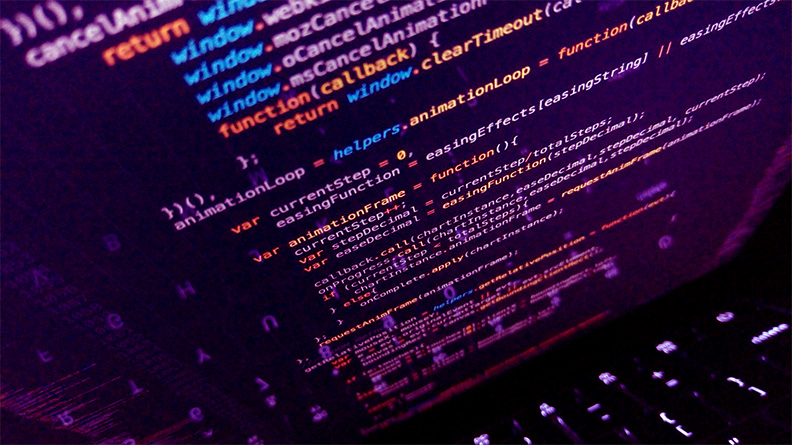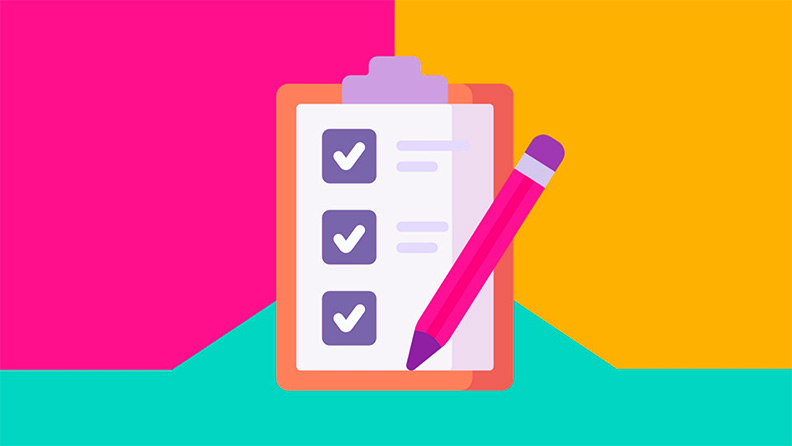Code Coverage Tutorial: Branch, Statement, Function Coverage
This detailed explanation covers what Code Coverage is in the Software Testing Metric, as well as the type of code coverage, advantages, and disadvantages: The ultimate objective of any software development organization is to provide high-quality software. The software application must be adequately tested to reach this goal. As a result, testing is an essential aspect of the software development process. As a result, the developer must evaluate the program (during the unit test code coverage phase) and then hand it over to the (quality control) QC development team to be extensively tested to guarantee that it has few/no flaws.
The software program (API) is unit tested before being delivered to the actual test team for testing (unit test code coverage). The developer does this testing because it involves testing at the code level. This is done to guarantee that each code component being tested functions correctly. Small pieces of code produced are tested in isolation here to confirm that they are correct. However, a common concern in a developer’s head is how much unit testing should be done, and the answer may be found in the Code Coverage Report.
This testing tutorial will explain all you need to know about Code Coverage and why you need it. You’ll learn how it’s different from Test Coverage. We will also look at the tools and approaches utilized/used for Code Coverage, and we’ll examine the benefits and drawbacks at the end of this tutorial. Some of the myths surrounding Code Coverage will also be addressed.
In this article:
- What Is Code Coverage?
- Why do we need Code Coverage?
- Code Coverage Vs. Test Coverage
- Methodologies
- Statement Coverage
- Function Coverage
- Condition Coverage
- Branch Coverage
- Branch Coverage Vs. Condition Coverage
- Tools for Code Coverage
- Benefits
- Drawbacks
- Myths Vs. Facts
- FAQs
What Is Code Coverage?

This is an important metric for unit testing. It helps determine the efficacy of unit tests. It’s a metric that shows the proportion of source code executed during testing. In simple words, Code Coverage refers to the percentage of a target software program’s or application’s source code that is executed during testing. If the tests run the whole piece of code, including all branches, conditions, and loops, we can claim that all potential cases have been covered, and the Code Coverage is 100 percent. Let’s look at an example to grasp this better.
A simple application code is provided below that adds two numbers and displays the result based on the value.
Input a, b
Let c = a + b
If c < 10, print c
Else, print ‘Sorry’
The program above takes two inputs, ‘a’ and ‘b.’. Variable c is used to store the total of both. If c is less than 10, the value of ‘c’ is printed; else, the text ‘Sorry’ is displayed. If we have a few tests to validate the above program with the values of a and b such that the sum is always less than 10, the otherwise part of the code will never run. We would conclude that the coverage is unsatisfactory. This was simply a brief illustration to help you understand what Code Coverage means. You’ll have a better understanding of it as we go deeper into it.
Why We Need Code Coverage
Code Coverage is essential for a variety of reasons, some of which are stated below:
- In comparison to software that does not have a good Code Coverage, it helps ensure that the software project has fewer errors.
- It indirectly helps in the delivery of better ‘quality’ software by assisting in improving code quality.
- It is a measurement that can be utilized to evaluate the effectiveness of a unit test (that is written to test the code).
- It aids in identifying areas of the source code that might otherwise go unexplored.
- It helps determine whether present testing (unit testing) is adequate and whether additional tests are required.
Code Coverage Vs. Test Coverage
To comprehend the distinction between Code Coverage and Test Coverage, first understand the definition of Test Coverage.
| Test Coverage | Code Coverage |
| It’s a metric for how much of the projected testing has been completed during software testing. | It’s a metric that shows how much of an application’s source code is run when it’s being tested. |
| The formula for calculating test coverage is as follows:
Test Coverage = (Executed Test cases/Total Test cases) * 100 |
The formula for calculating code coverage is as follows:
Code Coverage = (number of lines of code executed/ total number of lines of code)* 100 |
Test Coverage
It’s a metric for how much of the projected testing is completed during software testing. The entire set of test cases written to be executed to test a given target software is referred to as “anticipated testing.” Assume you’ve written a total of 500 test cases to test a piece of software. Only 300 test cases were executed as part of the testing activity. We’ll assume it’s due to a lack of time. The test coverage, in this case, would be as follows.
Test Coverage = (Executed Test cases/Total Test cases) * 100
= (300/500) * 100
= 60 %
Let us see how this compares to Code Coverage.
Code Coverage
It’s a metric that shows how much of an application’s source code is run when tested. As a result, it demonstrates how thoroughly a source code is tested. If you have a 500-line application to test, just 400 lines will be executed by tests. Let’s presume this code coverage results from a loop or condition not being run. The code coverage in this scenario would be as follows.
Code Coverage = (Number of lines of code executed/ Total number of lines of code)* 100
= (400/500) * 100
= 80 %
The following are some of the distinctions between Test Coverage and Code Coverage:
Methodologies
Here, we’ll go over the many methods for measuring Code Coverage that are/can be employed. Let us have a look at the following code snippet to better understand these methodologies:
Add (int a, int b) {
If (b > a) {
b = b – a
Print b
}
If (a > b) {
b = a – b
Print b
}
Else Print’ 0′
}
Statement Coverage
This type of code coverage is a metric that determines if all possible executable statements in source code have been run at least once. It is a technique for ensuring that each line of source code is tested at least once. While this may appear to be a simple task, it is essential to proceed with caution while determining Statement Coverage. This is because based on the input values, a condition in a source code may or may not be executed. This would imply that testing wouldn’t cover all lines of code. Consequently, various input value sets may be required to cover all such circumstances in the source code.
Function Coverage
As the name implies, this methodology measures the extent to which the functions included in the source code file are covered during testing. All functions in the source code coverage tool are tested during the test run. Again, we must test these functions for varied values to guarantee that the function is adequately tested.
There may be multiple functions in a source code file (source files), and depending on the input values given, a function may or may not be called. As a result, the objective of Function Coverage is to ensure that we have all of the functions required.
Condition Coverage
Whenever we have a condition in the source code, the result is a Boolean expression value of true or false. Condition coverage metrics aim to see if the tests cover both true and false values. When each occurring condition in the source code file is evaluated for both true and false states, the code’s Condition Coverage is said to be tested completely.
Condition Coverage would be 100% if value sets (2, 3) and (4, 2) were used, for example. When data sets (2, 3) are used, (b > a) becomes true and (a > b) becomes false. When utilizing data set (4, 2), (b > a) evaluates to false, but (a > b) evaluates to true. Consequently, both conditions have true and false values covered. As a result, the Condition Coverage would be 100%.
Branch Coverage
This method ensures that each conditional structure’s branch is performed in the source code. For example, the test should cover all of the ‘If’ statements and any surrounding ‘Else’ lines for 100% Branch Coverage in the above code. Branch Coverage would be 100 percent if value sets (2, 3), (4, 2), and (1, 1) were employed. When data sets (2, 3) are utilized, the first ‘If’ branch is executed because (b > a). When data set (4, 2) is utilized, (a > b) evaluates to true, which causes the second ‘If’ branch to be executed. The ‘Else’ branch then evaluates to true and is executed with the data set (1, 1). As a result, 100% Branch Coverage is ensured.
Branch Coverage Vs. Condition Coverage
The terms Branch Coverage and Condition Coverage are sometimes confused. However, they are not the same.
Let us look at an example to help you understand.
If (a >0) & (b >0)
Then Print “Hello”
Else Print “Bye”
Let’s make a list of the data we’ll need to fulfill Branch Coverage:
(1, 1) – In this scenario, ‘a’ and ‘b’ are true, so the If condition gets executed.
(1, 0) – In this scenario, ‘a’ is true, and ‘b’ would be false, so the Else part of the application code is executed.
The goal of Branch Coverage, as we all know, is to have every branch performed at least once, and this goal has been met.
Condition Coverage:
(1, 0) – In this scenario, ‘a’ is true, and ‘b’ would be false.
(0, 1) – In this scenario, ‘a’ is false, and ‘b’ would be true.
The goal of Condition Coverage is to get every true and false value for every condition that is executed, and this goal is met here.
Did you notice that the other component isn’t executed in Condition coverage? This is where Condition Coverage and Branch Coverage diverge.
Tools For Code Coverage

Various tools on the market may be used to determine the Code Coverage of any software.
Some of the tools are provided below for your convenience:
- Parasoft JTest
- Testwell CTC++
- Cobertura- open source code coverage tool
- JaCoCo
- CodeCover
- BullseyeCoverage
- EMMA
- OpenCover
- NCover
- Squish COCO
- CoverageMeter
- GCT
- TCAT C/C++
- Gretel
- JCov
Benefits
As previously said, it is an extremely valuable test metric for the following reasons:
- It assists in identifying portions of a source code that might otherwise go untested or recognized by the tests.
- It is proficient in identifying used/dead code and maximizing code base quality.
- Code Coverage can be utilized to determine the effectiveness of unit tests.
- These metrics can be used to deliver higher-quality software.
Drawbacks
- Attempting to achieve 100% code coverage might lead to a lack of test robustness, failing to capture defect-prone circumstances.
- Unlike popular belief, it is impossible to know whether the designed program meets all requirements.
Code Coverage Myths Vs. Facts
| Myth | Facts |
| With 100 percent Code Coverage, the software is guaranteed to be bug-free. | No, bug-free software cannot be guaranteed with 100 percent code coverage. A high level of Code Coverage combined with diligent QC efforts might result in software with few or no problems. |
| The term “100% Code Coverage” refers to the fact that the code written is flawless. | No, in fact, if critical criteria aren’t captured by the code in the first place, the code cannot be considered perfect, even if the Code Coverage is 100%. |
| The effectiveness of tests performed on a software product is measured by code coverage. | No, Code Coverage is only a metric for evaluating the effectiveness of unit tests, which are tests that are only run on a software’s source code. |
FAQ’s

What is acceptable Code Coverage?
When unit testing software code, achieving 100% code coverage should not aim. But then again, why not? To fully understand, you may need to delve a little deeper into the underlying meaning. When we aim for 100 percent code coverage, we frequently devote our attention to ensuring that each statement, loop, branch, or condition is tested. As a result, we end up putting in too many efforts that may or may not be worth the time spent.
Furthermore, because the goal is to ensure that each line coverage of code is tested, focusing on a high coverage results in losing out on critical scenarios that are likely to have errors. Focusing on high code coverage isn’t always necessary, and it can’t be a set figure to aim for while continuous integration testing different codes. However, a75 percent to 80 percent coverage should be ideal in most cases. When we test our code, we should cover all of the crucial and likely error-prone scenarios. If these are overlooked, our tests will have poor test execution efficacy, even with 100% Code Coverage analysis.
How do I check my Code Coverage?
Multiple tools are available to assess the percentage of Code Coverage that you may have attained through the automated tests (test automation)developed to test the code. Various instrumenations are available depending on the programming language being used.
The following are a few of them:
- Java – Cobertura, JaCoCo
- Javascript – Blanket.js, Istanbul
- Python – Coverage.py
- Ruby – SimpleCov
We can acquire a complete coverage report of our tests using these tools, which will tell us which parts of the compiler will be performed and which will be overlooked by our tests.
Is Code Coverage a good metric?
This is useful in real-life settings to a degree and some specific ways. Looking at its limitations first, we all know that having 100 percentage code coverage does not guarantee that the code is bug-free or that all requirements have been covered in the code. For instance, we are likely to have bugs in the code even if we have 100 percent of code coverage because coverage does not ensure that all scenarios have been tested.
Furthermore, if requirements are skipped while developing code, no requirement-to-code mapping is taken care of as part of the Code Coverage metrics. We can’t deny that using Code Coverage as a metric allows us to see if we’ve covered the fundamentals of testing each line of our code. This coverage % indicates how many parts of our code are performed due to our unit tests.
We learn how much of our code will be justify unexecuted. As a result, we can determine how many more unit tests are required and which areas of the code. As a result, we can conclude that insufficient coverage indicates ineffective unit tests. At the same time, ensuring 100 percent coverage does not imply that the code will be defect-free. As a result, a balanced strategy is required, in which the priority of achieving a high Code Coverage % is not overemphasized.
How can I improve my Code Coverage?
Code coverage tools like JaCoCo, Istanbul, and others provide a Code Coverage Report that displays which regions are covered by tests and which are justify untested. Knowing the parts of the code that haven’t been tested allows you to write tests manually (manual testing) or use any automation tool to cover the areas that would otherwise go untested, increasing your Code Coverage.
It’s worth noting that even if we create hundreds of lines of code to test a function in code, the coverage may still be insufficient. The reason for this is that delving too deeply into a large piece of code will not help you increase your Code Coverage. As a result, if the goal is to increase coverage, attention should be given to cover all functions, conditions, and loops rather than diving deep into a single function and developing huge tests for that functional coverage (functional testing).
Additional Information on Code Coverage

- Some tools, such as Istanbul, will print the results directly to your terminal, while others will provide a full HTML report that will allow you to see where parts of the code aren’t covered.
- In most scenarios, the code coverage system test collects data (test data) about the currently running program i.e. runtime. It also combines this coverage information with source code information to provide a report on the code coverage of the test suite.
- The tester focuses on how the software works in White Box Testing. To put it another way, the tester will focus on the internal workings of source code as it relates to control flow graphs or flow charts.
- Condition coverage, also known as expression coverage, is a testing method for determining whether or not the variables or sub-expressions in a conditional statement are valid.
- Branch coverage is calculated by how many of the control structure’s branches (for example, if statements) have been executed
Decision Coverage
Decision Coverage is a white box testing technique that reports if each boolean expression in the source code is true or false. The purpose of decision coverage testing is to inspect and ensure that each branch of every conceivable decision point is executed at least once, thus covering and validating all available source code.