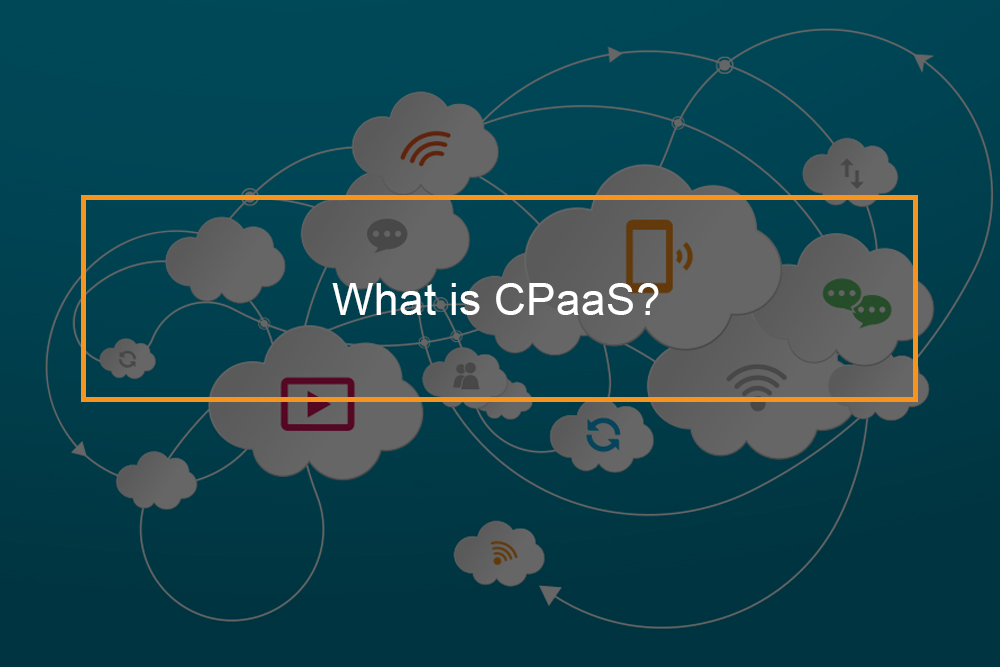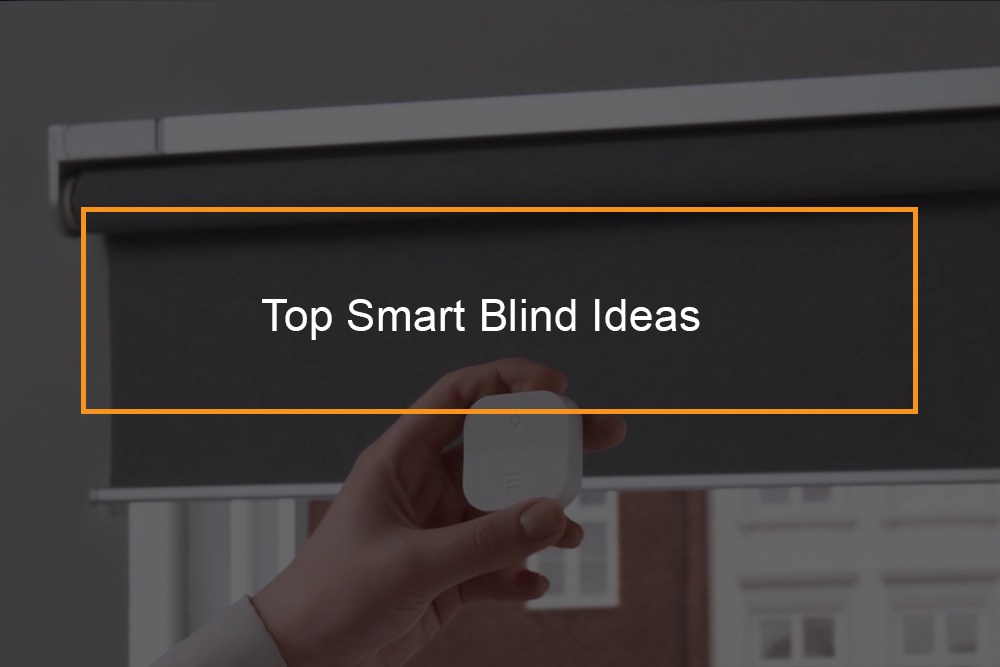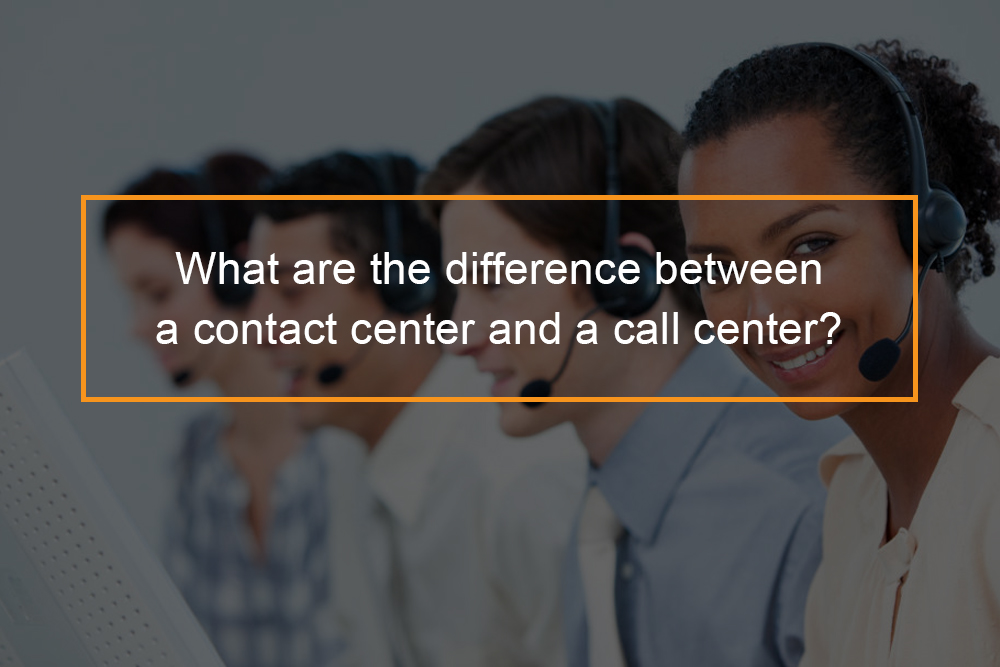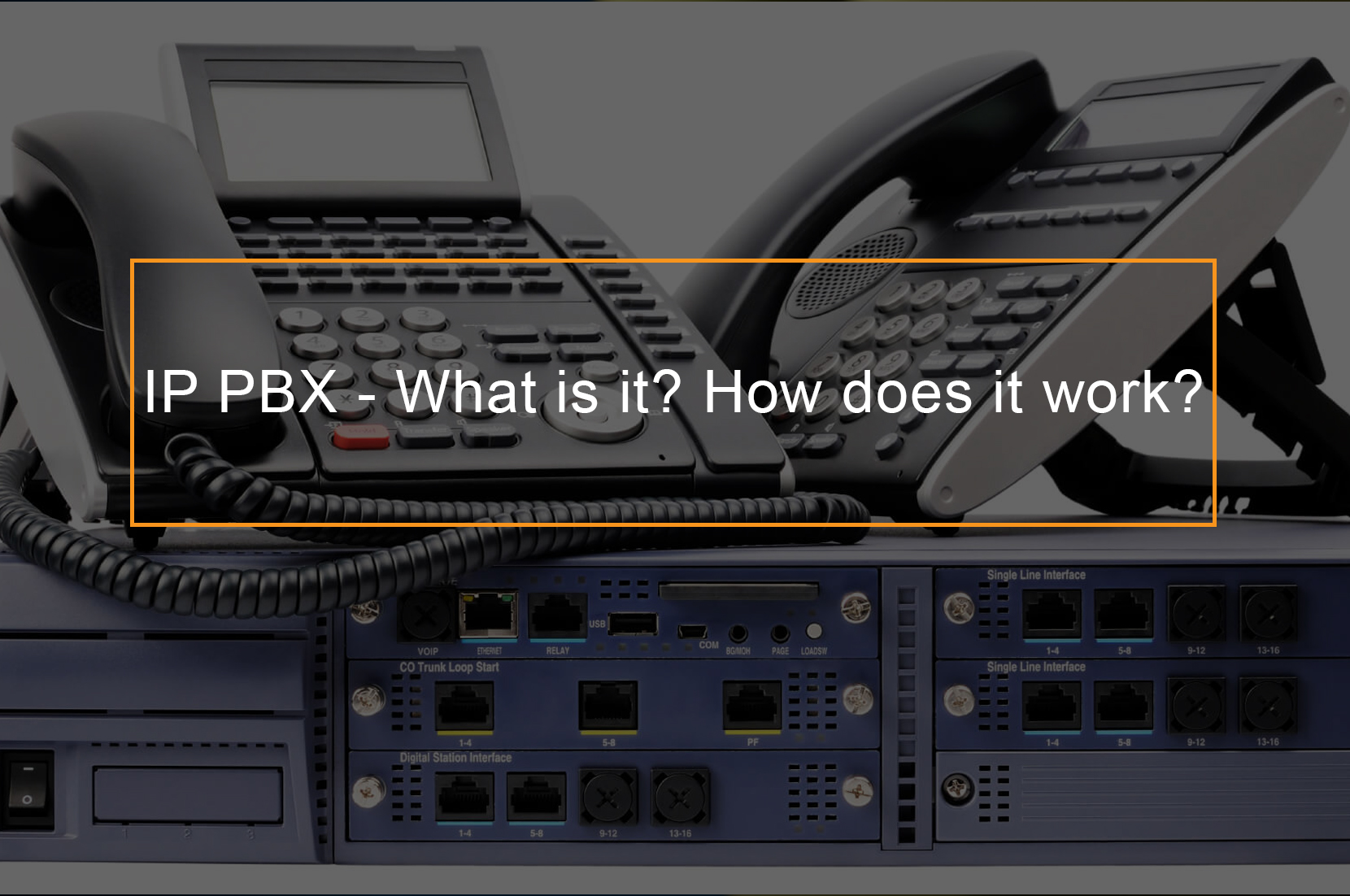An Introduction to Code Coverage
Code coverage is a measure that shows how much of your source code has been tested. It’s a really valuable measure for assessing the quality of your test suite, and we’ll show you how to apply it in your projects.
In this article, you will learn:
- What is Code Coverage?
- Why perform Code Coverage?
- Levels of Code Coverage
- Instrumentation Types
- Advantages of Code Coverage
- How is code coverage calculated?
- Getting started with code coverage
- Code Coverage vs. Test Coverage
- What is Test Coverage
- How to Perform Test Coverage
- Advantages of Test Coverage
What is Code Coverage?

Code coverage is used to determine how much of the code has been executed. Static instrumentation is used by a code coverage tool, in which statements monitoring code execution are introduced at critical points in the code. Now, adding instrumentation code increases the execution time and length of the code. However, given the additional information that the tester receives as a result of the extra code, the increase is more than justified. A code coverage report detailing how much of the application code has been executed is generated by code coverage routines. This is a type of white-box testing.
Why perform Code Coverage?
The majority of code coverage testing is done at the unit test coverage level. Developers design unit tests, giving them the finest perspective from which to choose which tests to include in the unit testing level. Several questions arise at this point:
- Is there a sufficient number of tests in the unit test suite?
- Is it necessary to add more tests?
These questions are answered via code coverage.
New features and fixes are introduced to the codebase as work advances. To keep up with these changes, the test code must be updated. The testing criteria set at the start of the huge project must be adhered to throughout successive release cycles. Code coverage can help guarantee these standards are met, ensuring that only the highest code quality is deployed.
Undetected software bugs are less likely when there is a high percentage of code coverage. Before going to production, it’s best to specify a minimum percentage of code coverage that must be met. This reduces the likelihood of bugs being discovered later in the development process.
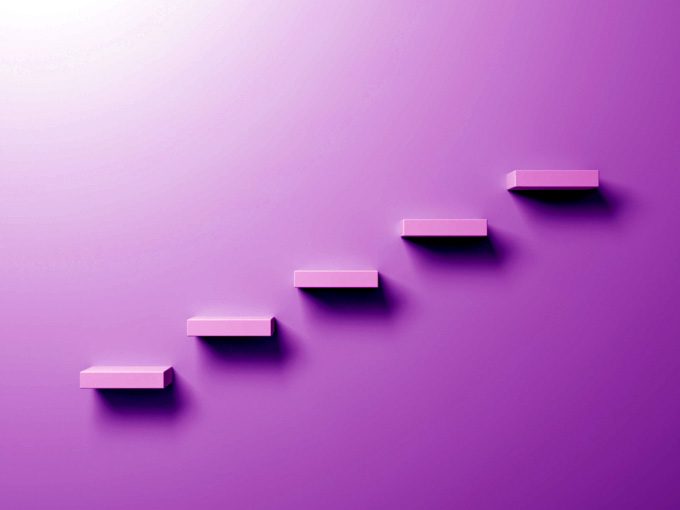
Levels of Code Coverage
- Branch Coverage: This is a technique for ensuring that each branch of a decision-making process is carried out. Let’s imagine a tester uses an If…Else conditional statement or a Do…While statement in the code to include a fallback for cross-browser compatibility. Thanks to branch coverage, all branches (If, Else, Do, While) will be tested with suitable input.
- Function Coverage: This guarantees that all required functions are checked. It also entails putting functions through their paces with various input parameters to see how they work.
- Statement Coverage: This is when the code is written so that each executable statement in the source code gets run at least once. This includes border or corner cases.
- Loop Coverage: This ensures that each loop in the source code is run at least once. Depending on the results obtained at runtime, certain loops may be conducted. Such loops must be thoroughly tested to ensure that the code is secure.
- Condition Coverage: This reveals how variables in conditional statements are evaluated. It aids in ensuring that the control flow is adequately covered.
- Finite State Machine Coverage: It is based on visits from static states and other transactions. Because it is based on the architecture of the software development structure, finite state machine coverage is the most difficult type of code coverage.
Instrumentation verifies code coverage. Instrumentation keeps track of performance, adds traces, and checks for faults in the source code. The many types of instrumentation will be explored further down.
Instrumentation Types
- Code instrumentation: After inserting instrumentation statements, the source code is compiled. Instrumented assembly is the result of a successful compilation. The most efficient way to compile is to use the standard toolchain.
- Runtime instrumentation: Instrumentation statements collect data from the runtime environment when the code is running.
- Intermediate code instrumentation: By adding byte codes to the compiled class files, an instrumented class is formed.
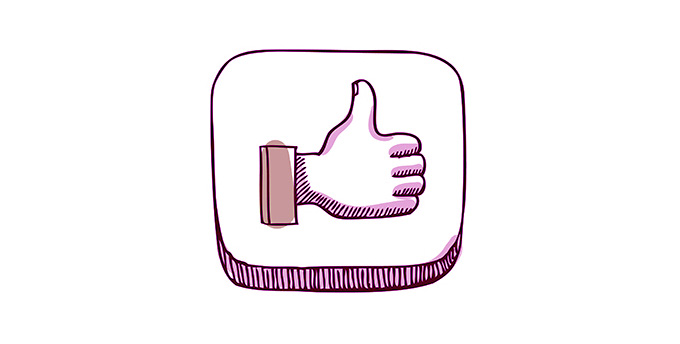
Advantages of Code Coverage
- Quantitative: Code coverage provides quantitative measurements that developers can use to assess the nature and health of their production code.
- Allows for the introduction of test cases: If the existing test cases are insufficient to test the product thoroughly, users can create their test cases to ensure thorough coverage.
- Let’s imagine some parts of the codebase were not covered during code coverage, or there are bits of dead or worthless code. Code coverage allows such code to be easily removed, enhancing the overall efficiency of the code base.
How is code coverage calculated?
To determine whether your code was exercised or not during the execution of your test suite, code coverage tools will employ one or more criteria. The following are some of the most common metrics that you might find referenced in your coverage reports:
| Function Coverage | The number of times each of the defined functions has been called. |
| Statement Coverage | Statement coverage refers to how many of the program’s statements have been executed. |
| Branches Coverage | How many of the control structures’ branches (for example, if statements) have been executed. |
| Condition Coverage | It refers to the number of boolean sub-expression(s) that have been examined for true and false values. |
| Line Coverage | It refers to the number of lines of source code that have been tested. |
The number of items tested, the items found in your code, and a coverage percentage (items tested / items found) are the most common code coverage metrics/ code coverage measurement.
Getting Started with Code Coverage
Find the right tool for your project
Depending on the programming language(s) you choose, you may have numerous options for creating coverage reports. The following are some of the most widely used tools:
- Java: Atlassian Clover, Cobertura, JaCoCo
- Javascript: istanbul, Blanket.js
- PHP: PHPUnit
- Python: Coverage.py
- Ruby: SimpleCov
Some programs, such as Istanbul, will print the results directly to your terminal, while others will provide a full HTML report that will allow you to see where parts of the code aren’t covered.
What percentage of coverage should you aim for?
There is no silver bullet when it comes to code coverage. Attempting to achieve a higher level of coverage may prove costly while providing insufficient benefits. Even a high percentage of coverage can be troublesome if essential areas of the program aren’t tested, or existing tests aren’t robust enough to catch problems early on. With that said, it is widely agreed that achieving 80% coverage is a good target to strive towards.
When you run your coverage tool for the first time, you may notice that you have a low percentage of coverage. It’s understandable if you’re just getting started with testing, and you shouldn’t feel obligated to achieve 80 percent coverage right now.
This is because hurrying to meet a coverage goal may cause your team to develop tests that touch every line of code rather than tests based on your application’s business requirements. For example, we achieved 100 percent coverage in the previous case by determining whether 100 and 34 were multiples of ten. But what if we used a letter instead of a number to name our function? Should we get a yes/no answer? Should we ask for an exception? You must allow your team time to consider testing from a user’s standpoint rather than just looking at lines of code. You won’t know if you’re missing something in your source if you don’t have enough code coverage.

Focus on Unit Testing First
The purpose of unit test coverage is to ensure that the individual methodologies of the classes and components utilized by your application are functional. They’re often inexpensive to set up and run, and they provide confidence that the platform’s foundation is sound. Unit tests, by definition, should assist you in ensuring that your test suite reaches all lines of code; therefore, adding them is a straightforward approach to boost your code coverage immediately.
Use code coverage reports to identify critical misses in testing
You will have so many tests in your code that you won’t be able to tell which sections of the app are being tested while your test suite is running. When you get a red build, you’ll know what breaks, but it’ll be difficult to figure out which components have passed the automated tests. The coverage reports may help your team make informed decisions, i.e., decision coverage. Most tools let you dive into the coverage reports to examine the specific objects that weren’t covered by tests, which you can then use to identify crucial sections of your application that are required to be tested.
Make code coverage part of your continuous integration flow when you’re ready
If you don’t get a high enough percentage of coverage after creating your continuous integration (CI) workflow, you might start failing the tests. Of course, as we previously stated, setting the failure threshold too high is ridiculous, and 90 percent coverage is likely to cause your build to fail frequently. Setting a failure threshold of 70% as a safety net for your CI culture is a great idea if your goal is to achieve 80% coverage. Nevertheless, be careful not to give the incorrect message, as putting pressure on your team to achieve adequate coverage could lead to poor testing procedures.
Good coverage does not equal good tests
Creating a solid testing culture begins with your team understanding how the application is expected to react when it is used correctly, as well as when it is attempted to be broken. Code coverage tools can help you figure out where you should spend your time next, but they can’t tell you if your current tests are robust enough to handle unexpected behaviors. Aiming for high coverage is a desirable aim. Still, it should be accompanied by a comprehensive test suite to ensure that particular classes are not damaged while also verifying the system’s integrity.
Code Coverage vs. Test Coverage
Code coverage and test coverage are significant measures in software testing. They serve as key benchmarks against which the codebase’s effectiveness can be measured. These terms, however, are frequently used interchangeably, which they are not.
What is Test Coverage?
Test coverage, unlike code coverage, is a black-box testing methodology. It keeps track of how many tests have been completed. Test cases are prepared to guarantee that requirements listed in several documents – FRS (Functional Requirements Specification), SRS (Software Requirements Specification), URS (User Requirement Specification), and so on – are covered to the greatest extent possible.
The test coverage report details which parts of the target software projects are covered by test coverage. It gives you information about the tests you ran on an app or a website.
How To Perform Test Coverage?
Different forms of testing can also be used to assess test coverage. The types of tests that must be done, on the other hand, are determined by the testing team’s and the organization’s business priorities. User-centric web apps, for example, prioritize UI/UX tests over functional tests. On the other hand, financial apps will prioritize usability and security testing over all other types of testing.
Check out this page if you wish to test your website for cross-browser compatibility or UI/UX problems.
The following are some of the test coverage mechanisms:
- Unit testing: Unit testing coverage is done on a per-unit or per-module basis (module level). Bugs at this level differ significantly from those experienced at the integration stage.
- Functional Testing: Functions or features are tested to the requirements of the Functional Requirement Specification (FRS) documents.
- Acceptance Testing: Acceptance testing/acceptance tests determine whether a product is fit for release to the public. To push code quality changes from Staging to Production, developers will need to get clearance from testers and SMEs at this point.
- Integration testing is sometimes known as system testing since it takes place at the system level. Once all target software modules have been integrated, these seamless integration tests are run.
Test coverage serves a different purpose depending on the level of testing. It also depends on the software quality that is being tested. Furthermore, test coverage metrics for mobile phones would be different from website testing. The following are some examples of test coverage types:
- Features Coverage: Test cases are written to cover all product features. For example, to test a phone dialer program, the tester must confirm that the number dialed has the correct length. If the number is from the United States, it should have ten digits. Otherwise, there will be an error. All necessary and optional features must be tested in accordance with the product team’s priorities.
- Risk Coverage: Every product requirement document identifies the project’s risks and suggests ways to reduce them. In this step of test coverage, they are addressed. Certain risks, such as market circumstances changes, cannot be forecast or managed. For example, when creating a commercial website, server infrastructure must be set up to provide fast page access. The closest server for loading the website must be picked based on the location from which it is accessed. If not, the user will notice a slowdown and a poor user experience. This needs to be put to the test.
- Requirements Coverage: Tests are designed to address as many product requirements as possible, as specified in the Requirement papers. To test a pre-installed SMS application, the tester must make sure that the default language is set appropriately for the area. If the phone is used in a country where English isn’t widely spoken (like Japan), the default SMS language should be Japanese.
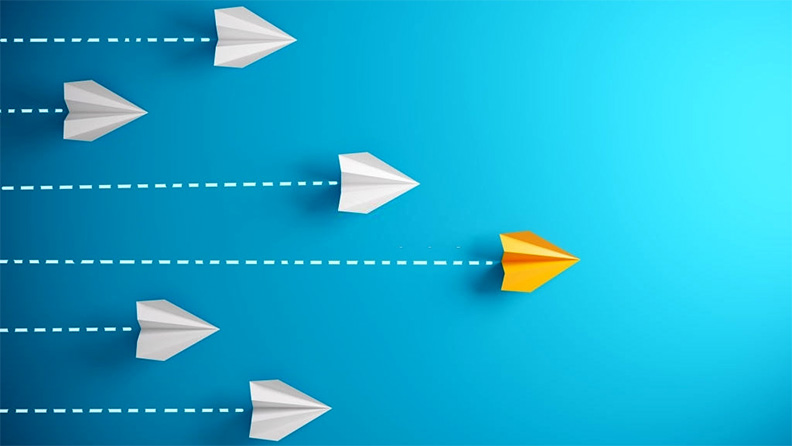
Advantages of Test Coverage
- It shows which the required test cases haven’t covered parts of the codebase.
- It aids in detecting test case sections that are irrelevant to the current project. These cases are highlighted and can be removed from the code to make it lighter.
- It aids developers in the creation of extra test cases as needed. These extra test cases help guarantee that the test coverage is as high as possible.
- It aids in the prevention of fault leakage.
Relevant Information on Code Coverage in Unit Testing

- Unit testing coverage has become more popular due to approaches like Agile, which emphasizes Test Driven Development (TDD) as a key development strategy. The notion is that you develop unit tests first, then write the code tested by the unit tests.
- API tests are similar to unit tests in that it includes a setup (prepare data for calling the API function), a call to the API method, and a result check. The semantics may necessitate several API calls, resulting in tests with many steps.
- When certain edge cases are examined, you may want to test your code to determine if a specific error is raised.