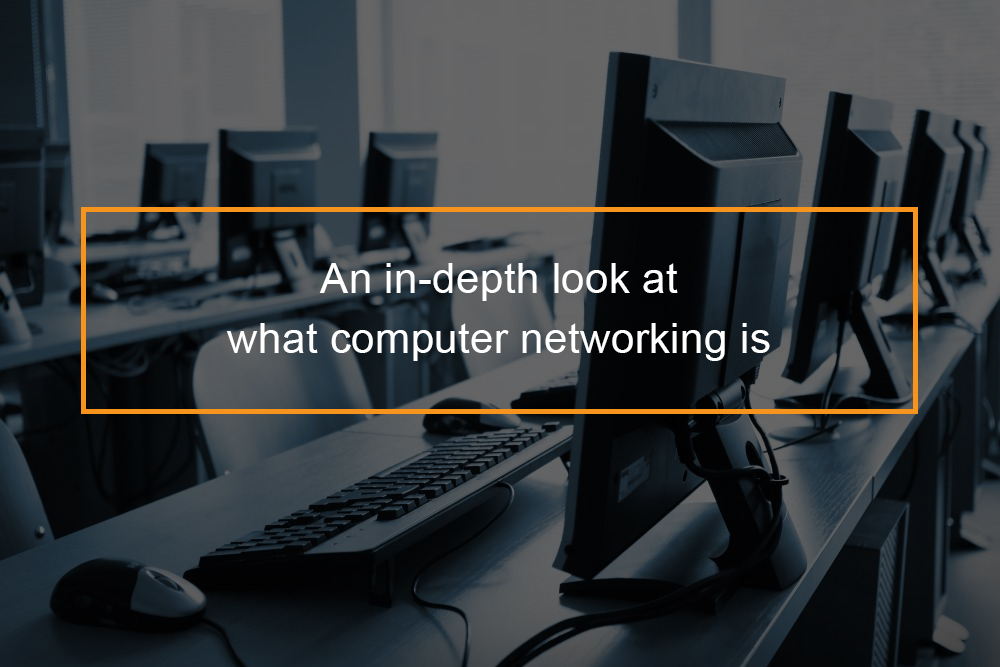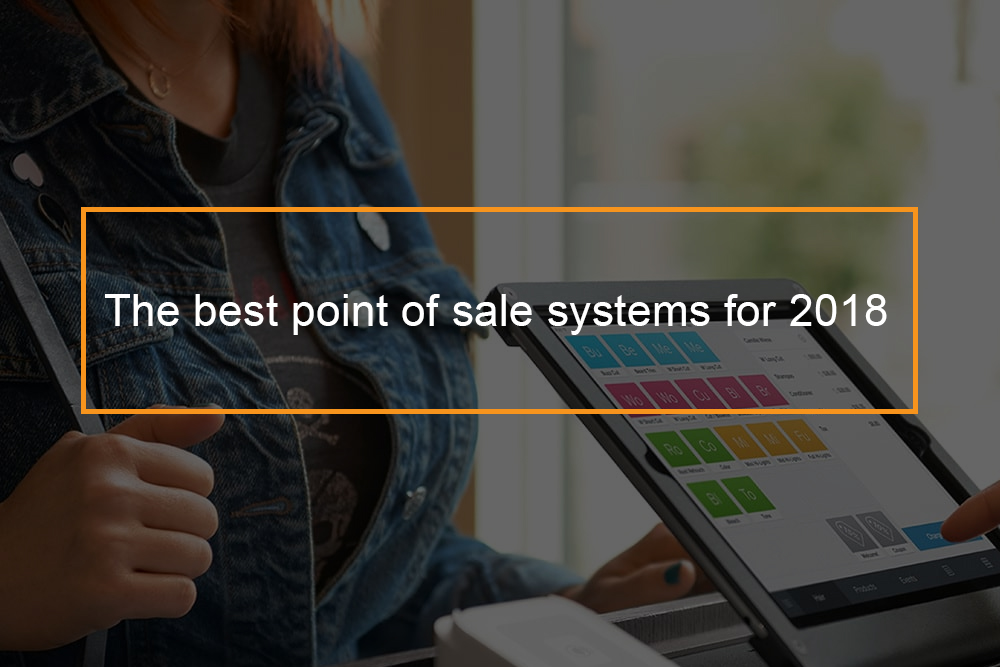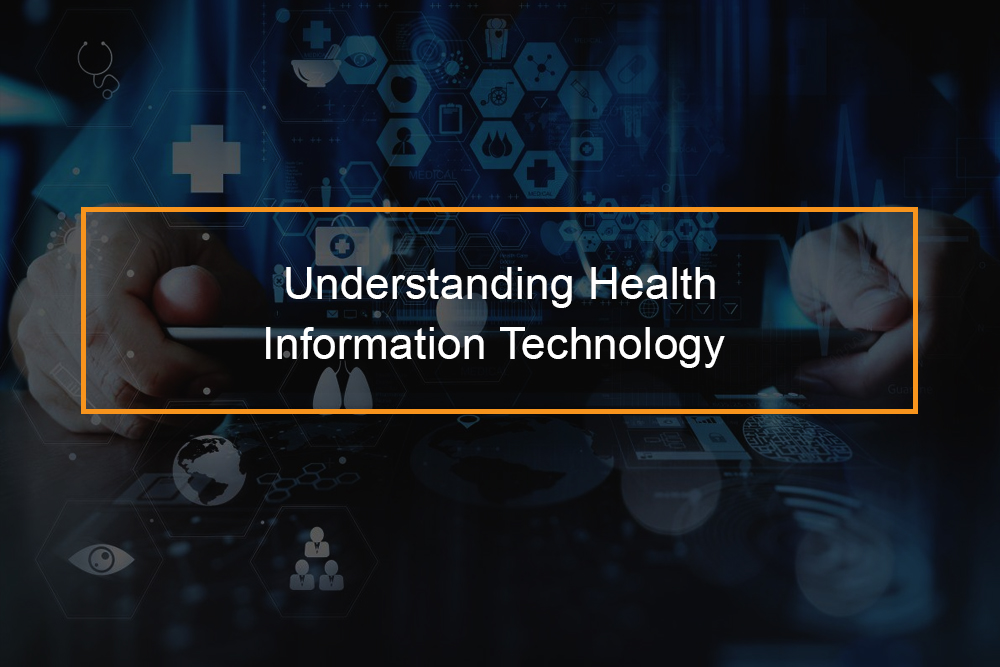Everything you need to know about multi line phone system
 Multi line phone systems are designed to allow multiple people to be on the phone at the same time. They enable businesses to transfer any incoming call to the right contact within the organization network and also let any telephone in the business network to reach any number.
Multi line phone systems are designed to allow multiple people to be on the phone at the same time. They enable businesses to transfer any incoming call to the right contact within the organization network and also let any telephone in the business network to reach any number.
Multiple lines can be internal or external. External lines allow you to communicate with your customers while internal lines let you communicate with your employees and colleagues. These lines are a system since they need to connect to talk with each other.
Multi line phone systems enhance office productivity and communication by enabling ease of communication with colleagues and customers. Generally, standard telephone systems are built to transfer audio data packets between two parties- one on either end of the line.
What is a multi line phone system called?
Multi line phone system definition
Multi line phone system also known as switchboard systems, is one of the best office tools around since they condense multiple phone lines into a single device so you can manage and screen numerous calls from your desk. Models of the phone unit vary, but they have the same functions and work on the same principles.
These phone systems also let you have multiple units work off the same telephone lines, allowing an executive office and reception desk to use the same line. These advanced hardware systems do not need a large physical board to operate, nor do they require switches.
A multi line phone system has three or more phone lines. Contrary to a typical home telephone that can only accommodate one line, a multi-line telephone set can have three or more lines that can be obtained at the push of a button. Multi line phones are frequently used in business environments and can also be used in a residential setting.
Multi line phone features
Multi line phone systems have various features such as caller ID, call waiting, and basic conference calling, all of which are accessible on single-line phone systems. Nonetheless, these systems offer additional features such as forwarding or transferring a call, personalized voice mail for various extensions or lines, and support for a receptionist to answer multiple lines from a single desk.
Multiphone line for small business
Today, the term multi line phone system can be used more flexible interpreted that needs telephone support; your line requirements may highly vary. The most common reasons why you might need a multi line phone system include;
1.A business’ needs
You may be:
- Need to have automatic routing to faxes
- Want to provide customers a choice of numbers they can use such as by department
- Want everyone to have access to an external dialing capability from their handset when they require it
- Would want every employee in your offices to have their own externally dialable number that will go directly to their handset sometimes known as DDI.
2.Organic growth
Your requirements for the business will change over time. As they change, you may find that you require more lines or more flexibility along with needs indicated above.
Maybe you might find you require to link multiple parties in multiple locations into one telephone conference. Potentially you will need video services. You might even want to provide premium or other particular telephone number service.
Your need for a multi line phone system may change, and as it does, your phone system needs to be able to meet your evolving requirements.
3. Integration
It does not matter how many lines you have, what is significant is that your phone system integrates into your business procedures. Instead of switching to a multi line phone system, it is best to talk to a business telecom provider who can understand and translate these into a business infrastructure.
How to set up a multi phone system?
How to wire a multi line phone system?
Knowing how to set up a multi phone system can improve your technical skills and save you some money. To set up your multi phone system follow the following steps:
- Unplug the modular jack for every phone line connected to the Network Interface or NID. The NID is the plastic junction box placed on your property by the local telephone organization; it is positioned on an outside wall of your home or office building. The junction box links the incoming lines from the telephone organization to your inside lines and then to your telephone. To situate the junction box, follow the telephone cable that runs from the utility pole on your property.
- Feed a CAT-6 cable via the rubber grommet at the bottom of the NID and pull it up into the junction box. Strip down 2 inches of insulation from the end of the cable using your diagonal pliers. Straighten out the exposed twisted wires and strip ½ inch of insulation from every wire, using a wire stripper.
- Loosen the pairs of green and red terminal screws inside the NID using a screwdriver. A telephone line requires two wires so as to work, so you will need a green terminal screw and red terminal screw for every incoming line that wants to hook up.
- Hook every wire clockwise around its corresponding terminal post and tighten every screw. For a multi-line phone system with three incoming lines, for line one, link the blue with the white wire with the blue stripe to the green screw. For the second line, connect the white wire with the orange strip to the green screw and the orange wire with white to red screw. When it comes to the third line, connect the white wire with green to the green screw and the green wire with white to the red screw.
- Run the CAT-6 cable in your office or home and route in the wall nearest to where you intend to place your multi-line phone. Use cable staples to fasten the telephone line to the baseboard but do not place the cable parallel to a power line.
- Route the cable into an outlet box mounted on the wall. Measure off one extra foot of wire and cut the cable square. Strip off two inches of plastic insulation with diagonal pliers. Straighten the exposed twisted wires and strip off a half-inch of insulation from every wire using a wire stripper.
- Loosen the terminal screws behind the faceplate of an RJ-25 jack. Hook every wire to a terminal post as outlined; for; line 1, blue wire with white stripes to red terminal screw and white wire with orange to the black terminal screw. For line three, connect the green wire with the white terminal screw and the white to the white wire with green to blue terminal screw.
- Tighten all terminal screws to safeguard the connections. Mount the jack to the telephone outlet box using the screws supplied with the jack. Go to the NID outside your home and plug in the modular connectors to complete the connection to your indoor phone jack.
- Plug a multi line telephone set into the new RJ-25 jack. Press line 1, listen for a dial tone,l, and place a call to test the line. Test the other phone lines in the same way.
What is a 4 line phone system?
4 line phone system
A 4 line phone system provides you with great features such as call waiting, caller ID, intercom, transferring, paging, digital answering, and auto attendants.
An example of a 4 line phone system is an insurance brokerage with two full-time employees and five part-time data entry specialists. A multi-line phone system for this company could be such as; two lines for brokers, one line for a toll-free number, and one line for data entry team making it a total of four lines.