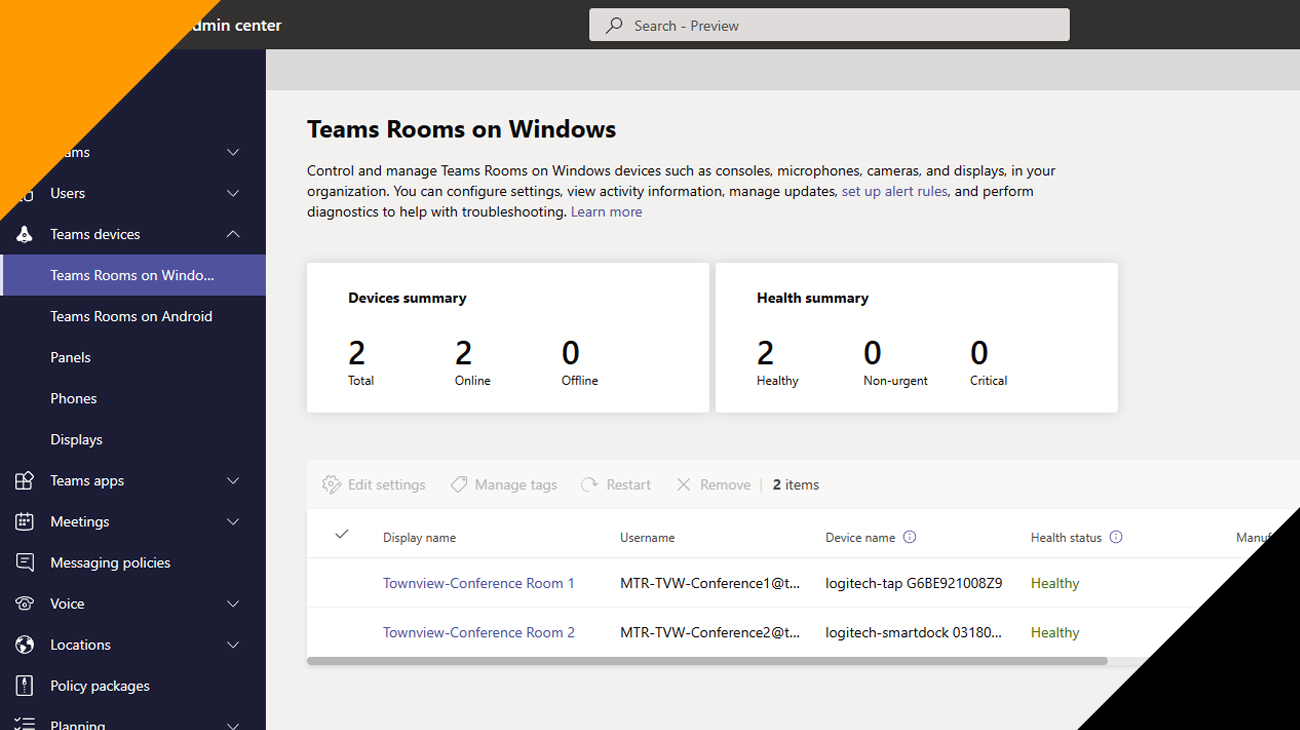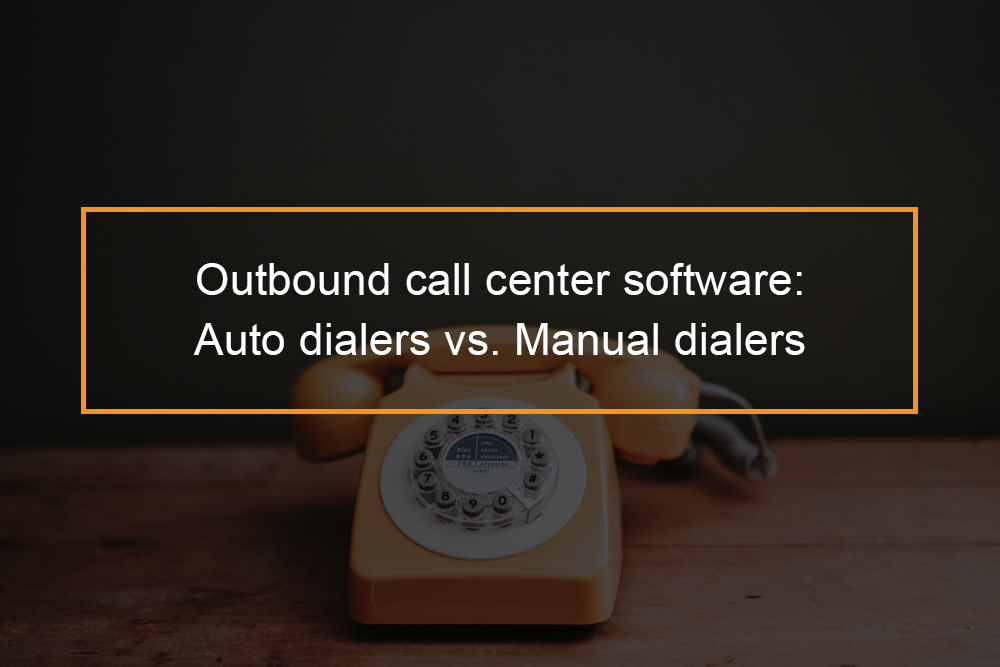 Manual dialers require call center agents to dial telephone numbers manually by referring to the contact list frequently. Contrarily, the auto dialer system simplifies outbound calling campaigns by automatically dialing phone numbers. Typically cloud call center dialers can be classified into two main classes- manual dialers and auto dialing systems — manual dialers are the most basic kind of call center solutions. When utilizing manual dialers, sales agents have to wait to see if a live person will pick the call. However, outbound call centers cannot use manual dialers to manage outbound marketing campaigns and manage thousands of calls. Currently, manual dialers are being adopted by companies for simple outbound calling campaigns.
Manual dialers require call center agents to dial telephone numbers manually by referring to the contact list frequently. Contrarily, the auto dialer system simplifies outbound calling campaigns by automatically dialing phone numbers. Typically cloud call center dialers can be classified into two main classes- manual dialers and auto dialing systems — manual dialers are the most basic kind of call center solutions. When utilizing manual dialers, sales agents have to wait to see if a live person will pick the call. However, outbound call centers cannot use manual dialers to manage outbound marketing campaigns and manage thousands of calls. Currently, manual dialers are being adopted by companies for simple outbound calling campaigns.
Auto dialers, also known as voice dialers or phone dialers, detect answering machines, busy tones, unanswered calls, and pre recorded voicemails. Auto dialer systems transfer automated calls to available agents or play pre recorded messages only when a live person answers the outbound call. There are various types of automated dialers- preview dialers, power dialers, predictive dialers, and progressive dialers. The modern call centers have upgraded from manual dialers to automating dialers. Let us look at the two dialers to understand the difference.
What is a manual dialer?
How does manual dialing work for outbound call center?
A manual dialer is a basic sales dialer where sales agents dial the contact numbers from the list of the consumers manually one after another. The agents have to wait for the call to connect. The number can either be wrong, reach the answering machine or be a number busy. Manual dialing lacks the scope of filtering outbound calls, and thus it is not efficient in placing outbound calls.
When to use manual dialers?
- Manual dialing can be used in outbound call centers, where sales agents have processed a lot of information before dialing. However, for calling more massive databases in less time, power dialing can be used.
- Call center managers can result in manual dialers where highly secure CRM system integrations are not permitted as a result of IP policies.
- In outbound sales procedures where the data quality of call data is high, and there are many more processing steps. In some CRMS, you can integrate your business phone system to facilitate a simple click to call feature. Then the agents will click the customer name to summon the manual dialer.
What are the benefits of manual dialing to a call center?
Typically the benefits of manual dialing are the disadvantages of auto dialing software. Nonetheless, as a result of advances in technology, auto dialers have been modified to meet some of these challenges. With manual dialer systems, call center agents dial a number and enter particular information about a contact. The data could include caller names, appointment reminders, notes, and call disposition. When gathered, this information is used in monitoring call center agents’ performance through call recordings, idle time, and logging details.
What is auto dialer software?
How automatic dialers work for call center?
The definition of automatic dialers describes a system that can automate and expedite the dialing phone numbers. Auto dialing software aids call centers to increase agent talk time, reduce idle time, and improve customer experience. Many enterprises even opt for an omnichannel contact center solution. Such solutions enhance call center operations by levering cloud-based technologies. Omnichannel contact center dialers assist call centers transfer calls to various devices, generate workforce management tools, and run multiple campaigns. mAuto dialer systems also aid call center managers in monitoring agent performance and evaluate call quality by listening to live calls and reviewing call recordings. Nonetheless, it is often essential for business owners and decision-makers to remember the main difference between auto dialer software and manual dialers.
Types of auto dialer software for call center
Different types of automated dialers for call centers and contact centers
There are various several different auto dialing technologies accessible today.
Predictive dialers| How important is predictive dialer software
Predictive dialing places thousands of calls in parallel and then routes the live call answers to the next available sales agent. By implementing predictive dialing, companies make more automated phone calls, thus can close more deals. Eventually, predictive dialing increases sales teams productivity. Kookoo cloudagent, Adversus dialer and CallFire are some of the best vendors in 2019.
Power dialer software for sales teams
Power dialing mode operates similarly to the preview dialer. In both dialers, the users initiate the calls and are not placed until a call center agent is available. In case your business does not integrate with power dialer, you can use zapier integrations.
Progressive dialer software solution
A progressive dialer and preview dialer works the same way. However, the system passes the phone call information to the call center agent at the same time the phone call is placed. In progressive dialers, the call center agents have a few seconds to check the call information but are not in control of the phone calling procedure.
Voicemail (Voice broadcast)
Voice broadcasting enables users to send various pre recorded voicemails at once. Voice broadcast dialers are deployed when there is no need to speak to the recipient. Instead, customers listen to recorded audio messages. Voice broadcast as functionality is built-in emergency notification solutions. Voice broadcast can be used in sending announcements (renewal date coming due, invitations, and emergency notifications).
LCA| Live conversion automation
Live conversion automation combines phone dialer with call transfer and live agents to deliver assured live conversations to the caller. When a sales agent makes identification of targeted contact, the outbound and inbound calls are routed without delay to the caller.
Key differences between auto dialers and manual dialers
Major benefits of an auto dialer over manual dialing in outbound call centers
Whereas manual dialing appears to be ideal for begging a call center, it is the least efficient dialing mode, among others. With manual dialing, call center agents spend most of the time looking for numbers, dialing and re-dialing busy signals, answering machines, and wrong numbers. This affects the sales and revenue of the company. Cloud call centers require to rely on sales agents’ discretion to get effective calling performance. Below are the major benefits of an auto dialer over manual dialing in outbound call centers.
Contact information access
Unlike auto dialers, manual dialers require agents to place outbound calls manually. Automate dialing power predictive progressive and preview dialing modes, which allows agents to view consumer information before even phone dialing the number.
Outbound call volume
Auto dialers allow call center agents to manage thousands of outbound calls. Modern auto dialers and other telemarketing software aid call centers operate large scale calling campaigns and the high volume of automated outbound calls. For example, predictive dialing initiates sales calls by predicting when a sales agent will be free to manage the next automated calls while progressive dialer auto dial the next contact number so as a sales agent wraps up the current call.
Increased agent productivity
Unlike auto dialers manual dialers that require sales agents to dial the number manually and wait to see if a live person is answering the call, auto dialers use answering machine detection technologies to differentiate between responding to calls and unproductive numbers. Auto dialers aid call centers to boost agent productivity, dialing rate, and control the increase of outbound calls.
Dialer CRM integration
Today, most companies manage customer information effectively using CRM solutions. The businesses lack any alternative to integrate manual dialers with their CRM systems. Therefore, the sales agents have to update client information manually after ending a call. Automated dialers can integrate well with an organization’s CRM systems.
Calling campaigns management
Manual dialing mode does not offer any functionalities to enhance outbound calling campaigns. Nonetheless, auto dialers are designed with advanced phone messaging and phone calling features. Automatic dialing basic features include: Call routing, caller ids, appointment scheduling, call transfer, and call monitoring.
Advanced features include: Automatic call distribution software integration, Interactive voice response, touch tones, lead management, and workflow automation. These features simplify the monitoring and management of multiple marketing campaigns. Some auto dialing solutions come with a free trial or free version (no credit card required).