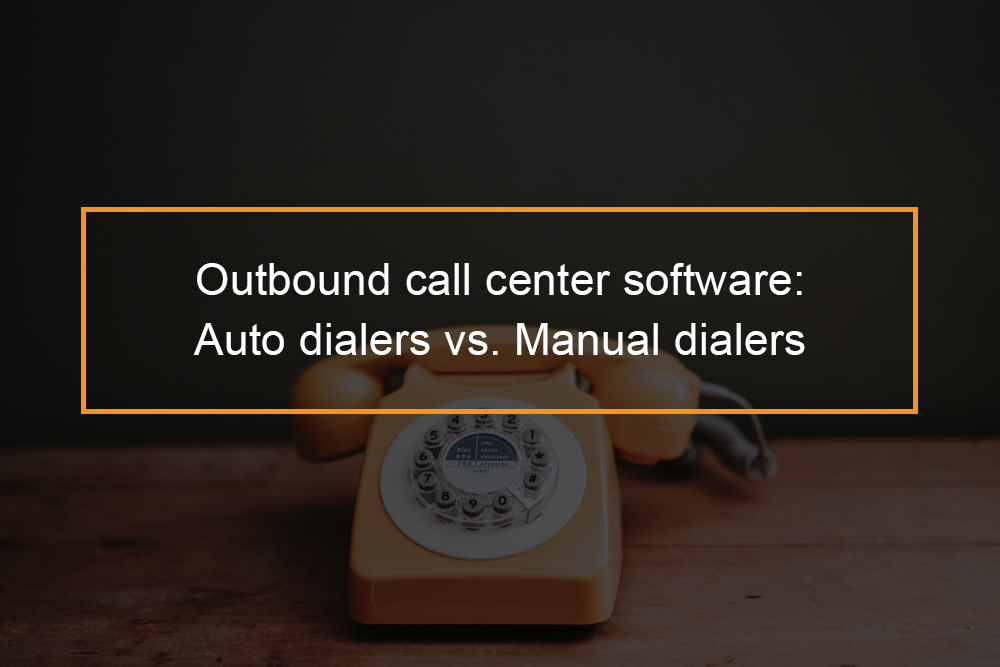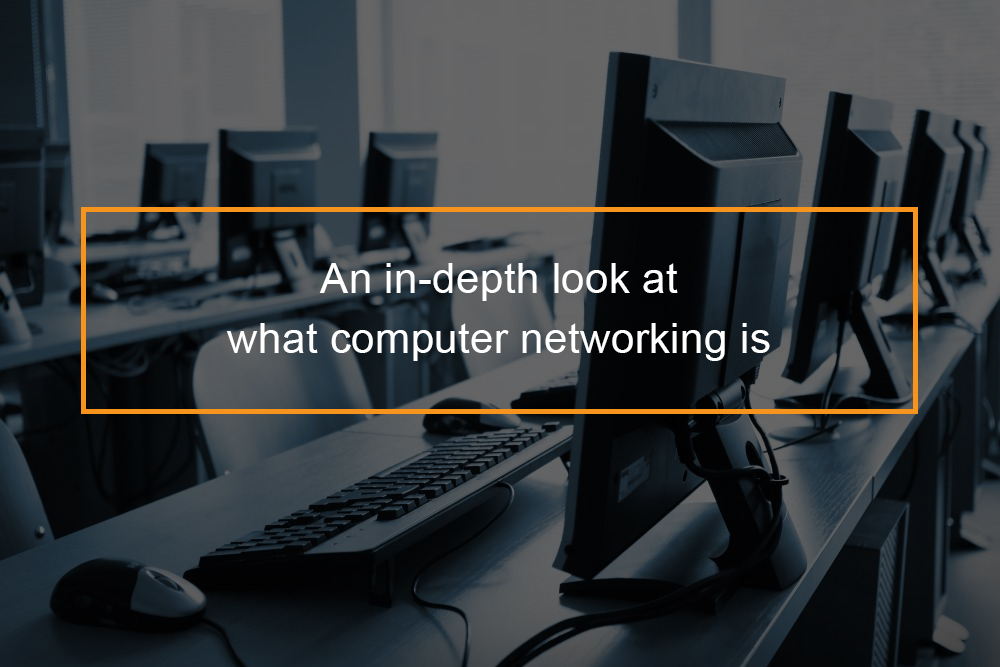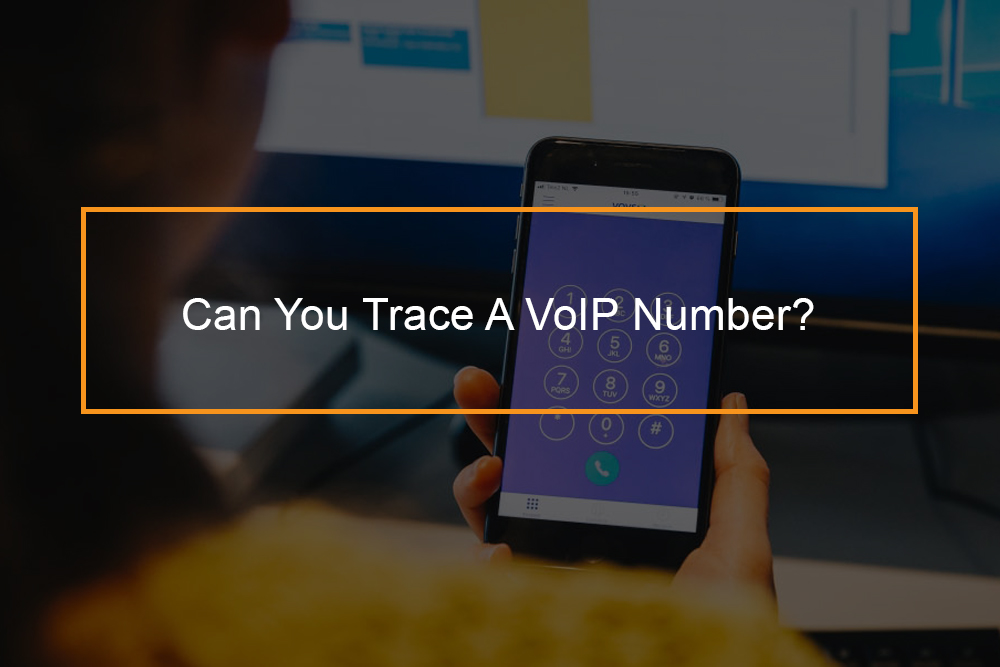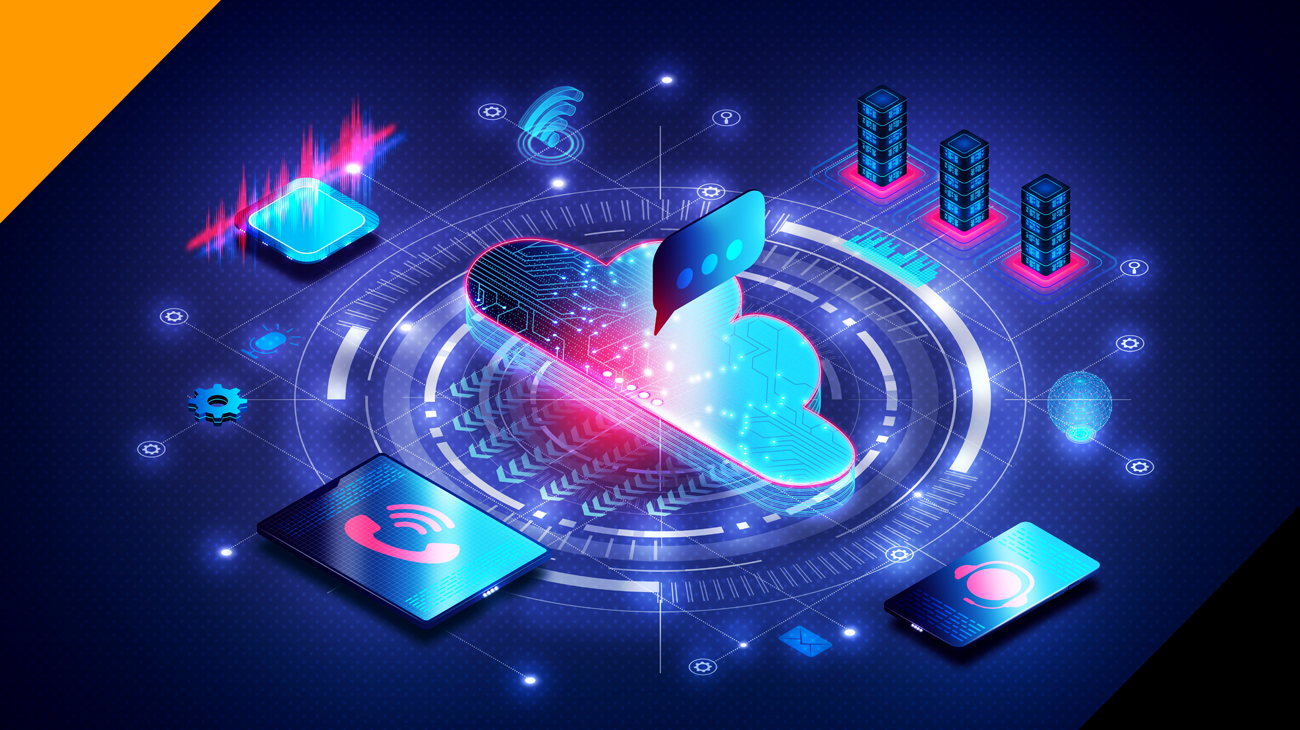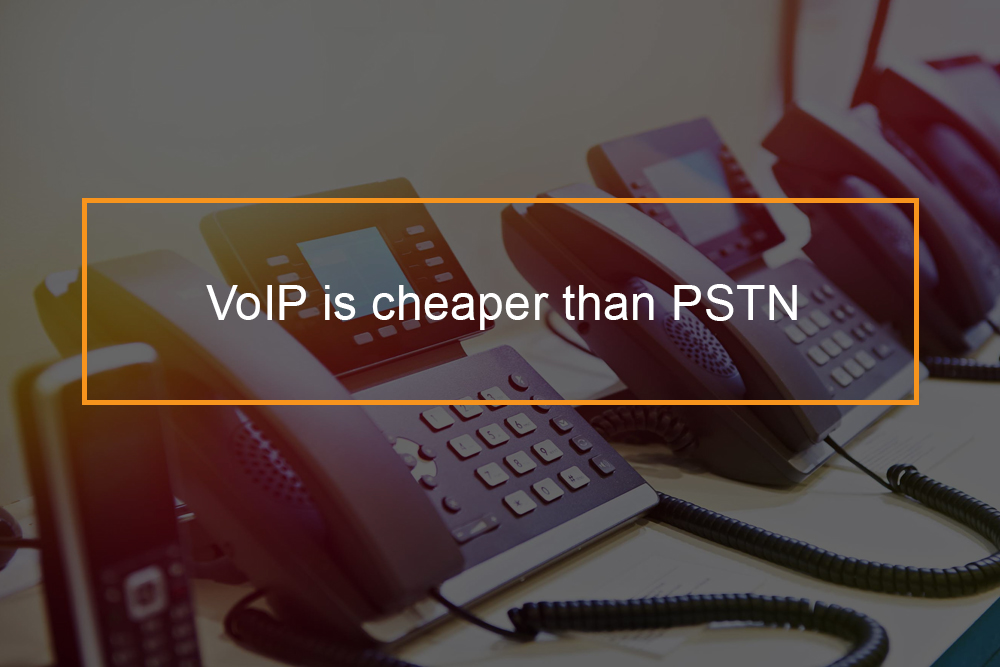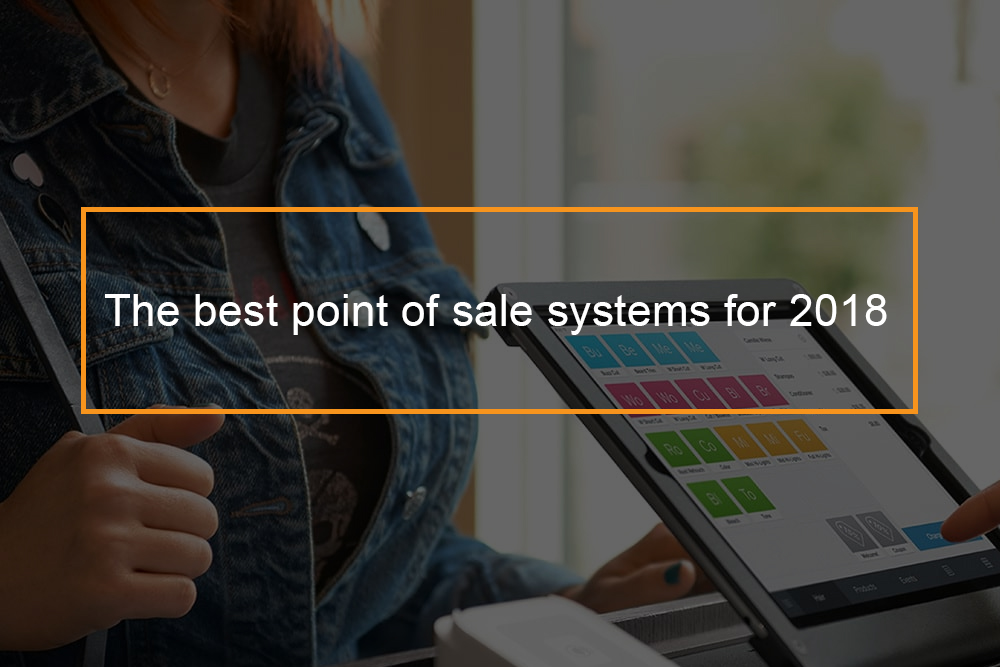
In this era, figuring out which point of sale system has the features you need at an affordable price could be hard. This article will look at the various point of sale (POS) systems to help you determine the best ones for small businesses in 2018.
What are point of sale systems?
POS system
So what does POS stand for? POS simply means the point of sale. It is a transaction between a merchant and a customer when a product is bought.
There are different types of POS systems. Typically, when you are at your business let’s say a restaurant or even a retail shop, then you make a purchase, you are completing a point of sale transaction.
In a more general definition, a POS system is a combination of POS hardware and POS software to create a POS machine for processing a transaction and payment.
A point of sale system is the fundamental of an organization; it can be used for many crucial tasks such as labor reporting, inventory management, menu customizations, customer management, and the list is not limited. To grasp a better understanding of POS let’s look at the various types of POS systems.
Types of POS system
-
Restaurant POS systems
The main reason why restaurants need a point of sale system is to be able to accept cash and credit card payments. Moreover, restaurants use POS to receive payments and to track financial and tax data. Most restaurant POS have reporting features built-in to monitor transactions by date, time and type.
However, those are not the only features restaurant POS can have more features to ease your operations and make your work in the restaurant more efficient.
If you want to start a restaurant business, ensure your restaurant management system has all the features you require so that you can operate your restaurant economically with features that allow you to grow.
-
Bar POS systems
There are software specifically designed to be used at the bars, but most point of sale systems used by restaurants can also be used at the bars. If your bar is busy, ensure your POS system has speed functions and features for quick order input and fast check out.
You will have happy customers and generate more revenue for your bar if you are able to process a transaction faster.
It is wiser not to rely solely on the internet connection as it can be down and unstable sometimes, which can inconvenience your customers. This is common for bars which rely mostly on iPad-based systems.
If you operate a nightclub or bar system look for tab management, customer management, employee management, inventory controls, recipe features, and easily recorder drinks.
For reporting side look for labor costs, sales, product reports, and all your sales and tax reports.
If you are starting a bar or even upgrading, ensure your bar software and the terminal is fast and is not complex for your staff to use.
Ensure you can stay on operation in most hours of the business by not relying on iPad solely.
-
Retail POS systems
For a retail business, there are special POS systems, retail point of purchase (POP) specifically designed for retail environments. This means that you can not use restaurant or bar software and vice versa.
For retail programs, they can have features such as color and size, matrixing, inventory tracking, employee commissions, gift registry, customer database and purchase orders which cold missing in other software.
In addition, some software could have a digital scale for weighing or barcode scanner for scanning products.
For retail POS look for one with details such as sales reports, customer reports, vendor reports, and inventory reports.
If you are starting up a business, ensure the retail system has all the features you require including reporting features and hardware so that you can run your retail shop efficiently.
-
Small business POS systems
Small businesses come in many shapes, sizes, and flavors. Most POS systems are based on mobile platforms.
The mobile systems are usually designed to be light, flexible and pocket-friendly. If you are not operating a big business then mobile app system POS is what you need so that you can save money. The best part is that a lot of mobile apps can feature most if not all of the features that you need.
An example is iPad or tablet for the retail environment, small restaurants, boutique shop, and coffee shop.
-
Salon and Spa POS systems
The nature of salon and Spa businesses requires them to have a particular set of POS. You will need details like an online appointment, appointment reminders, customer database, employee scheduling among other options. Therefore not all POS systems will be good for your business.
However, PS systems for spa and salon can also be used in barber shops, gyms, fitness clubs, beauty schools, tattoo parlors, and pet grooming. This is because the features in these businesses are quite similar.
If you operate a small salon, then you may not need an advanced salon software system. Just look for an inexpensive system, but check that it has all the features that you need.
Why do you need a POS system?
Top reasons why you need a POS and inventory system
A decent POS system is one of the biggest assets. The POS is like having your own team of staff working with your organization behind the scenes and who is making sure everything is operation is smooth, fast and efficient.
The best part is a point of sale enables you to remain relevant and able to compete with other businesses in the market while running your business the right way. Below are the reasons why you need a POS in your business.
Save time
Sped up the checkout process
With POS you can easily scan and tag every product. Moreover, you can accept payments anywhere in your business. With just an iPad or iPhone enabled POS system with a credit reader you are okay to operate your business anywhere you are.
Speed up inventory management
You do not have to go through various options when ringing up a sale if you have a built-in inventory and barcode scanning system. The scanning system saves time by automatically deducting from your current inventory rather than doing it manually.
Faster payroll processing
The POS saves your time by automatically computing payroll. Moreover, the system can print a pay slip for your employees automatically. With POS system there is no logging in manually.
You will not need to dig through receipts
You do have to search through receipts for a transaction which requires a lot of time and could be cumbersome all you have to do is search through the tool, regardless of the time the transaction took place.
Be updated on business operation
Sales reports
You will be on the know of up to the minute sales and evaluate if you are on the right track or not.
Real-time inventory tracking
A real-time alert tracking and management system alerts you when you run low, complete operations and even track your vendors.
Know what is selling and what is not selling
You can use a point of sale system to find out who is selling the most and the reporting capabilities of your product or service.
Unbiased employee attendance monitoring
A point of sale system enables one to monitor your employee attendance of your employees such who is coming early, who is lazy just to mention a few behaviors without being biased.
Better customer service
Up to date customer information
The best part about a POS is that you can email receipts to your customers, a feature which makes updating customer information easier. Moreover, you can send your customers emails on sales and specials.
Customer rewards
POS enables you to track your customers, understand their needs and preferences and offering them points for every sale.
Loyalty programs
You can easily manage discounts and freebies with a loyal customer.
Improve the overall outlook of your business
iPad based POS systems
iPad based systems are replacing the regular POS systems which are big and bulky. The good thing about the iPad based systems is that they are inexpensive and require less space.
Handheld POS systems on iPhones
You can take your POS system with you everywhere you go if it is enabled on an iPhone.These systems are great for outdoor events and trade fairs. All you need to do is attach a credit card reader on an iPad or iPhone which is POS enabled and you can make payments for your customers anywhere you are.
No more dealing with log books
With a POS you do not need to do your counting manually-writing down orders and counting inventory manually.
What is the best POS for a restaurant?
Best POS for a restaurant
POS improves how the overall restaurant is run thus enabling you to give better services to customers.
Benefits of POS systems and restaurant management tools
Point of systems in a restaurant keep your operation organized and makes things easier. Basically, it makes the tasks below streamline
- For a small business such as self-service restaurant POS keeps queues
- Mobile POS enables staff to transact at tableside for more efficient service
- POS enables the employer to track employee activities and performance
- You will be able to monitor sales and costs
- You can generate visits to your customers in the restaurant using sales and marketing features in POS and develop your customer base
- You will be able to prevent discrepancies and be aware of supply levels using inventory controls
Features of POS systems ideal for restaurants
When buying a POS system for a restaurant, consider the following features.
- Cash management- The POS should be able to accept cash from multiple channels. It should also be able to keep you on the knowledge of cash flow of your business.
- Table management-For Tableside POS system considers details such as bill splitting, color-coded timers to track the status of table service and waist-list management.
- Send receipts via text or email- Look for POS which enables you to print-free receipts and allow you to build a mailing list.
- Inventory management- A restaurant POS should keep you on top of stock levels and allow for quick manual entries.
- Back office reporting and analytics- This feature should enable you to perform sales forecasting.
- Order management-This feature offers multiple channels like an online, mobile and off-counter menu.
Top five POS systems for restaurant
Many of leading restaurants use these POS but you can proceed to use additional ones.
Toast POS
Basically, Toast POS enhances staff efficiency, reduce costs and improves customer service. So what makes Toast POS special?
- Supports android for tableside management
- Has a subscription-based pricing model which is based on the core software
- Provides bundled hardware with one-time pricing option
TouchBistro
This is one of the most common iPad based POS systems. The best part is that it can be used for any business size. So what makes Toast POS special?
- Allows your staff to manage orders, accept payments and spilled bills.
- Has a unique feature to allow quick service
- Has a wide array of payment partners.
Lavu
This is a popular mobile point of sale system which is designed to cater to bars and restaurants. Special features include:
- Utilizes advanced restaurant hardware and technology
- The point of sale system streamlines the process of ordering and payment as well.
- Provides an open API that companies can use to customize the platform to their requirements.
Sapaad
This POS system is cloud-based, easy to set up and accommodates various branches. Unique features include:
- Allows you to set up a central call center
- Boost customer engagement through the contact information
- Allows you to monitor every stage of your home delivery
A & B POS
This is a full-featured POS software which provides simple but powerful functionalities. Special features include:
- Has got powerful features such as clickable tickets
- Allows you to schedule employee task and responsibilities
- Has simplified and secured payments support