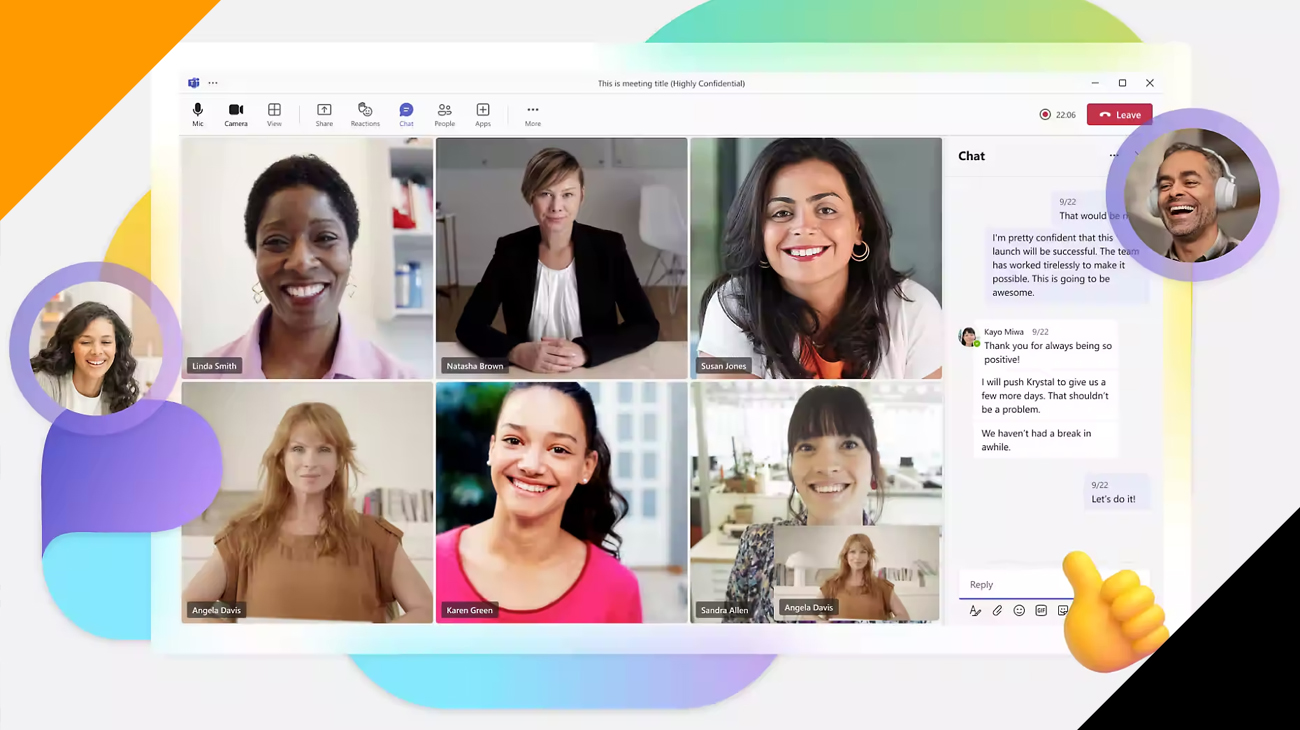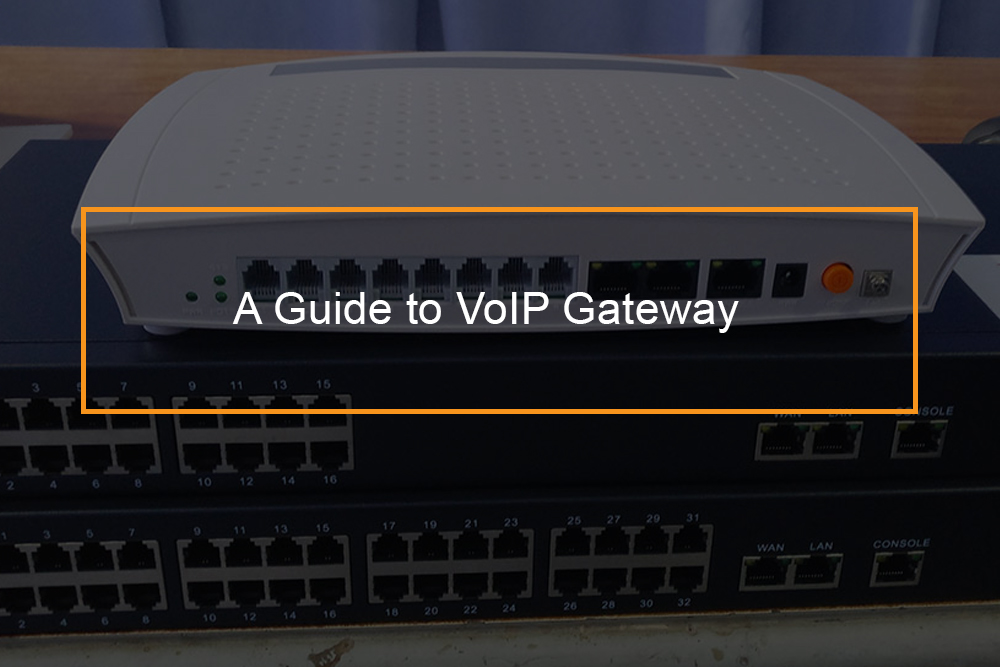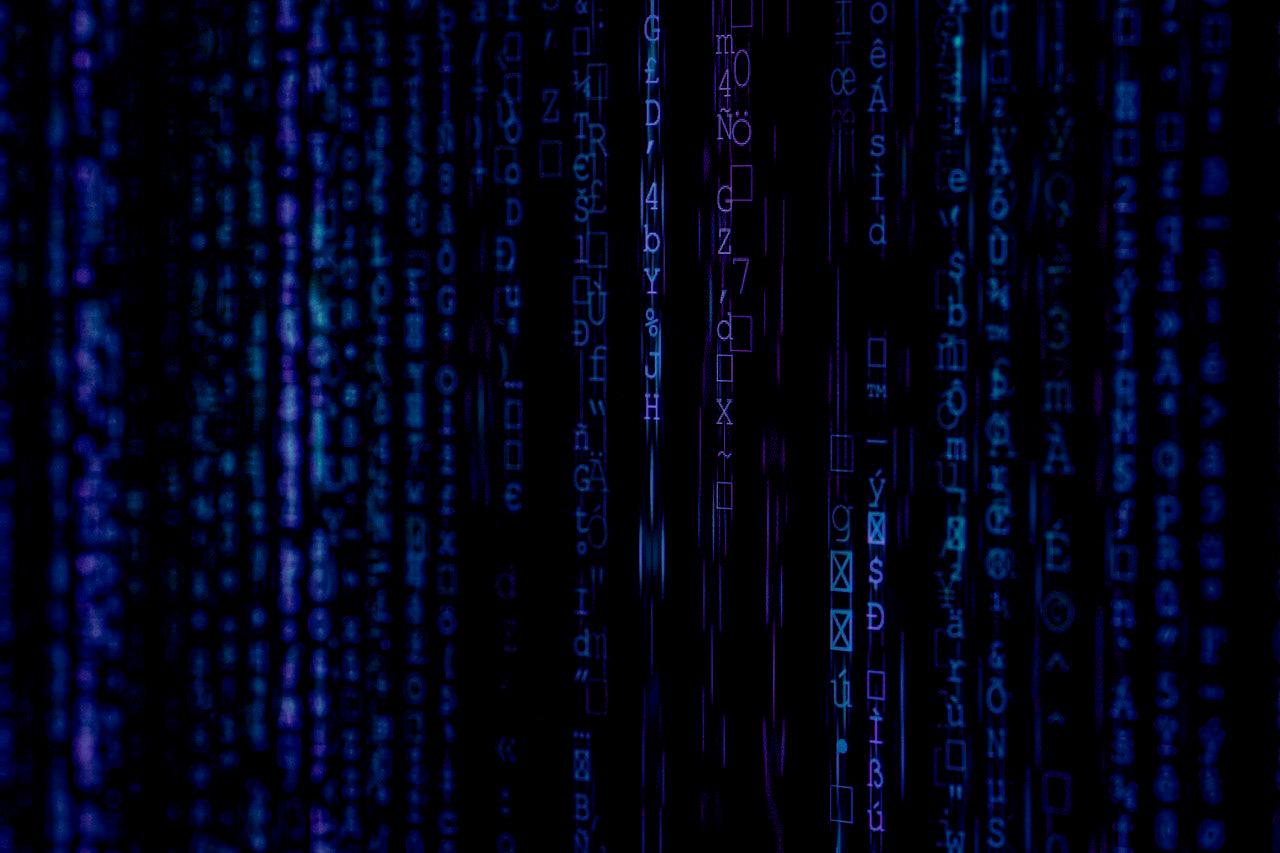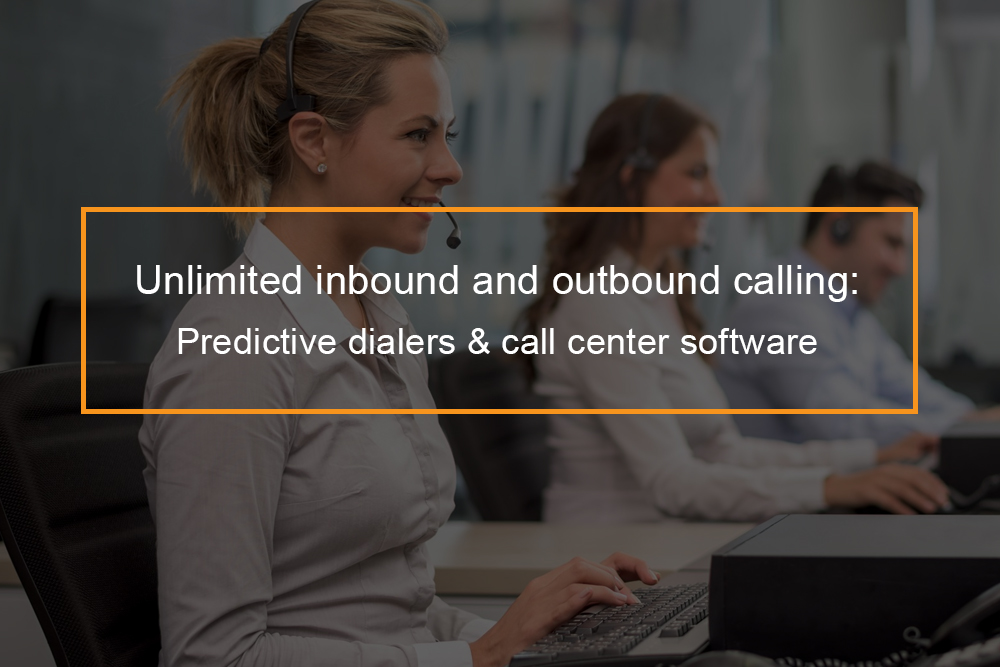Transforming Customer Service: The Microsoft Teams Call Center
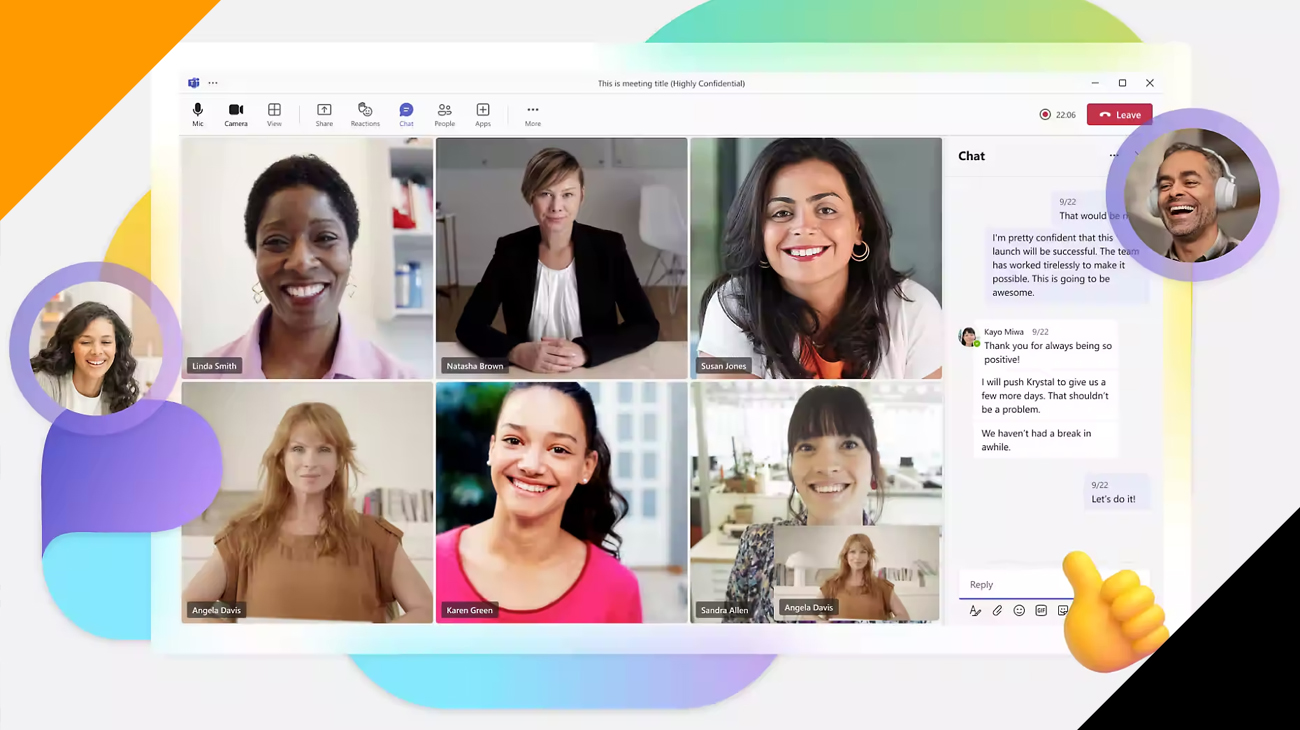
Introduction to Microsoft Teams Call Center
In the relentless pursuit of delivering exceptional customer service, businesses are continually seeking innovative solutions that not only streamline operations but also enhance communication and collaboration. Microsoft Teams, a versatile platform initially renowned for its team collaboration capabilities, now evolving into a robust call center solution. This article delves into the transformative potential of Microsoft Teams in the realm of call center operations, exploring how this integrated platform is reshaping the way organizations connect with customers and manage their customer service workflows.
As customer expectations evolve and industries undergo digital transformations, the demand for flexible, scalable, and efficient call center solutions has never been higher. Microsoft Teams steps into this arena, not merely as a communication tool but as a comprehensive hub designed to unify various facets of customer interaction. From real-time call management to seamless integration with essential productivity tools, Microsoft Teams offers a holistic approach to call center operations, promising a paradigm shift in how businesses deliver unparalleled customer experiences.
Microsoft Teams as a Call Center Solution
Microsoft Teams, originally designed for team collaboration and communication, has expanded its capabilities to accommodate the growing need for effective customer support. Here’s how it transforms into a powerful call center solution:
- Seamless Integration: Microsoft Teams integrates seamlessly with other Microsoft 365 applications like Outlook, SharePoint, and Dynamics 365. This integration enables agents to access customer information, emails, and documents quickly, resulting in more informed and efficient interactions.
- Omnichannel Communication: Teams allows businesses to manage customer interactions across multiple channels, from chat and email to voice and video calls. This enables a unified view of customer interactions and ensures consistent support.
- Scalability: As your business grows, Microsoft Teams can scale alongside it. You can easily add or remove agents, adjust workflows, and adapt to changing customer service needs without the need for significant infrastructure changes.
- Advanced Analytics: Teams provide valuable insights through analytics and reporting tools, enabling businesses to track agent performance, customer satisfaction, and call center efficiency. These insights help in making data-driven decisions to improve service quality.
- AI-Powered Features: Microsoft Teams integrates AI and machine learning capabilities to automate repetitive tasks, such as call routing and categorization. This reduces agent workload and increases overall efficiency.
Benefits of Using Microsoft Teams as a Call Center
The adoption of Microsoft Teams as a call center solution offers numerous benefits to businesses:
|
- Unified Communication Platform: Microsoft Teams serves as a unified hub for communication, offering instant messaging, file sharing, video conferencing, and now, call center functionality. Having all communication tools in one platform reduces the need for multiple applications, streamlining workflows for call center agents.
|
- Seamless Integration with Office 365: As part of the Microsoft ecosystem, Teams seamlessly integrates with Office 365 applications such as Outlook, SharePoint, and OneDrive. This integration enhances productivity by allowing agents to access and share documents, schedules, and other relevant information without switching between different applications.
|
- Efficient Call Routing and Management: Microsoft Teams as a call center solution provides advanced call routing features. Calls can be intelligently routed based on various parameters, ensuring that customers are connected to the most appropriate agent. Real-time call management tools also allow supervisors to monitor, coach, and intervene when necessary, optimizing call center operations.
|
- Enhanced Collaboration and Knowledge Sharing: The Teams platform facilitates collaboration among call center agents through channels and group chats. Agents can share insights, best practices, and relevant information, fostering a collaborative environment. This collective knowledge-sharing contributes to improved problem-solving and customer service.
|
- Flexibility with Remote Work: In the era of remote work, Teams offer a flexible solution for call center operations. Agents can seamlessly work from different locations while staying connected through Teams. The platform’s mobility ensures that customer service remains uninterrupted, regardless of agents’ physical locations.
|
- Integrated Analytics and Reporting: Microsoft Teams provides robust analytics and reporting tools, allowing call center managers to track key performance indicators (KPIs) and gain insights into agent performance. This data-driven approach enables informed decision-making, helping organizations continuously optimize their call center processes.
|
- Enhanced Security and Compliance: Security is a top priority for call centers dealing with sensitive customer information. Microsoft Teams adheres to industry-leading security standards and compliance regulations, providing a secure environment for call center operations. This ensures the confidentiality and integrity of customer data.
|
- Scalability and Customization: Microsoft Teams is scalable to meet the evolving needs of call centers. Whether a call center is expanding or undergoing changes, Teams can adapt to accommodate varying workloads. Additionally, the platform supports customization through a wide range of apps and integrations, allowing organizations to tailor their call center solution to specific requirements.
|
Microsoft Teams, with its integrated communication features and call center capabilities, emerges as a comprehensive solution for modern call centers. By leveraging its unified communication hub, enhancing collaboration, and embracing its scalability and security features, organizations can elevate their call center operations, providing exceptional service in an increasingly digital and remote landscape.
Challenges and Considerations
While Microsoft Teams offers significant advantages, there are also challenges to consider, such as the need for adequate training, ensuring network reliability, and managing the integration process. However, with the right planning and support, these challenges can be addressed effectively.
| Integration Complexity |
- Challenge: Integrating Microsoft Teams into existing call center infrastructure can be complex. This may involve integrating with Customer Relationship Management (CRM) systems, databases, and other tools.
- Consideration: Thoroughly assess the existing infrastructure and ensure compatibility. Engage with IT professionals or consultants to create a seamless integration plan. Microsoft provides extensive documentation and support resources for integration.
|
| User Adoption and Training |
- Challenge: Transitioning call center agents to a new platform requires proper training and can face resistance from users accustomed to traditional call center systems.
- Consideration: Develop a comprehensive training program to familiarize agents with Teams’ call center features. Highlight the benefits of the new system, emphasizing improved collaboration and efficiency. Continuous support and feedback mechanisms can aid in user adoption.
|
| Bandwidth and Network Considerations |
- Challenge: Microsoft Teams relies on a stable internet connection for voice and video calls. Inadequate bandwidth or network issues can lead to call quality problems.
- Consideration: Conduct a network assessment to ensure sufficient bandwidth for Teams usage. Implement Quality of Service (QoS) settings to prioritize Teams traffic and minimize potential disruptions. Consider backup internet connections to ensure continuity.
|
| Security and Compliance |
- Challenge: Call centers deal with sensitive customer information. Ensuring that Microsoft Teams complies with industry-specific regulations and maintaining data security can be challenging.
- Consideration: Understand Microsoft Teams’ security features and compliance certifications. Implement role-based access controls, encryption, and other security measures. Regularly update security protocols and stay informed about Microsoft’s security updates.
|
| Scalability Challenges |
- Challenge: As call centers grow, scalability becomes crucial. Teams’ scalability may present challenges in accommodating a larger number of users and increasing call volumes.
- Consideration: Regularly assess call center growth projections and ensure that Teams can scale accordingly. Work closely with Microsoft support and plan for additional resources as needed.
|
| Monitoring and Analytics |
- Challenge: Robust monitoring and analytics are essential for optimizing call center performance. Teams may have limitations in providing detailed call analytics.
- Consideration: Implement third-party monitoring tools if Teams’ built-in analytics are insufficient. Regularly review Microsoft’s updates for new features and improvements related to call center analytics.
|
Implementing Microsoft Teams as a call center solution holds immense potential, but it’s crucial to navigate the associated challenges thoughtfully. By addressing integration complexities, focusing on user adoption, ensuring network stability, maintaining security standards, and considering customization needs, organizations can maximize the benefits of Microsoft Teams while mitigating potential pitfalls in the call center environment.
Conclusion
The Microsoft Teams call center represents a paradigm shift in customer service, offering businesses a flexible, scalable, and efficient solution to meet evolving customer expectations. As customer service continues to evolve, embracing technology like Microsoft Teams can position your business for success in the digital age, delivering exceptional customer experiences while optimizing operational efficiency.