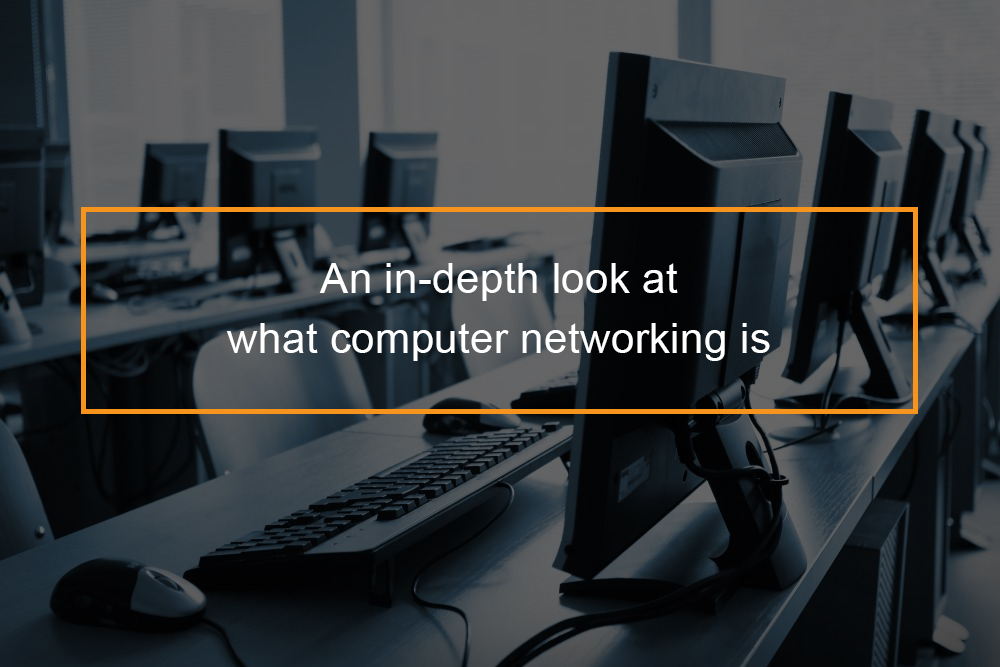How to set up Voice over IP phone system in your home?
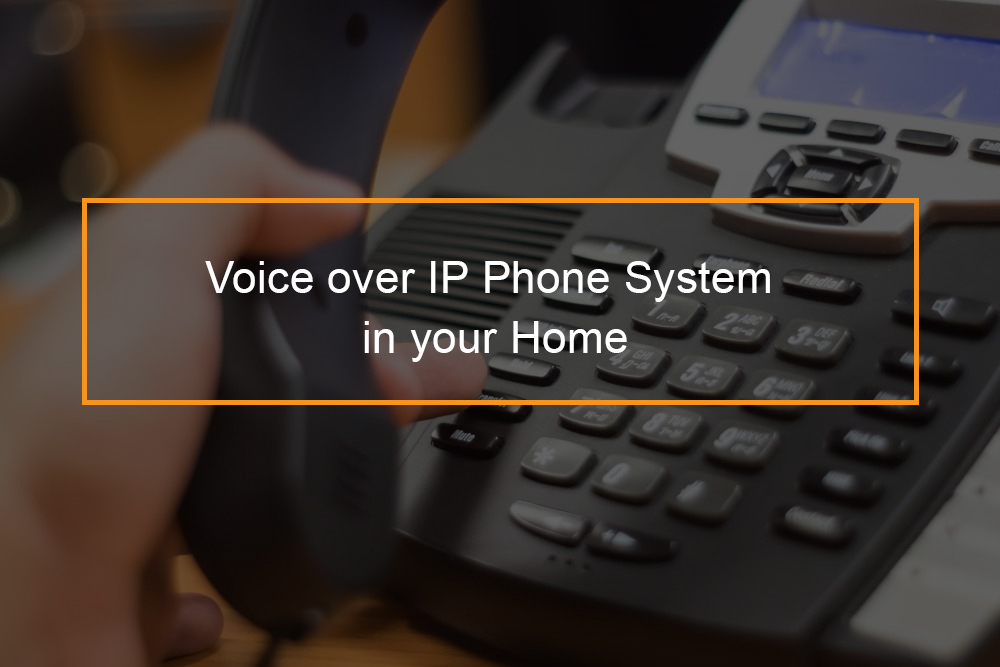 To set up a VoIP phone system at home, first, get your VoIP provider’s adapter and turn off all the devices. Then, insert one part of Ethernet cable in the LAN port of the adapter and connect the other side of the cable with your networking modem or router.
To set up a VoIP phone system at home, first, get your VoIP provider’s adapter and turn off all the devices. Then, insert one part of Ethernet cable in the LAN port of the adapter and connect the other side of the cable with your networking modem or router.
You can then insert the telephone cable into the telephonic port of VoIP adapter, and attach the other side of the cable to any available analog telephones. Lastly, connect the AC power adapter to the VoIP adapter. After you are done, carefully turn on your internet connection on. Then pause a little and turn on the VoIP adapter as well. You should see a green light blinking, to show connection status. When the light flashing ends, your connection is ready to place VoIP calls.
Voice over Internet Protocol allows you to place phone calls over the internet to any phone in the world. The phone you are placing the call to does not need to have VoIP. The price of using VoIP is less than your local telephone business. You can get a new number or keep your current phone number with an area code anywhere in your state. Prices may vary. To help you set up a VoIP phone at home, we have made this guideline.
How does VoIP work at home?
Setting up a home office VoIP system
With the new technology and call clarity development of VoIP
In this section, we will detail exactly what you need to set up a VoIP system and how to set it up at home.
 What you need to set up a VoIP phone at home?
What you need to set up a VoIP phone at home?
-
Fast internet connection
Make sure that your home has a fast internet connection that can handle VoIP. You would not want to sign up for VoIP phone service and find out it cannot work with your current internet. Fortunately, many internet providers are reliable.
-
Broadband internet connection
The bandwidth is directly affected by call volume-the more call volume you have, the higher the bandwidth you will require. A low call volume could use a $100Mbps/20MbPs connection which should be enough for you.
-
Wired Ethernet router
There are many available options, but your budget determines it. It is best to get a good VPN router that has QoS and a good amount of concurrent volume. The VPN function will help you, in case you want to use your VoIP system from a home office.
-
A pc to act as the PBX Server
The need for this system is very low, not unless you have a lot of phone users. Look for a modest computer. You can buy a good machine online or from local stores.
-
IP phones
These are a slew of IP phones out there from total color touch screen ones to wifi cordless ones. Just ensure that the phones you choose are compatible with the PBX server you selected.
-
PBX Server Software
The PBX solution is what gets installed on your server to act as the brains on your local phone network. It lets you do everything you want with your local phone network. VoIP provider
This is the service that you have to subscribe to. It is similar to a normal phone company, that allows you to make and receive calls. Make sure that your VoIP provider is within your budget and has positive reviews from other users.
Setting up a VoIP phone at home
Most times, when setting up a VoIP phone, you simply plug your phone into your Ethernet system, organize your settings, and then you are okay. In case this does not work, you may have to call your provider for assistance. However, most VoIP phone systems come with tutorials to guide you. In case you are technically challenged, you may need to use a provider like Nextiva, which will walk you through the configuration process step by step over the phone.
You can also follow the following steps to set up your VoIP phone.
Step 1: Get a VoIP phone adapter. You cannot use an ordinary (PSTN) phone not unless it talks explicitly about Skype or VoIP. Generally, you need to connect the phone to VoIP adapter to use an analog phone as VoIP phone.
Step 2: Check for instructions from the VoIP company you obtained your phone adapter from for instructions on how to hook it up
Some phone adapters are meant to go between the cable modem and your computer or router, while others should be plugged into a router that you supply. Read and follow the instructions offers.
Step 3: Connect a telephone to the Line I port of the phone adapter using a standard phone line.
Step 4: Power on your phone adapter by plugging in the power cord to the back of the adapter and plug into the wall outlet. Make sure you leave this plugged in at all lines to maintain your phone service.
Step 5: Wait for several minutes as your phone adapter starts up.
Step 6: There might be updates that require to be downloaded, such as changes to your feature of the new firmware. These will be downloaded automatically. Do not interrupt this procedure by unplugging the power to the phone adapter or ISP supplied modem.
Step 7: Get your telephone receiver and listen for a dial tone. In case you hear a dial tone, you have completed the installation, and you can start making calls.
Can I just plug a VoIP phone into my router?
How to connect a VoIP to a router?
VoIP is designed to replace the need for a landline telephone service, delivering your voice calls over a broadband Internet connection instead of copper phone wires. In case your router does not have a built-in phone port, one alternative for setting up your VoIP network is to use a VoIP phone. This kind of phone is specifically designed to connect directly to your router and can be hooked up in a few minutes.
To connect a VoIP phone to a router, you can either use an ethernet cable or connect to a detect table.
Method one-Using an Ethernet Cable
Step 1: Switch off the modem and router. Before installing a Voice over Internet Protocol phone, unplug the modem and router and any devices connected to them.
Step 2: Connect the AC adapter to the base station. The AC adapter is the cord you use to plug into an electrical outlet or power strip. Look for a port on the base that matches the size and shape of the AC adapter input connector.
Step 3: Connect the handset to the base station. In case the handset has a cord, connect it to an RJ-11 phone jack on the base station. In case it is a cordless phone, but the handset in the base station and allow it charge. In case the handset needs batteries, put the batteries in the handset.
Step 4: Connect an ethernet cable to the base station. Search for the Ethernet port on the base station of your phone and connect the Ethernet cable that came with your phone to the port. Some Voice over Internet Protocol phones offers an Ethernet pass-through option.
Step 5: Connect the Ethernet cable to the router or modem. Most routers and modems have four numbered Ethernet ports on the back. Plug the Ethernet cable to any one of the ports of the router.
Step 6: Power up the modem and router. In case you have a different modem and router, plug in the modem first ad wait thirty seconds for it to resync with the network. Rhen plugs in the router and waits for thirty seconds.
Step 7: Plug in the base station of the phone and power it on. Place the handset in the base station and plug the base station.
Step 8: Check for a dial tone. When you see the screen turn to the standard home screen, pick up the phone and check for a dial tone.
Method 2- Connecting to a DECT Router
Step 1: Check your router’s capabilities
Step 2: Charge or put batteries in the handset
Step 3: Power on the phone handset
Step 4: Press and hold the DECT button on the router