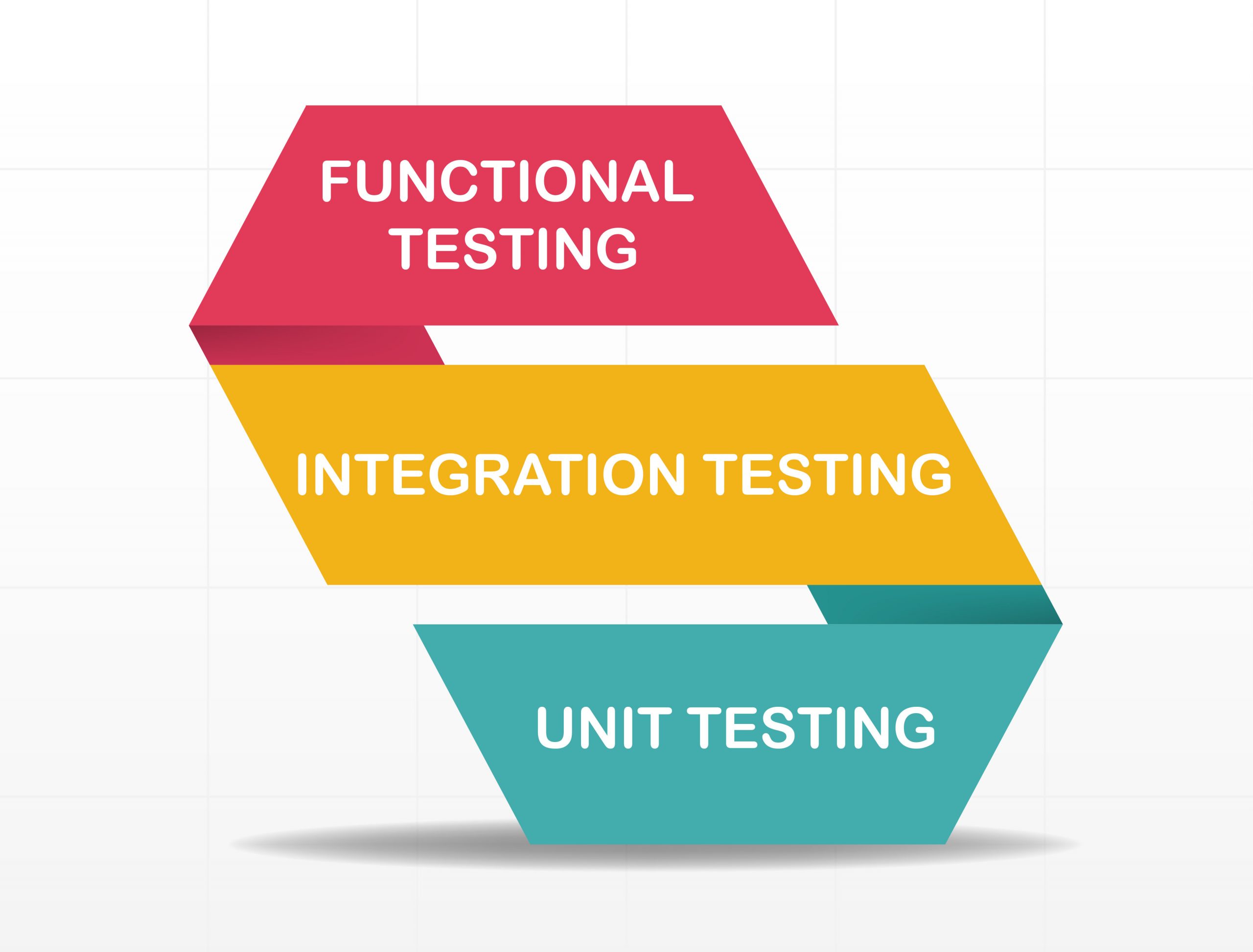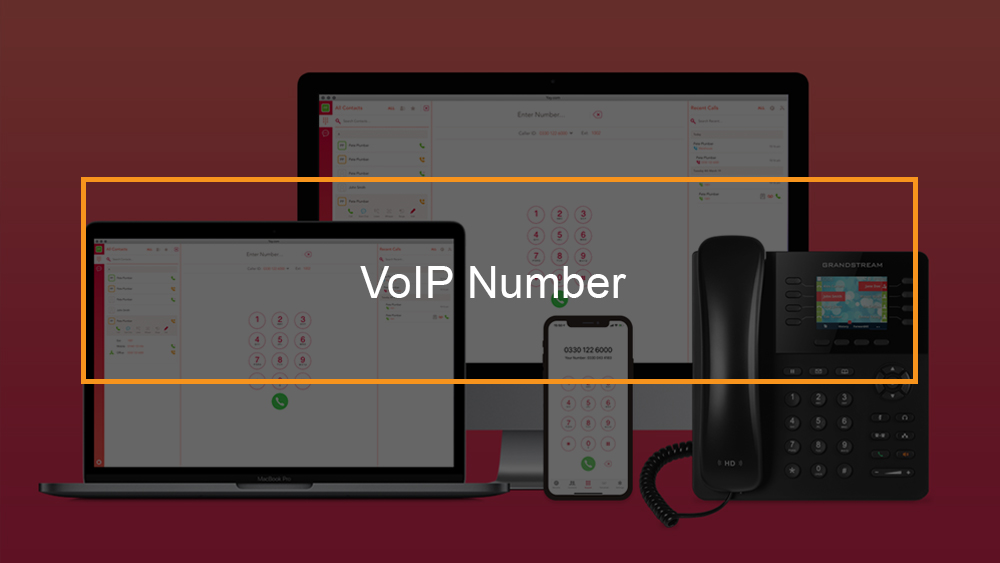Cost of Teams Phone Calls: What You Need to Know

Microsoft Teams Calling Plans Explained
As companies seek to update their digital infrastructure to support workers across the globe and a growing number of employees, they’re turning to the unified communications platform like Microsoft Teams. Many organizations are choosing Microsoft Teams for business telephony to enhance user experience as well as simplify the IT infrastructure. Do Teams phone calls cost money? Learn about Microsoft Teams calling plans and what their main factors are.
Table of Contents
Do Teams phone calls cost money?
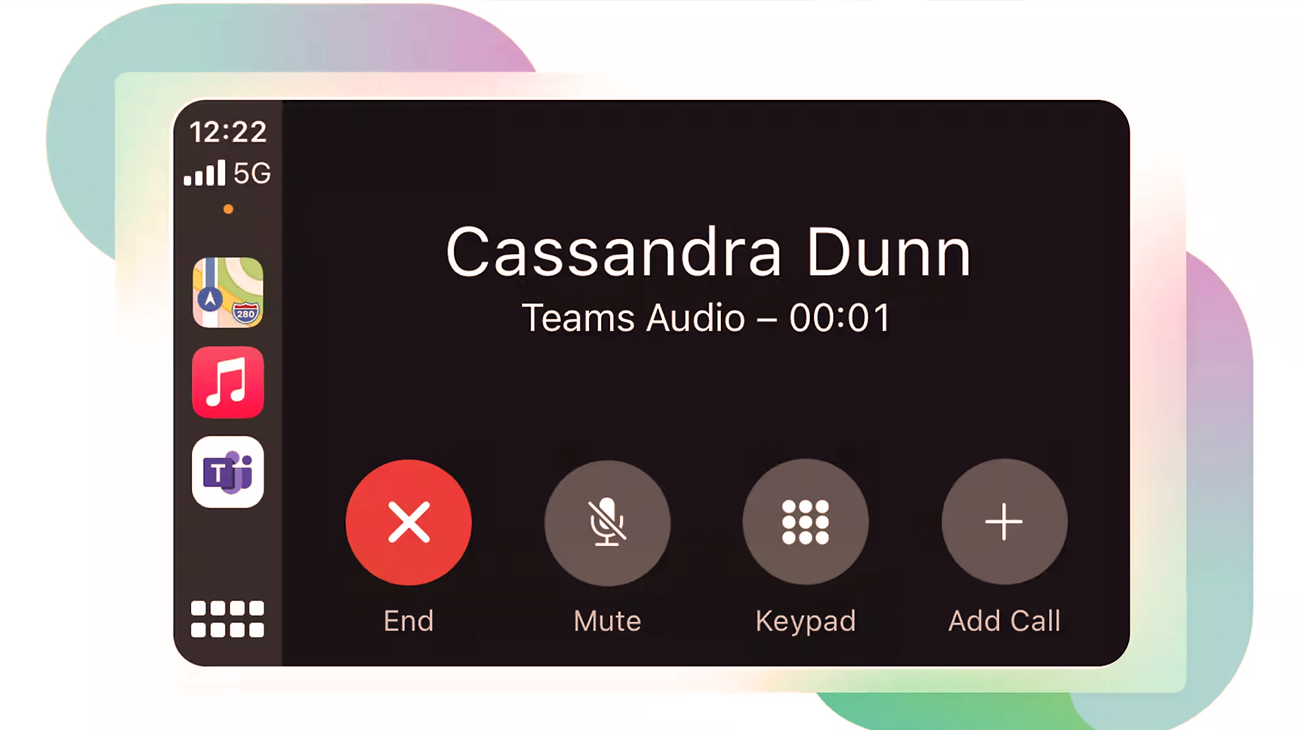
Do Teams phone calls cost money? Yes, It’s true that Microsoft Teams phone calls will cost you money based on the particular circumstances. Here’s a breakdown on the costs:
- Internal Calls: Making calls to your colleagues in your organization through Microsoft Teams is typically included within your subscription, and doesn’t require additional fees. These calls are made on your network’s internet connection.
- External Calls: Calling outside numbers, like mobile phones, landlines, or international ones, may cost you. Costs for calls made outside differ based on aspects like the location that the calls are made to, what kind of Microsoft 365 plan your organization is using, as well as whether you have any other calling plans that are enabled.
- Calling Plans: Microsoft offers calling plans which offer a set amount of minutes per customer per month for calls from outside calls. The cost of these plans varies on the specific level of your subscription.
- Pay-as-You-Go: If your business does not have a specific call plan, calls from outside generally are charged in a pay-as you-go method. The charges can differ based on the destination of the call and the time that the phone call.
- International Calls: International calls may result in increased fees, which may vary in accordance with the country you’re calling from and your plan of subscription.
- Licensing and Subscription: Microsoft Teams operates on the basis of subscriptions and offers a range of Microsoft 365 plans offering various levels of Teams features. Plans that are higher-end usually come with more extensive call features.
- Direct Routing and Integrations: A few companies integrate Microsoft Teams with their existing phone systems, using “Direct Routing.” This could involve setting up maintenance, setup, and possibly third-party service providers, which can add to the total expense.
Microsoft Teams Calling Plan Options
Microsoft provides three versions for Team Calling. Teams Calling Plan:
|
|
|
To choose the right option, companies should consider a few critical questions.
- Are calling plans offered where I live?
- Which user areas will be able to utilize the calling plan?
- Does my workforce need to call abroad?
- Do my employees have licenses for Calling Plans?
If my customers do not make a large number of calls outgoing Do you think the Pay-As You-Go calling plan is the most cost-effective solution for these users? With the Calling Plans In Microsoft 365 or Office 365 each user within your company must be assigned a unique direct-inward dial (DID) number, as well as a valid emergency number. The company can transfer their existing numbers, or buy new numbers from Microsoft.
Everyone within the same region or country with identical Calling Plan share a pool of minutes. For instance, if you have 100 people within the same region or country with a 120-minute Domestic Calling Plan assigned, they will share a pool of 12,000 minutes. All calls over those minutes are charged per minute. The pooling feature is only available to customers with the same plans. Plans.
Microsoft Teams Domestic Calling Plan
Through the Domestic Calling Plan, licensed users can make calls to numbers in the region which they’re assigned within Microsoft 365. Unlimited inbound minutes are included. Outgoing minutes are also included based on the purchase of the license.
The three Domestic Calling Plan options to pick from:
- Domestic Calling Plan Zone-1 US: For users in the United States and Puerto Rico.
Note: Zone 1 licenses aren’t currently available for sale in the United States and Puerto Rico, but they can be provisioned to United States and Puerto Rico users if bought in other countries. - Domestic Calling Plan Zone-1 Canada/UK: For users in Canada and the United Kingdom.
- Domestic Calling Plan Zone-2: For users in Austria, Belgium, Croatia, Czech Republic, Denmark, Estonia, Finland, France, Germany, Hungary, Ireland, Italy, Latvia, Lithuania, Luxembourg, Netherlands, New Zealand, Norway, Poland, Portugal, Romania, Singapore, Slovakia, Slovenia, South Africa, Spain, Sweden, and Switzerland.
Note: Zone 2 licenses aren’t currently available for sale in the United States and Puerto Rico.
Microsoft Teams International Calling Plan
With the International Calling Plan, licensed users can call out to numbers located in the country/region where their Microsoft 365 license is assigned to the user based on the user’s location, and to international numbers in 196 countries/regions.Unlimited incoming minutes are included. The minutes for incoming calls are included according to your purchased license.
Microsoft Teams Pay-As-You-Go Calling Plan
With the Pay-As-You Go Calling Plan, registered users can dial numbers in the region or country in which the Microsoft 365 license is assigned to the user, based on the location of the user, as well as to international numbers within the 196 countries and regions.
Unlimited minutes inbound are included. There are no outgoing minutes included. Outgoing calls are billed according to the number of minutes used whether using Post-Use Billing or Communication Credits (for new commercial experience call subscription only). Licenses are allocated to users depending on the location they reside in.
There are two Pay As You Go calling Plan choices to select from:
- Pay-As-You-Go Calling Plan Zone-1: For users in the United States and Puerto Rico, Canada, and the United Kingdom.
Note: Zone 1 licenses aren’t currently available for sale in the United States and Puerto Rico, but they can be provisioned to United States and Puerto Rico users if bought in other countries. - Pay-As-You-Go Calling Plan Zone-2: For users in Austria, Belgium, Croatia, Czech Republic, Denmark, Estonia, Finland, France, Germany, Hungary, Ireland, Italy, Latvia, Lithuania, Luxembourg, Netherlands, New Zealand, Norway, Poland, Portugal, Romania, Singapore, Slovakia, Slovenia, South Africa, Spain, Sweden, and Switzerland.
What do Microsoft Pay-As-You-Go Calling Plans cost?
Additionally to outbound minutes that are charged on a basis of PAYG it will also be a per-user, monthly cost of:
The names of the products as well as SKUs include:
- Microsoft Teams Calling Plan (Zone-1 Countries) MCOPSTN_PAYG_1 – $2 PUPM
- Microsoft Teams Calling Plan (Zone-2 Countries) MCOPSTN_PAYG_2 – $3 PUPM
That’s £1.51 and £2.30 respectively on UK tenant pricing.
The PAYG licenses aren’t available for purchase in Puerto Rico and the United States and Puerto Rico However, they can be granted for US as well as Puerto Rico users if bought in other countries. It’s due to the complexity of US consumption billing and taxation I think. Therefore, if the tenant’s billing address falls within the US there is no way to buy PAYG calling plans for any nation.
Zone 1 is USA*, Canada, and the UK.
Zone 2 is
|
|
With the standard Microsoft calling plans, you can order and hold 1.1 times the number of phone numbers to licenses. So you can have some buffer room in the same range. For example, if you have 50 users in total with a Domestic Calling Plan and/or International Calling Plan, you can acquire 65 phone numbers (50 x 1.1 + 10). With Pay-As-You-Go Calling Plan, you can only acquire 1 phone number per license assigned.
How to Set Up Microsoft Teams Calling Plans?
The process of establishing the Plan is fairly easy. Select the country you want to use from the list below, then verify if a Phone System is offered there. Before you purchase any licenses, make sure you are aware of the options. Users won’t be able to make use of Microsoft Teams Calling Plans if they are not available (which is often the case for smaller areas). The company advises not to use direct routes in such instances and suggests using the on-premise PSTN infrastructure.
Include an Phone System license next from the administrator center. Administrators may also decide to add Calling Plans once the Phone System is operational to offer all-cloud telephone service. According to the needs the user can choose either the Domestic Plan or Calling Plan as well as the Domestic Plus international calling plan. The plan will come with an array of numbers built-in which can be assigned to particular customers.
Administrators can also configure Teams to activate Cloud-based Call Queues that are backed by the cloud, cloud auto-attendant and audio conferencing based on call-in. This concludes this step of the Teams Calling Plan setup process.
Microsoft Teams Calling Plans Pricing
Calling Plans are available in a variety of pricing models.
- MCOPSTN1 is a Domestic Calling Plan that includes 3,000 domestic minutes in the US or 1,200 domestic minutes in the EU. This plan costs $12 per user per month.
- MCOPSTN2 is a domestic and international Calling Plan, with 3,000 domestic minutes in the US or Canada, 1,200 domestic minutes in Europe, and 600 international minutes. It costs $24 per user per month, exactly double the MCOPSTN1 plan.
- MCOPSTN5 is another domestic Calling Plan that includes 120-minutes of domestic calling. It is available only to specific organizations, and the company has disclosed no public pricing.
Similar to the MCOPSTN6 domestic calling Plan includes 240 minutes of domestic call without any public pricing. The minute limitations are formulated by each organization and are not imposed for each user but rather according to plan and country. For example If a company located in Germany is home to three people who use MCOPSTN2 International and Domestic, those three users get a total of 3,600 minutes domestic and 1,800 minutes from abroad. Once the international or local minutes are exhausted and the plan is declared “utilized,” Microsoft Teams Calling Plans will be charged per minute.
Another way to keep calling after the minutes have been used up is via Communications Credits which is the highest amount of money prepaid that can be used per minute. Many things can be accomplished using this credit pool however, when it comes to call plans, it’s employed to charge per minute for additional usage that is not covered by the limits of the plan.
Frequently Asked Questions
How to Configure Microsoft Teams Calling Plans?
The first step in making changes to the Calling Plan configuration is adding the Calls tab in Teams. Team client. The users must have 1:1 calling activated in Teams and use an Teams client that supports 1:1 Teams calling to access the Teams Calls page on Teams. The admin center’s Set-CsTeamsCallingPolicy capability facilitates this.
The dial pad’s setup is the next step. Administrators need to equip users with Phone System and Calling Plans to enable Dial Pad. Dial Pad option within Teams. This will allow your users to make as well as get PSTN calls. Also, make sure you have “Allow private calling” enabled within your Teams calling policy for users who only use Teams. To enhance features of this software the company has launched a new service named Teams Phone that includes a Calling Plan. It integrates meeting, chat, calling and collaboration in one app that allows users to make calls from any location and on any device, creating Teams, the ultimate UCaaS solution.
What is Microsoft Teams?
Microsoft Teams is the ultimate messaging tool for your business. It’s a space for collaboration in real-time, communication, meetings, files and sharing between apps, and occasionally, emojis! All in one location that is free and available to all.