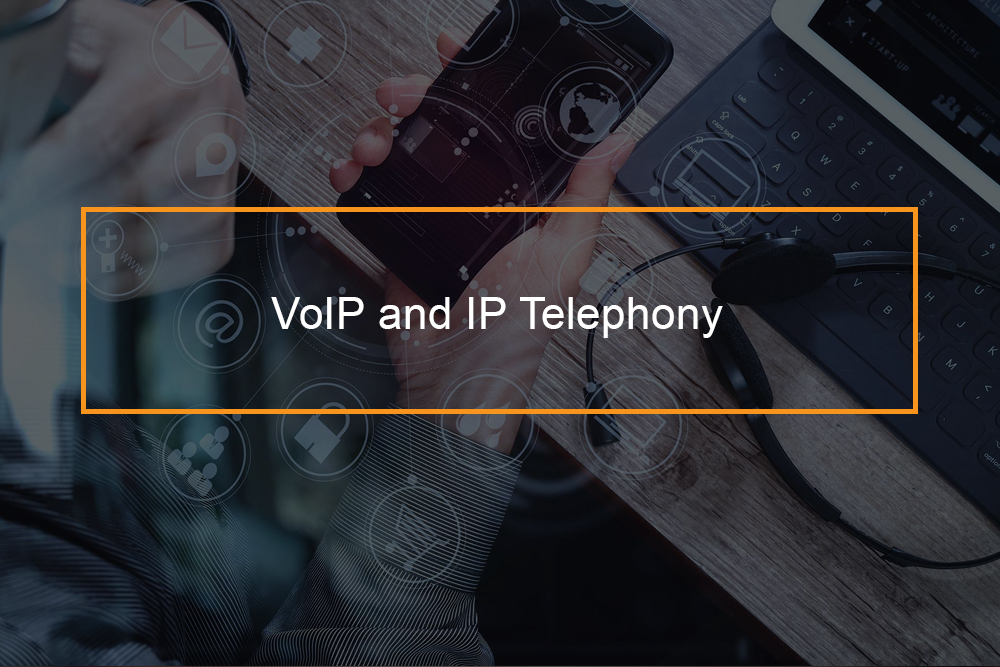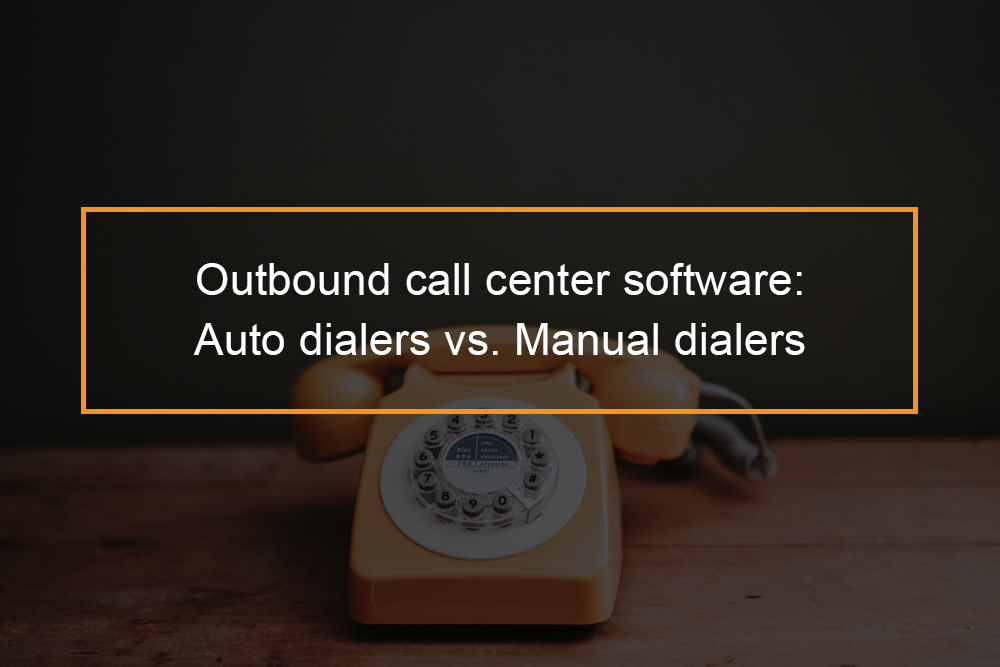Although it will not increase the vital capabilities of your computer, the monitor has the power to increase the user experience. The best of screens immerse you in what you are doing and take you to another dimension. If you like style, class, and quality, then you would certainly pick amongst the best monitors over the rest. This guide has you covered.
What is a monitor?
Understanding computer displays
The monitor is the part of computer hardware that shows the video and graphics information created by the computer system through the video card. Monitors can be compared to TVs, but they are usually of a higher resolution and are not generally mounted on walls but rather sit atop a desk. They can also be described as display screen gadgets external to the computer case and are connected to a port on the video card or motherboard by a cable. Although the display sits outside the primary computer housing, it is a vital part of the total system.
Types of monitors
Monitors come in 2 significant types:-LCD or CRT, but other types exist, too, like OLED. CRT monitors have an appearance similar to old TVs models and are big in size. LCD screens are much thinner, use less energy, and offer higher graphics quality. OLED is an enhancement on LCD that provides even better color and viewing angles however it also requires more power.
CRT displays are now obsolete because LCD monitors offer a higher quality resolution, are of a lower price and leave a smaller “footprint” energy wise. OLED, although more recent, is still more pricey and therefore not as extensively utilized when it concerns monitors in the house.
Samsung LC49HG90DMNXZA CHG90 Series Curved 49-inch Gaming Monitor
Most screens remain in a widescreen format and range in size from 17″ to 24″ or more, some much wider like the gaming monitor above. This size is a diagonal measurement from one corner of the screen to the other, not including the external case (the part that has the manufacturer name, physical buttons, and so on).
Monitors are a part of the computer system in laptops, tablets, netbooks, and all-in-one desktops. However, you can purchase one separately if you’re looking to upgrade from your current monitor or configure a multi-monitor setup.
Although screens are seen as just output devices, a few of them are touch screens too. This kind of monitor is both an input and output device, which is usually called an input/output device, or an I/O gadget. Some displays have integrated accessories like a microphone, speakers, video camera, or USB center into their design.
A monitor is sometimes described as a screen, video screen, video display terminal, or video screen system. Sometimes it is referred to as a computer. This is incorrect as turning off a computer is not the same as switching off a monitor. It’s necessary for that difference to be made.
Important Monitor Facts
A display, no matter the type, connects to either HDMI, DVI, or VGA port. Other adapters include USB, DisplayPort, and Thunderbolt. Before buying a new display, ensure that both gadgets have the same kind of connection ports. For example, you don’t want to buy a screen that has just an HDMI port when your computer only has a VGA port. Although many video cards and displays have multiple ports to work with different kinds of devices, it’s still imperative to check their compatibility before purchase.
VGA cable television to an HDMI computer system adapter
If you want to connect an older cable television to a newer port (e.g., HDMI to VGA) like if you’re using a monitor that has a VGA connection, with a computer system that utilizes HDMI- there are adapters for this very purpose.
Popular Monitor Manufacturers
The following are some of the most popular brands of computer monitors available for purchase: Acer, Hanns-G, Dell, LG Electronics, Sceptre, Samsung, HP, and AOC.
You can also buy displays from these and others makers through merchants like Amazon and Newegg.
The best computer monitors
The best displays will not always make your computer faster, have better resolution and can even boost your efficiency. You don’t need to spend a lot of money as many of these displays are budget-friendly and readily available. They have high resolutions and refresh rates, that can make working smoother, and they affect your eyes less. Below is our top ten monitor list.
BenQ PD3200U
- Screen size: 32-inch
- Element ratio: 16:9
- Resolution: 3,840 x 2,160
- Brightness: 350 cd/m2
- Reaction time: 4ms
- Viewing angle: 178/178
- Contrast ratio: 1,000:1
- Color support: sRGB 100%
- Weight: 8.5 kg.
- Price: $697.99.
Even though computers now have technologies that enable them to display at any chosen resolution, 4K displays remain in high demand. This is why BenQ has added the PD3200U, an enormous 32-inch Ultra HD display, to its Designer Monitor variety. Meant for use in workstations, the company has, seemingly by error, crafted a screen that gamers can delight in as well, so long as they can fit it on their desks. However, given the relatively slow 4ms response time, the PD3200U is best suited for developers. 3D designers, for instance, will appreciate the inclusion of a CAD/CAM mode, while everybody else will revel in the factory-calibrated color precision and Rec. 709 adherence.
AOC Agon AG352UCG6 Black Edition
- Screen size: 35-inch
- Element ratio: 21:9
- Resolution: 3,440 x 1,440
- Brightness: 300 cd/m2
- Reaction time: 4ms
- Viewing angle: 178/178
- Contrast ratio: 2,500:1:
- Color assistance: sRGB 100%
- Weight: 26 pounds.
- Cost: $799.99.
The AOC Agon AG352UCG6 Black Edition is sold as a gaming monitor, but if you require an ultra-wide display, you can’t do any better. With its awe-inspiring color support, strong contrast ratio and lightning-fast 120Hz refresh rate, everything you do on your PC is going to feel fast, snappy and it’ll look excellent while doing it. It’s a bit pricey; however, this ultra-wide screen can substantially improve efficiency, so it’s worth it. It’s among the best monitors you can acquire today, as long as you have the right hardware to drive it.
Asus ROG Swift PG27UQ
- Size: 27-inch
- Aspect ratio: 16:9
- Resolution: 3,840 x 2,160
- Brightness: 600 cd/m2
- Response time: 4ms
- Viewing angle: 178/178
- Contrast ratio: 50,000:1
- Color assistance: Adobe RGB 99%
- Weight: 28 pounds.
- Price: $1796.
When looking for the best monitors, often we’ll stumble upon something that integrates a lot of high-end features that it almost seems almost alien. The Asus ROG Swift PG27UQ is a good example. Not only does this gorgeous display screen feature an Ultra-HD 4K display, but it also tops that off with HDR and Nvidia G-Sync tech, a trifecta of high-end functions that makes this the very best screen you can buy today, if you have the money. If you’re doing any picture or video editing work, this display is ideal for you too.
Acer Predator X34
- Screen size: 34-inch
- Element ratio: 21:9
- Resolution: 3440 x 1440 Brightness: 300 cd/m2
- Response time: 4ms G2G (grey-to-grey)
- Seeing angle: 178/178
- Contrast ratio: 100 million:1
- Colour support: SRGB 100%
- Weight: 9.9 kg.
- Cost: $823.99.
When you tire of the same old 16:9 aspect ratio, a cinematic 21:9 screen can be a welcome break. It’s probably not the best for viewing Netflix or YouTube. However, the Acer Predator X34 is a fantastic example of what an ultra-wide screen can do. Boasting an appealing aluminum bezel and polygonal stand that resembles a bird’s foot, this massive 34-inch screen is a wonder to look at, more importantly, armed with Nvidia’s G-Sync tech, you will not need V-Sync stressing your graphics card. It instead, does all the heavy lifting for you. This is as immersive as a gaming monitor gets.
Dell UltraSharp UP3218K
- Screen size: 32-inch
- Aspect ratio: 16:9
- Resolution: 7,680 x 4,320
- Brightness: 400 cd/m2
- Action time: 6ms|Seeing angle: N/A
- Contrast ratio: 1,300:1
- Color assistance: sRGB 100%
- Weight: 8.5 kg.
- Price: $3699.99.
We rarely run into the sort of innovation that’s so far ahead of its time that we are justify surprised. The Dell UltraSharp UP3218K is an example of this. Finding a monitor that can attain the raw beauty that the UltraSharp UP3218K does would be hard. It’s not merely the resolution either; Dell went a long way to make sure that the development quality and color reproduction were the best in business, and they pulled it off. It’s an extremely expensive monitor, mainly targeting professionals. It’s not likely many consumers would have the horsepower to drive it. So, if you’re a professional trying to find the best screen for your work, look no further.
BenQ EX3203R
- Screen size: 31.5-inch
- Aspect ratio: 16:9
- Resolution: 2,560 x 1,440
- Brightness: 400 cd/m2
- Reaction time: 4ms
- Seeing angle: 178/178
- Contrast ratio: 3,000:1
- Color support: DCI-P3 90%
- Weight: 13.4 kg.
- Cost: $699.99.
If you’re searching for a great 1440p monitor with HDR for viewing and gaming, the BenQ EX3203R may be the best display for you. This monitor strives to bring in lots of high-end functions into a monitor that is exceptionally cost-effective. And, while 32 inches may seem like a bit much for a display, the 1800R curvature on this BenQ panel means that it’s easy to utilize, both for productivity and for immersion in your video games and media.
Alienware 25
- Screen size: 24.5-inch
- Element ratio: 16:9
- Resolution: 1,920 x 1,080
- Brightness: 400 cd/m2
- Response time: 1ms
- Viewing angle: 170/160
- Contrast ratio: 1,000:1
- Color assistance: sRGB 119%
- Weight: 11.7 kg.
- Cost: $495.
Depending on your budget, you may spend a lot on traditional Alienware; however, Dell’s 25-inch gaming monitor won’t let you down. Whatever your graphics requirements are, there’s a configuration explicitly created for you. Taking some of the heavy lifting away from the GPU that would otherwise be invested in VSync, the Alienware 25’s 120Hz refresh rate is convenient. So, if your graphics card can take it, you can expect to reach 120 frames per second. The 1ms reaction time is just great.
BenQ Zowie XL2540
- Screen size: 24-inch
- Aspect ratio: 16:9
- Resolution: 1,920 x 1,080
- Brightness: 400 cd/m2
- Reaction time: 1ms
- Viewing angle: 170/160
- Contrast ratio: 1000:1
- Color support: NTSC 72%
- Weight: 7.5 kg.
- Rate: $627.50.
It is every bit the gaming screen that the Asus Predator X34 is. And though it might not appear like it from the outside, it works very well too. Compromising of spectacular lighting effects for a fast 240Hz refresh rate and nigh-instantaneous 1ms response time. There’s no G-Sync or FreeSync support, as this monitor presumes you currently have a rig that is effective in getting rid of screen tears by itself. Instead, this screen keeps it easy with many visual presets, an “S Switch” control pod for managing those presets and even a set of adjustable light screens.
LG 34UC79G-B
- Screen size: 34-inch
- Element ratio: 21:9
- Resolution: 2,560 x 1,080
- Brightness: 250 cd/m2
- Action time: 10.3 ms
- Seeing angle: 178/178
- Contrast ratio: 1000:1
- Color assistance: sRGB 92.1%
- Weight: 8.6 kg.
- Cost: $396.99.
If you’re running video games using a weaker GPU and you want an ultra-wide screen without investing a fortune, you might want to check out the LG 34UC79G-B. This monitor measures 34-inches diagonally and is equipped with AMD FreeSync for screen tear elimination and a 21:9 aspect ratio best matched for games and watching movies. Regardless of its lower resolution compared to other ultrawide screens out there, this LG monitor pulls off a crisp image and with incredible color accuracy at that. Plus, you can adjust the height, which is a nifty feature.
HP Omen X 35
- Screen size: 35-inches
- Element ratio: 21:9
- Resolution: 3,440 x 1,440
- Brightness: 300 cd/m2
- Action time: 4ms
- Seeing angle: 178/178
- Contrast ratio: 2,500:1:
- Color support: sRGB 98.7%
- Weight: 26.4 pounds.
- Price: $743.28.
If you’re planning on getting the brand-new Nvidia Turing graphics card launched recently, you’re going to want a screen that can make the most of that graphics card. The HP Omen X 35 is simply the best gaming display for you. With a WQHD panel with 98.7% sRGB coverage, the very best PC games are going to pop on this screen. And, it’s G-sync enabled, so you don’t need to stress over screen tearing.
Picking the best gaming monitors
How do you choose the very best gaming monitors?
By considering the following terms and specs, you can make sure you choose the very best gaming monitor for your needs, which also means you’re not paying extra for extra functions that you do not need.
Screen size
When searching for the best gaming monitor, one of the most important things to think about is screen size. Larger screen sizes can add to a more immersive video gaming experience, as it fills more of your field of view, but you’ll need to make sure you have the space to include such a big display.
Aspect ratio
The aspect ratio of a gaming monitor determines the width and height of the screen. A lot of widescreen screens have an aspect ratio of 16:9, while older displays had a more square 4:3, which will likely look obsolete in 2018. Ultra-wide monitors with element ratios of 21:9 are rapidly getting popular as they offer a broad view of your video games, and lots of ultra wide have made our list of the very best gaming monitors of 2018.
Resolution
Another essential factor when trying to find the very best gaming monitor for you; is the resolution, here, the higher the numbers, the sharper the image. You will, however, require a more powerful graphics card for anything over full HD (1,920 x 1,080), even if numerous gaming monitors feature resolutions as high as 2,560 x 1,400 (WQHD) and 3,840 x 2,160 (4K).
Refresh rate
If you are looking to play games like Counter-Strike, or games like it, the refresh rate is especially vital. The higher the rate, the more frames per second (fps) it can sustain, which leads to a smoother experience on high-refresh-rate displays. A 60Hz refresh rate is most typical, with refresh rates increasing to 144Hz and even 200Hz.
Reaction time
The best gaming monitors have low response times, which means the action stays fast and fluid, with little to no input lag. The most affordable action time for TN displays is 1 millisecond, whereas the more recent IPS monitors have more delayed 4ms action times. When you’re playing video games competitively, it’s vital to keep this number as low as possible to counter lag.
Panel type
Here things get a little technical. The kind of panel the gaming monitor usages will largely contribute to its action time and image clarity. TN panels (twisted nematic) have the lowest action times, are usually cheaper, but they do not have great viewing angles. IPS panels (in-plane changing) have excellent viewing angles and color recreation but generally, have higher response times. On the other hand, VA panels (vertical positioning) sit in between the two, though the slow reaction times make these panels uncommon in gaming monitors.
Viewing Angle
Most individuals play games while in front of their gaming monitor, but this might not always be the case, particularly when you’re among spectators. A monitor’s viewing angles tell you what angle you can look at the monitor from and still clearly construct the image. The closer these numbers are to 180, the better your viewing experience will be when standing further to either side of the screen or looking at it from above or below.
G-Sync and FreeSync: You’ll likely discover that many of the best gaming monitors in 2018 featured either G-Sync or FreeSync innovation, in some cases both. This assists in keeping frames per second (fps) smooth, combats screen tearing and diminishes input lag. Nvidia developed G-Sync, so you’ll require an Nvidia GPU, and the tech is built into the screen, which can up their price tag. While FreeSync was developed by AMD as its rival, the displays usually cost less.
Lists of the very best gaming monitors
BenQ EX3501R
- Screen size: 35-inch
- Element ratio: 21:9
- Resolution: 3,440 x 1,440
- Brightness:: 300 cd/m2
- Refresh rate: 100Hz
- Response time: 4ms
- Seeing angle: 178/178
- Contrast ratio: 2,500:1
- Color assistance: sRGB 100%
- Weight: 23 pounds.
- Price: $599.99.
HDR has been a significant marketing point for the best TVs recently, however, it has been missing in the very best gaming monitors until now. The BenQ EX3501R has HDR and a curved ultra-wide shape that is lovely. BenQ lists this display as a ‘video satisfaction monitor,’ but from the moment you view your preferred HDR-enabled video games, you’ll why it tops our list of the very best gaming monitors.
Alienware AW3418DW
- Screen size: 34-inch
- Aspect ratio: 21:9
- Resolution: 3,440 x 1,440
- Brightness: 300 cd/m2
- Refresh rate: 120Hz
- Reaction time: 4ms
- Viewing angle: 178/178
- Contrast ratio: 1,000:1
- Color support: sRGB 100%
- Weight: 26 pounds.
- Rate: $829.99.
Before the Alienware AW3418DW hit the marketplace, there weren’t any ultra-wide monitors that provided the immersion that you want with a 21:9 resolution screen, while providing a high refresh rate that competes at par with the best gaming screens. Offering a lovely and colorful 21:9 display, lighting quick 4ms reaction time and a sensational 120Hz revitalize rate, the AW3418 really is the best of both worlds. Nevertheless, all these functions come at a high cost, and if you’re looking to save some money, it may not be the best choice. Still, it is one of the best gaming displays you can get today.
AOC Agon AG352UCG6 Black Edition
- Screen size: 35-inch
- Aspect ratio: 21:9
- Resolution: 3,440 x 1,440
- Brightness: 300 cd/m2
- Revitalize rate: 120Hz
- Reaction time: 4ms
- Viewing angle: 178/178
- Contrast ratio: 2,500:1:
- Color support: sRGB 100%
- Weight: 26 pounds.
- Price: $799.99.
The AOC Agon AG352UCG was currently among the best gaming monitors, so when we heard that AOC was putting out a modification on it, with a higher refresh rate and better contrast, we were satisfied. It takes everything the original did and amps it up, making it one of the best displays to experience ultra-wide video gaming on. It’s expensive, but if you have the hardware to power a 3,440 x 1,440 display at 120Hz, you’re doing yourself a disservice by not purchasing it.
Asus ROG Swift PG27UQ
- Screen size: 27-inch
- Element ratio: 16:9
- Resolution: 3,840 x 2,160
- Brightness: 600 cd/m2
- Revitalize rate: 144Hz
- Reaction time: 4ms
- Seeing angle: 178/178
- Contrast ratio: 50,000:1
- Color support: Adobe RGB 99%
- Weight: 28 pounds.
- Rate: $1796.
The Asus ROG Swift PG27UQ may be the most sophisticated and best gaming monitor out there– as long as you have the cash. Not just does it include a gorgeous 4K Ultra-HD resolution and HDR, however, it also features G-Sync and a 144Hz refresh rate. These specs produce the most excellent gaming monitors that have ever existed, and when you see it in action, your mind will be blown. The only downside is the insane price. But again, if you have this kind of cash lying around, you need to have a PC that can drive it.
BenQ PD3200U
- Screen Size: 32-inch
- Aspect Ratio: 16:9
- Resolution: 3,840 x 2,160
- Brightness: 350 cd/m2
- Refresh rate: 60Hz
- Reaction Time: 4ms
- Viewing Angle: 178/178
- Contrast Ratio: 1,000:1
- Color Support: sRGB 100%
- Weight: 19 pounds.
- Cost: $697.99.
While it might be mainly focused on CAD specialists, the BenQ PD3200U still has a lot to offer as a gaming monitor. Thanks to its focus on graphics style and business, it’s able to use great viewing angles– implying your friends can watch you play comfortably. Plus, unlike a lot of 4K displays on the marketplace, you do not require to mess around with the settings to get the best image. BenQ separately calibrates every unit before it’s shipped. It’s simple to see why the BenQ PD3200U is among the best gaming monitors you can buy today, even if it’s not marketed as a gaming monitor.