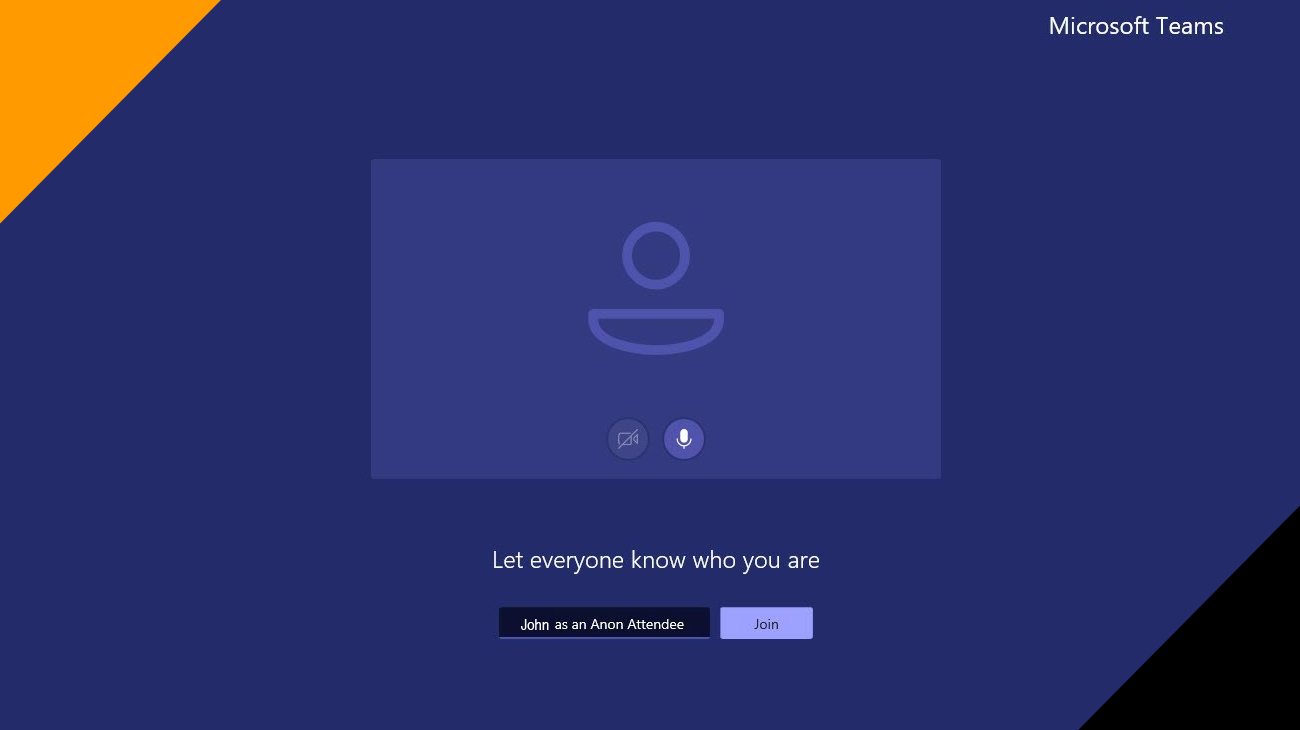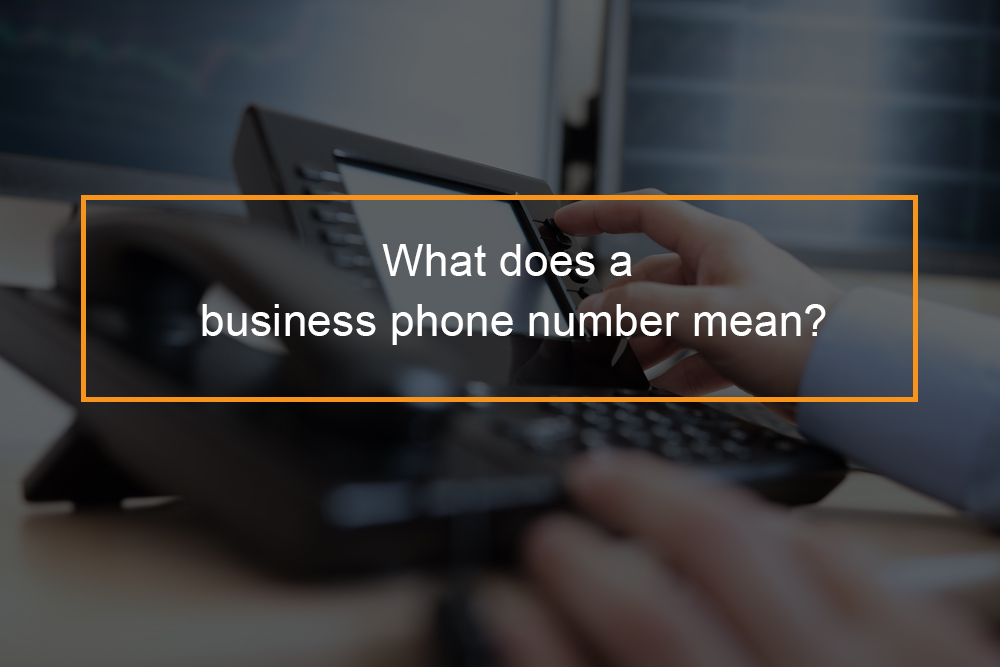Introduction to Automated Unit Testing
Automated unit testing is a technique of testing software solutions. Units (small sections) of the code are diligently checked to ensure they work properly. A separate program can be written mainly to test the unit, utilizing every reasonable piece of information the code might encounter in real-world use. Automated unit testing demonstrates that each part of a larger software development project works as desired.
Automated unit tests can also aid in documenting the software’s functionality. However, programmers who did not write the code and want to understand how it works can view unit test results to understand how the code interfaces with the system. Developers might also see how the code interacts with the end-users who offer it input and other units of the same software package.
In this unit testing tutorial we will discuss:
- What is unit testing?
- Why automated tests in Agile projects?
- Automated vs manual testing
- Types of test automation
- Automate unit testing: Where to start
- Unit tests and code coverage
- Best unit testing tools for Java developers
What is Unit Testing?

A unit test is generally a piece of code that exercises another piece of code. It is a software development and testing approach in which the smallest testable parts of an application, known as units, are individually and independently tested to check if they are operating correctly. Unit testing can be done manually, but it’s often automated. In SDLC, STLC, V Model, unit testing is the first level of testing done before integration testing.
It is a part of the test-driven development (TDD) methodology that requires developers first to write failing unit tests. Then they write code to change the application until the test passes. Writing the failing test is essential because it forces the testers and developers to consider all possible outputs, errors, and inputs.
The result of utilizing test driven development TDD is that an agile team can accumulate an extensive suite of unit tests that can be run at any time to offer feedback that their software solution is still working properly. If the new code breaks something and results in a test to fail, test driven development also makes it easier to pinpointing the challenge, refactoring the software, and bug fixing.
Why Automated Tests in Agile Projects?

Automated unit testing is very valuable because it’s automatable (usually considered a “unit test” when it’s automatable). As the size of a software solution grows, manually testing the whole software may take hours or even weeks. Even when testing just a small part of software takes time and is error-prone. Not unless you are autistic you will not be able to concentrate on performing each manual test 100% accurately if you have to do it repeatedly dozens of times.
In Agile development, the sooner you get feedback about what you did wrong or right, the more effective you can be. We all make errors; however, it’s a lot less costly to discover and fix a mistake a few minutes after it was made than several days or weeks later. That’s the reason automated testing is so important.
Whereas you can do automated testing on many levels, unit testing is the most efficient to implement. It might be the most complex software testing discipline to understand and master; however, it’s much more robust than any other kind of testing and ensures that the source code in the version control system remains healthy at all times.
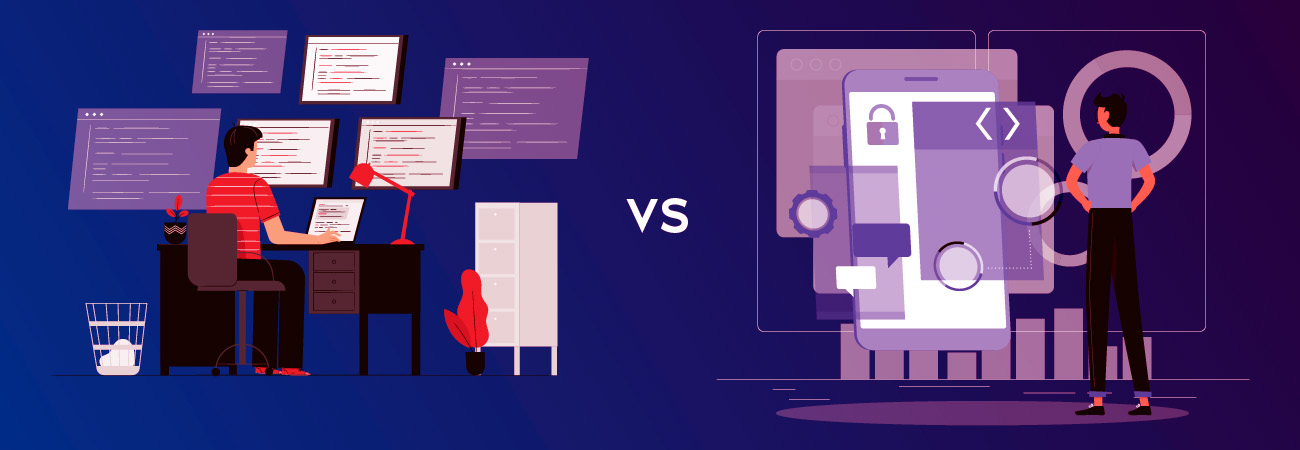
Automated vs Manual Testing
Both manual testing and automated testing provide benefits and shortcomings. It is worth noting the difference and when to use one or the other for best results. In manual testing, test cases are carried out manually (by a human) without any support from scripts or testing tools. However, with automated testing, test cases are executed with the assistance of software, script, and automated tools. Automated testing and manual testing cover two vast areas. Within each category, specific testing methods are accessible, like :
- Black box testing
- White-box testing
- Load testing
- Usability testing
- Performance testing regression testing
- System testing
- Functional testing
- Exploratory testing
- Integration testing
- Salesforce testing
- Security testing
- Compatibility testing
- Mutation testing
Some of these testing methods are better suited to manual testing, and some are best carried out through automation. Below is a brief comparison of each type, together with benefits and disadvantages:
| Manual testing | Automated testing |
| Manual testing isn’t accurate all the time because of human error; thus, it is less reliable. | Automated testing is more reliable, and problems can be found early in the development cycle since unit testing tools and scripts perform the test. |
| Manual testing is only practical when the unit test cases are run once or twice, and frequent repetition isn’t required. | Automated testing is a practical choice when the programmer wants to run tests repeatedly over a long period. |
| Manual testing consumes time and takes up human resources | Software tools execute automated testing, so it’s significantly faster than a manual approach. |
Types of Test Automation
What Should be Unit Tested?
Let us now consider some types of test automation that you might take advantage of:

Performance Testing
Under performance testing, you automate checks to see that the software behaves acceptably vis-a-vis, so known as “non-functional requirements.” Does the software crash after two hours, or can it run indefinitely? Or does it run well with many users logged in?
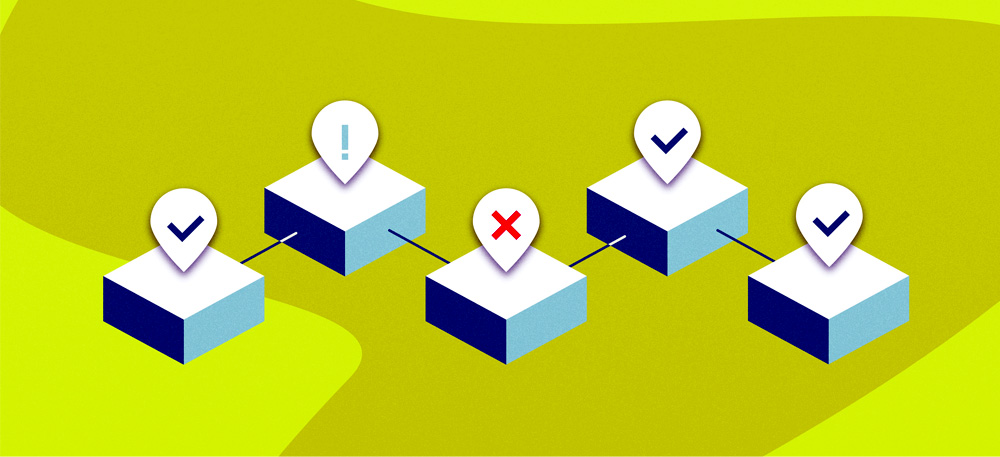
Integration and End-to-end Testing
This type of testing is similar to unit testing; however, it involves assembling broader application code components (broader than units) and testing them in combination.

Load Testing/ Stress Testing
Automate putting stress on your software solution to find its breaking points and confirm that it manages those braking points somewhat gracefully.

Acceptance Testing
Automated acceptance tests phrase the application’s behavior in the language of the business. And you should automate checking that it behaves as anticipated. This reflects standard types of test automation; however, it can really include any sort of test that you can fathom and then automate.
Automate Unit Testing: Where to start?

First of all, you have to learn some unit testing basics. Generally, the art of unit testing is a good introduction. Software systems are built utilizing layers of functionality. Most current systems can’t be 100-percent tested. Experience has manifested that the testing effort should be distributed proportionally to maximize results. There are many types of testing a unit, but in this post, we will concentrate on:
- API tests (for component APIs),
- Unit tests (tests carried out for small independent pieces of functionality),
The software being tested is designated as the AUT (Application Under Test).
Here are five effective elements of unit testing:
- A good automated testing strategy; Successful unit testing strategies are the ones that define the types of testing and amount of testing
- Test cases with detailed usage examples will be used to check that the application meets the requirements.
- A test plan that shows the tasks to be done to implement the test strategy
- Testing environment: Test environment where the solution to be tested is deployed and where testing cycles are carried out without external interference that might affect testing activities.
- Test data definition includes input and existing “production like” data utilized during the test execution activities.
Note that if one of these elements is missing, testing efficiency will dramatically be reduced.
NUnit has been around for a long time when it comes to frameworks. If you already have a team system or visual studio professional, there’s a built-in unit testing framework commonly known as MSTest. The IDE integration works well; however, the API could be better. If you are seeking a free, open-source unit testing framework, you can use xUnit.net: it is a more modern framework.
The AAA Pattern
Unit testing aims to isolate every part of a program and show that the individual parts work properly. This is in line with the “ You ain’t gonna need it” (YAGNI) principle at the core of the agile development practice of doing the easiest thing that can possibly work. Deploying the YAGNI principle to build units of software, together with other practices like continuous refactoring and continuous integration, make it simpler to automate groups or suites of unit tests. Unit test automation is a vital component of a Continuous Delivery DevTestOps solution, a continuously tested, two-way DevOps application delivery pipeline between a company and its customers.
Generally, unit tests are designed for code that has no external dependencies, like calls to the web services or database. Since they focus on a particular behavior in a small section of a system under test (SUT), they are relatively straightforward to automate, particularly if written in a standard format like the AAA pattern.
The AAA (Arrange, Asset, Act) pattern assists in organizing and clarifying test code by breaking down a test case into the functional sections below:
- The Assert section authenticates the test case behaves as anticipated
- The Act Section entails the test case with the arranged parameters
- The Arrange section of unit tests initialize objects and sets the value of the data that is passed to the test case
Arrange Section
To put yourself in a position as a developer where you can call a software unit and check if the result was right, you first need to put the unit into a known beginning state or “prime the pump.” When putting up the module to be tested, it might be vital sometimes to surround that module with other collaborator modules. For the purpose of testing, those collaborators could be test modules with made-up data (known as mock objects, fakes) or actual data.
Mock objects are simulated objects designed by a software developer that mimic the behavior of real objects in controlled ways. A mock object, in the case of an ecommerce application or database, might be developed as part of a unit test with various fake data since real customer records might not exist yet, or it would slow down unit testing if a complete customer database had to be accessed before running the test. Mock objects are utilized for much more than creating made-up test data in unit testing. For instance, using mock objects in place of real objects can make it simpler to test a sophisticated algorithm depending on multiple objects being in particular states. The use of mock objects is comprehensive in the literature on automated tests using xUnit testing frameworks.
Act Section
This part of the test exercises the unit code under test by making a method or function that returns a result or causes a reaction that can be observed.
Assert section
The assertion segment is where you check to see that you have a reaction or result (including calls to other units of code) that matches your expectations. Following the AAA pattern constantly makes test code simpler to read by clearly separating what is being tested from the verification and setup steps. This is useful when you need to reexamine sections of test code to see if they are doing what they should be doing, like following a previous set of successful test steps. In the bottom-up testing style of test driven development, unit tests in the AAA syntax will assist you in knowing exactly where to search to find a bug when dealing with failed tests. A simpler and better way to use the AAA unit test scaffolding, both for unit and higher-level tests, is by using Behavior-Driven Development (BDD).
Test Frameworks
Let us introduce test frameworks, a tool designed with Out Systems to manage automated tests. This tool is accessible in the Forge and supports the most common testing needs. For advanced features, consider commercially available testing platforms:
Test framework supports two kinds of test cases:
- API tests for feedback on SOAP APIs or REST APIs
- Unit tests for rapid feedback on small pieces of code (server actions)
Unit test framework structures testing using the following hierarchy:
- Test steps are testing activities that are executed by a test engine
- Test cases are the actual tests; every test case is contained inside one test suite and can have one or many test steps
- Test Suites, a class of related Test Cases
It’s possible to create variables for Test Suites. These might be used to provide data to the tests being executed. Test suite variables have a default value; however, it is also possible to redefine the value at the Test Step level or the Test Case level.
Typically the Test Cases inside a Test Suite are executed in sequence. Test Framework enables the passing of output values from a previous Test Case into the next Test Case. This can also be carried out at the Test Step level. Please remember that automated tests are most effective for APIs and unit-level testing. Test frameworks enable the execution of tests either by using the built-in scheduling mechanism or by manually pushing the “1-Click Test” button. A REST API is also offered for triggering Test Framework tests as part of a continuous integration pipeline.

Native API Test and Unit Testing Framework
Test frameworks natively support API testing for APIs that expose SOAP or REST methods. To develop an API Test Case, go to the “Cases Regression Tests” test suite. Now press the API Test button and fill out the new test case data. You can find the API Endpoint URL in the Service Studio. Press the “Update Test Case” button, and the following will appear on your screen:
Whereas you might add API test steps by hand, the test framework has API discovery built-in for REST and SOAP interfaces. Press the button “Load API methods from Swagger Definition” to load all methods from the Rest API documentation. Test frameworks import all methods and create variables for all parameters utilized in the methods. These variables enable you to define values for each call and specify expected return values.

Unit Tests and Code Coverage
Code coverage measures how much of the production code is executed while the automated tests are running. By looking at code coverage data and running a suite of tests, you can get a general sense of how much your software is being tested.
There are many types of test coverage- the most common ones are branch coverage and line coverage. Most automated testing tools focus on line coverage, which tells you if a specific line was covered. On the other hand, the branch is more granular since it tells if each path through the code is covered.
Another thing to watch out for when writing unit tests is to be careful of focusing on line coverage alone since single lines of code can result in multiple code paths, so ensure your tests validate these code paths. Line coverage is a useful quick indicator; however, it is not the only thing to look for.
Generally, the most obvious way to increase coverage is simply adding more tests for mode code paths and more use cases of the method under test. A powerful way to boost coverage is to use parameterized tests.
Best Unit Testing Tools for Java Developers

Here are the best and essential tools, libraries, and frameworks that can help Java developers writing integration tests and unit tests on their various software projects.

Selenium
Selenium is possibly the most popular tool for Java UI testing, which lets you test your JSP pages without launching them in a browser. You can test your web application UI deploying JUnit and Selenium. It even enables you to write web applications acceptance tests.

JUnit
JUnit is another open-source unit testing framework that was written in the Java programming language. It is mainly utilized in the development of the test driven environment. Junit provides the annotation, which assists developers in finding the test method. This tool will help you enhance your efficiency, which offers the consistency of the development code and lowers the time of debugging.

TestNG
This is an open-source tool, which supports .Net programming languages and Javascript. The next generation is an advanced unit testing tool, which is stimulated by NUnit and JUnit test frameworks. There are still a few new functionalities (Listener, HTML Report, Group Execution, Parallel Execution, and Additional Annotation).

Automate Unit Testing with Mockito
This is a mocking framework that is used in unit testing, and it was written in the Java programming language. Generally, Mockito is also an open-source tool introduced by MIT.
Other popular unit testing tools include: PHPUnit, Serenity, Postman, EMMA, Microsoft, FitNesse and github.
Python Unit Testing Frameworks with Selenium
UnitTest or PyUnit is a standard test automation framework for unit testing that comes bundled with Python. JUnit initially influenced this framework. In PyUnit, the base class TestCase offers all assertion methods and the cleanup and setup routines. It can also generate XML reports similar to those in JUnit utilizing the UnitTest-XML-reporting test runner. Generally, QAs can also use the load methods and TestSuite class for grouping and loading the tests.
Conclusion
Generally, automated unit testing is vital in Agile testing projects since the whole software development process becomes far more predictable and simple to repeat. This introduces an assembly line approach to testing that doesn’t impede the original creativity of design but instead ensures that the more mundane processes are managed with precision, accuracy, and efficiency.