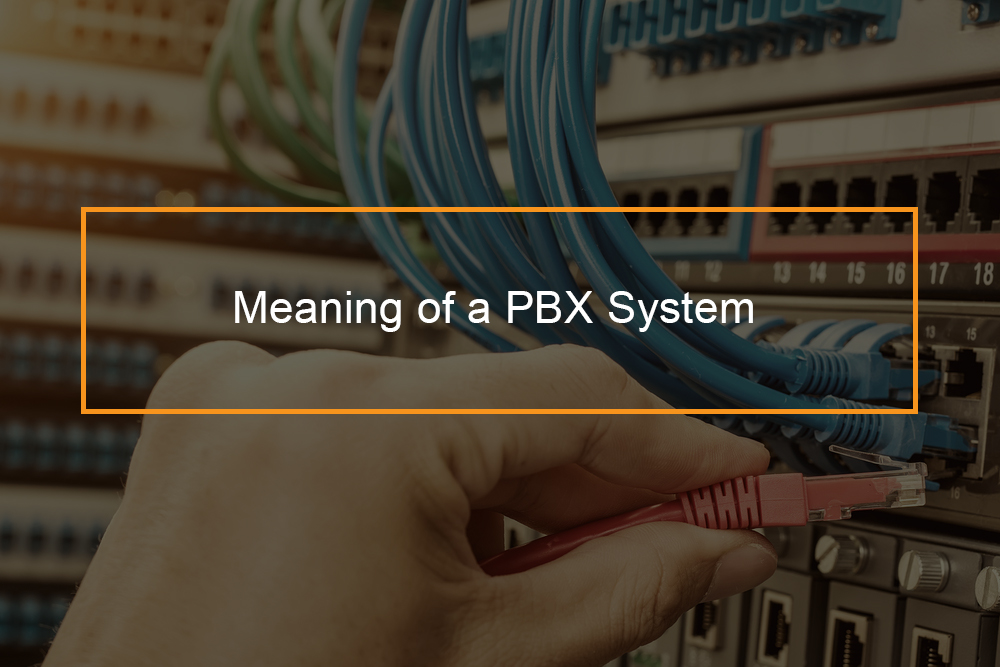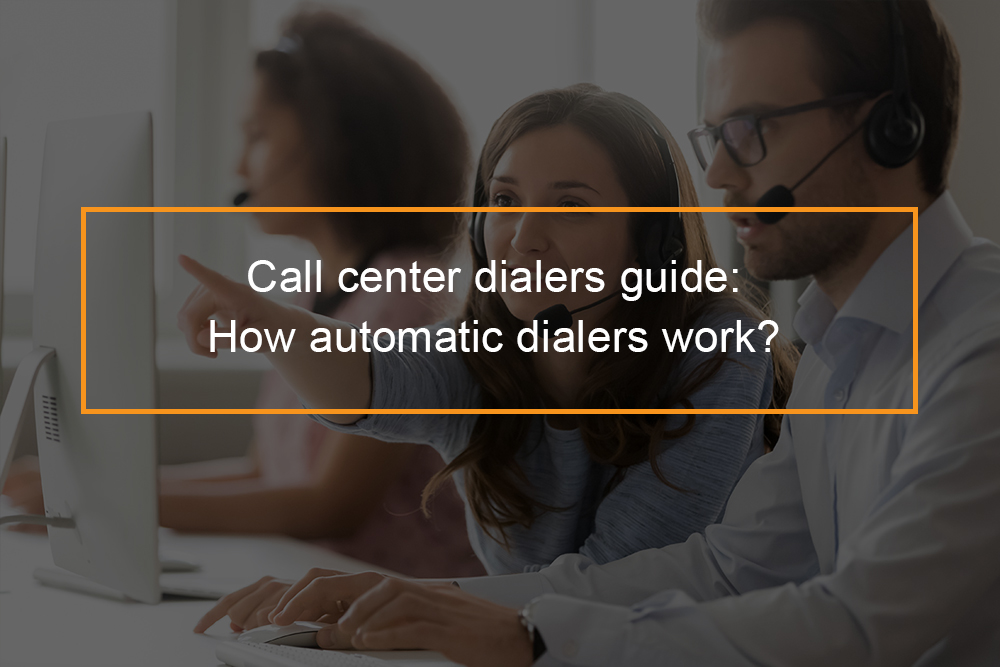Using Microsoft Teams as Your Call Center: A Comprehensive Guide

Microsoft Teams for Call Centers: A Step-by-Step Guide
In this time of remote work and online collaboration, businesses are always looking for new ways to streamline their processes. One of the latest innovations involves using the potential to the full potential of Microsoft Teams, a platform initially designed to facilitate collaboration and teamwork, and making it a flexible phone center service. This article we’ll explore the question: Can I use Microsoft Teams as a call center? We will also explore the potential, advantages, and challenges of utilizing Microsoft Teams as the backbone of your call center’s operations.
Table of Contents
Can I Use Microsoft Teams As A Call Center?

Can I use Microsoft Teams as a call center? Yes, you are able to use Microsoft Teams as a call center. It includes voice calling, automatic attendants, queues for calls, chat, call recording and video conferencing. It is also compatible with several different Microsoft products, including Dynamics 365 and Power BI.
It does not include all the attributes that a traditional contact center solution has like the capability to track metrics for calls or offer real-time analysis. If you’re in need of these features then you might want to think about using third-party solutions for call centers which integrate into Microsoft Teams.
All in all, Microsoft Teams is an excellent choice for companies that want an easy and cost-effective method of setting up an automated call center. It’s a cloud-based service which means that you don’t have to buy hardware or software. It’s also simple to manage and use.
What is Microsoft Teams as a Call Center?

Microsoft Teams as a call center refers to the use for Microsoft Teams as a call center. It is the Microsoft Teams platform for handling and managing customer support or service calls. It involves setting up Microsoft Teams to accommodate features that are typically found in call centers, including sending calls to agents and queuing callers, analyzing call statistics, and linking the platform with other customer relationship management (CRM) tools. Although Microsoft Teams was originally designed to facilitate team collaboration, its flexibility allows organizations to use it as an efficient call center system that provides a seamless method of communication and customer service.
The Benefits of Using Microsoft Teams as a Call Center
- Cost savings: Microsoft Teams is a cloud-based service, which means you don’t need to buy any equipment or software. This could make a huge difference of money, particularly when you’re currently using an old-fashioned on-premises call center system.
- Scalability: Microsoft Teams is a software that is scalable, meaning it is easy to add or remove users when your requirements evolve. This is essential for businesses which are expanding or are experiencing frequent fluctuations in call volume.
- Ease of use: Microsoft Teams is easy to use by agents as well as customers. This will help enhance the effectiveness for your contact center and cut down on your time customers wait on hold.
- Integration with other Microsoft products: Microsoft Teams integrates with many different Microsoft products, including Dynamics 365 and Power BI. This will help you improve customer service by providing you with access to data about your customers and information.
- Collaboration: Microsoft Teams allows agents to communicate with one another as well as with customers in real-time. This will help improve solving customer problems and decrease the amount of calls.
- Security: Microsoft Teams is a secure platform that can meet the strict requirements of compliance for numerous businesses. This helps you safeguard your customers’ information and make sure that your operations at the call center are in compliance with the rules.
How to Set Up Microsoft Teams for a Call Center
Below are some steps to setup Microsoft Teams for a call center:
- Purchase Microsoft Teams licenses. You’ll need to purchase Microsoft Teams licenses for all of your employees and supervisors.
- Configure call routing. You’ll need to set up the call routing so that all calls are routed to the right department or agent.
- Create call queues. It is possible to set up call queues to control incoming calls. Ensure that callers don’t get waiting for too long.
- Set up an auto attendant. An auto attendant will answer calls and send them to the right department or agent.
- Configure call recording. You might want to record calls to help with training or to enhance customer service.
- Enable chat and video conferencing. Chat and video conferencing may be used to connect with customers in real-time.
- Integrate with other Microsoft products. Microsoft Teams integrates with a range of different Microsoft products, including Dynamics 365 as well as Power BI. This will help you enhance your customer service by providing you with access to customer information and information.
There are a few additional things to consider when establishing Microsoft Teams for a call center:
- Hardware and software requirements: Microsoft Teams can be utilized on a variety of devices, such as PCs, Macs, and mobile phones. But, you might require additional equipment, like headsets or video conference devices, in accordance with your requirements.
- Training: Your employees must be educated on how to utilize Microsoft Teams to support the operations of your call centers. This training should focus on the fundamentals of working with Teams, in addition to the specific features and functions that you’ll be using.
- Support: Microsoft offers a variety of support options for Microsoft Teams that include online documentation, telephone support as well as chat support. It is important to ensure that you’re familiar with the options for support offered to you in order that you can receive assistance whenever you require it.
Microsoft Teams Call Center Features and Limitations
Microsoft Teams can be used as a call center however, it doesn’t have all the features that are available in traditional call centers. Here are a few capabilities of a call center that Microsoft Teams offers:
| Call queues: | This allows you to route calls to a group of agents, so that callers are not left waiting on hold. |
| Auto attendants: | This allows you to create automated menus that callers can use to self-serve, or to direct them to the appropriate agent. |
| Shared voicemail: | This allows you to create a single voicemail inbox for all agents, so that callers can leave messages even if their first choice of agent is unavailable. |
| Call recording: | This allows you to record calls for training or quality assurance purposes. |
| Chat: | This allows agents to chat with each other and with callers, which can be helpful for collaboration and resolving customer issues. |
Here are a few disadvantages of making use of Microsoft Teams as the basis for a call center:
- No dedicated call center UI: Microsoft Teams does not come with an exclusive Call center user interface, therefore agents will have to switch between several screens to handle calls.
- Limited reporting capabilities: Microsoft Teams does not provide as many reporting options similar to traditional contact center platforms. As such, it isn’t always easy to monitor the number of calls received, agent performance and other performance metrics.
- No call routing rules: Microsoft Teams does not allow users to design complicated call routing rules, which means you won’t be able to direct calls to the appropriate agent in light of factors like location of the caller and the type of call.
Third-Party Call Center Solutions for Microsoft Teams
There are numerous third-party solutions for call centers that are compatible with Microsoft Teams. These services can provide additional functions and features to Teams, including call routing, reporting and analytics.
The most well-known third-party solutions for call centers that work with Microsoft Teams include:
- Genesys Cloud: Genesys Cloud is a cloud-based call center solution that provides a broad array of features that include calling routing, reporting and analytics. It’s an excellent choice for companies of all sizes.
- Five9: Five9 is a well-known cloud-based call center service that is compatible into Microsoft Teams. It comes with a wide range of options, such as chat, call recording and video conference.
- NICE inContact Engage: NICE inContact Engage offers a much more complete call center system that is compatible with Microsoft Teams. It comes with a broad array of options, including call routing, reporting and analytics.
- Talkdesk: Talkdesk is a cloud-based call center service which offers a range of features designed specifically especially for Microsoft Teams, such as integration with Dynamics 365 and Power BI.
- Enghouse Interactive: Enghouse Interactive provides a variety of contact center services that are combined with Microsoft Teams, including a solution for omnichannel customer care.
When selecting a third-party call center software that works with Microsoft Teams, it is essential to take into consideration your particular requirements and needs. A few factors to take into consideration are the number of agents you’ll need to assist as well as the features you require and the budget you have set.
Frequently Asked Questions
Does Microsoft have a call center?
Yes, There is a possibility that Microsoft does have call centers to offer assistance and support to customers with its services and products. The call center is staffed by certified agents who can assist customers with a variety of problems, questions and technical assistance that are related to Microsoft applications and Microsoft products.
What are Microsoft Teams contact center partners?
Microsoft Teams contact center partners are businesses that offer cloud-based solutions for contact centers that work seamlessly with Microsoft Teams. These solutions give businesses the ability to handle customer interactions across various channels including video, voice chat, social media from within Microsoft Teams. Team interface.
What are Microsoft Teams functionality?
Microsoft Teams offers a wide array of capabilities that include real-time communications via chat or audio calls File storage and collaborative, with integrated accessibility to Microsoft 365 apps and services including team collaboration spaces, flexible platforms, integration of calendars screen sharing and third-party app integrations which makes it a complete platform for meetings, teamwork, and communications within companies.
What is Microsoft Teams contact center integration?
Microsoft Teams contact center integration is the seamless integration of contact center functions and tools in Microsoft Teams. Microsoft Teams platform, allowing businesses to effectively manage customer interactions, offer support and work with team members in that comfortable Teams interface.